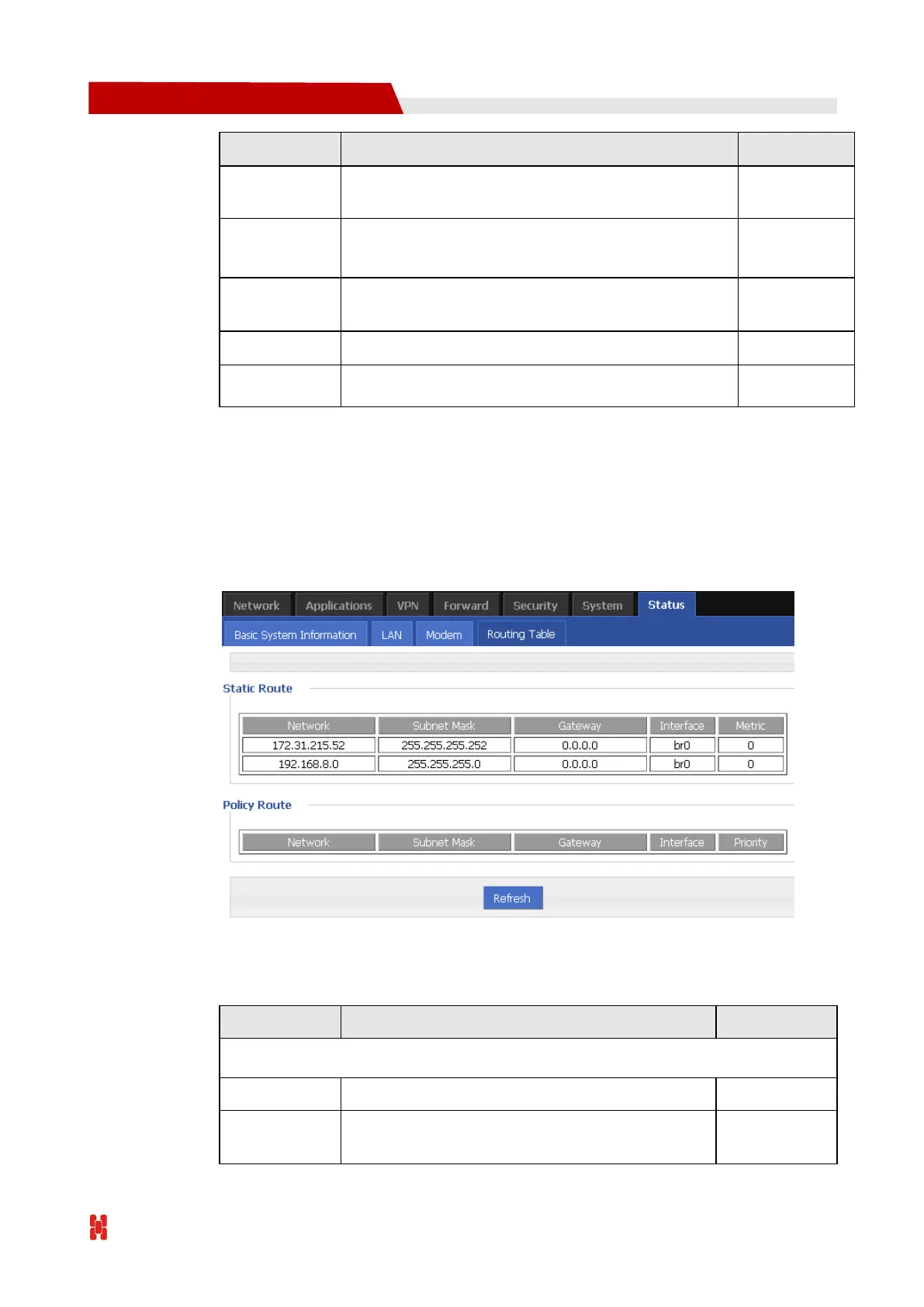H792x 3G/4G Router User Manual
Current network type of the SIM in use
Signal of mobile network
Value area: 1-31
To show the external network IP address which the
router links
To show which DNS router is using
5.8.5 Routing Table
Step 1 Log-on WEB GUI of H792x 3G/4G router.
Step 2 Click “Status > Routing Table” to open “Routing Table” tab.
Figure 5-64 Routing table page
Table 5-39 Routing table Parameter instruction
IP address the router can reach
IP network the router can reach. It is used
together with “Network”
