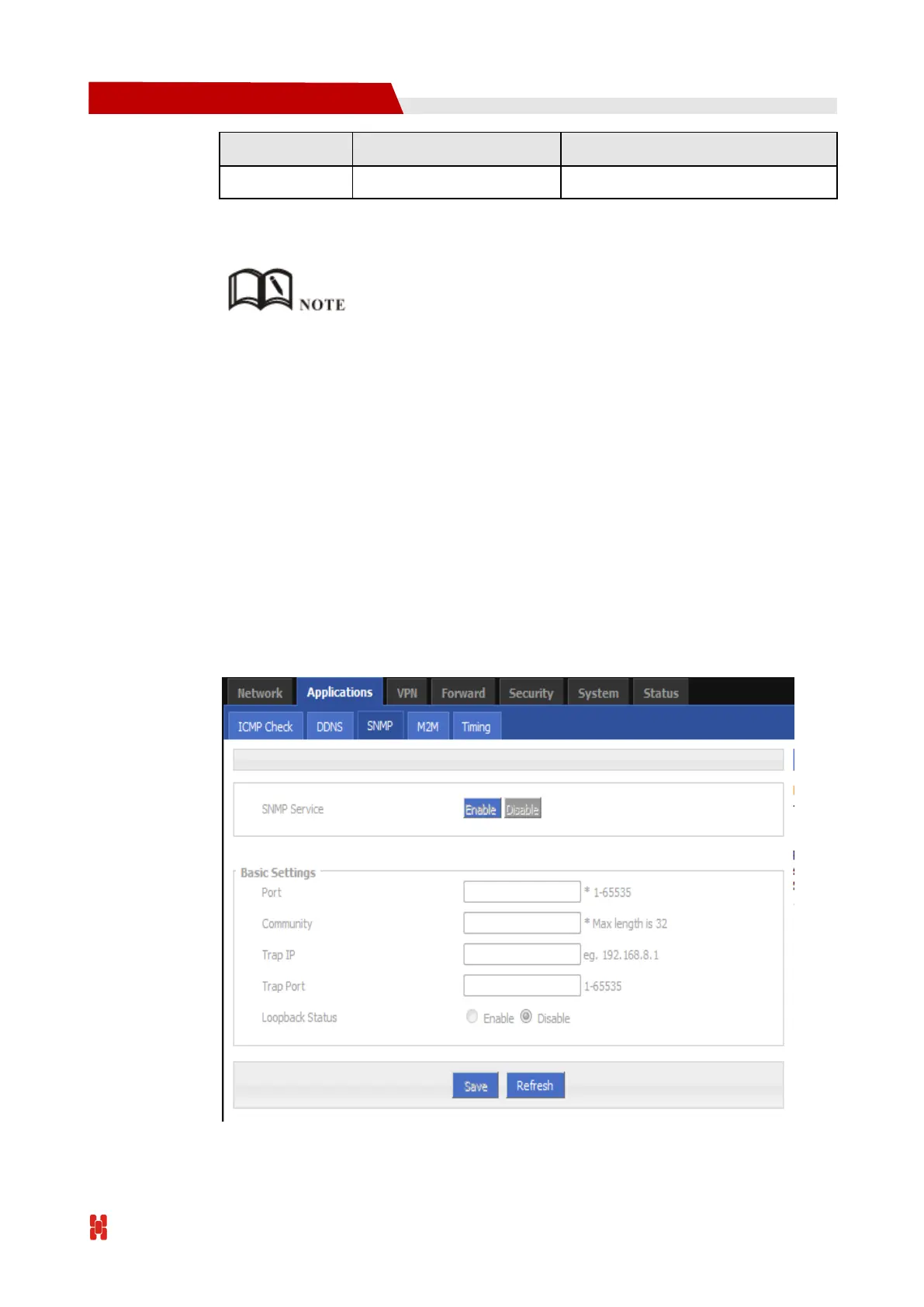H792x 3G/4G Router User Manual
IP, suggest 240s or above
Step 4 Click “save”to complete DDNS configuration
DDNS in China: 88IP (www.88ip.net), 3322 (www.3322.org)
DDNS outside of China: DNSEXIT (www.dnsexit.com), ZONEEDIT(www.zoneedti.com),
CHANGEIP(www.changeip.com), DYNDNS(www.members.dyndns.org)
After router reboots, IP address which SIM/UIM gets from ISPs will change. If user uses DDNS in remote
login, no matter the IP address changes, he can Log-on the router.
---END
5.3.3 SNMP configuration
SNMP(Simple Network Management Protocol)can monitor routers remotely and get to
know the status of routers (Support interface status check, like VPN, modem etc. MIB of
our company shall be used).
Step 1 Log-on WEB GUI of H792x 3G/4G router.
Step 2 Click “Applications > SNMP” to open the “SNMP” tab.
Figure 5-13 SNMP configuration
