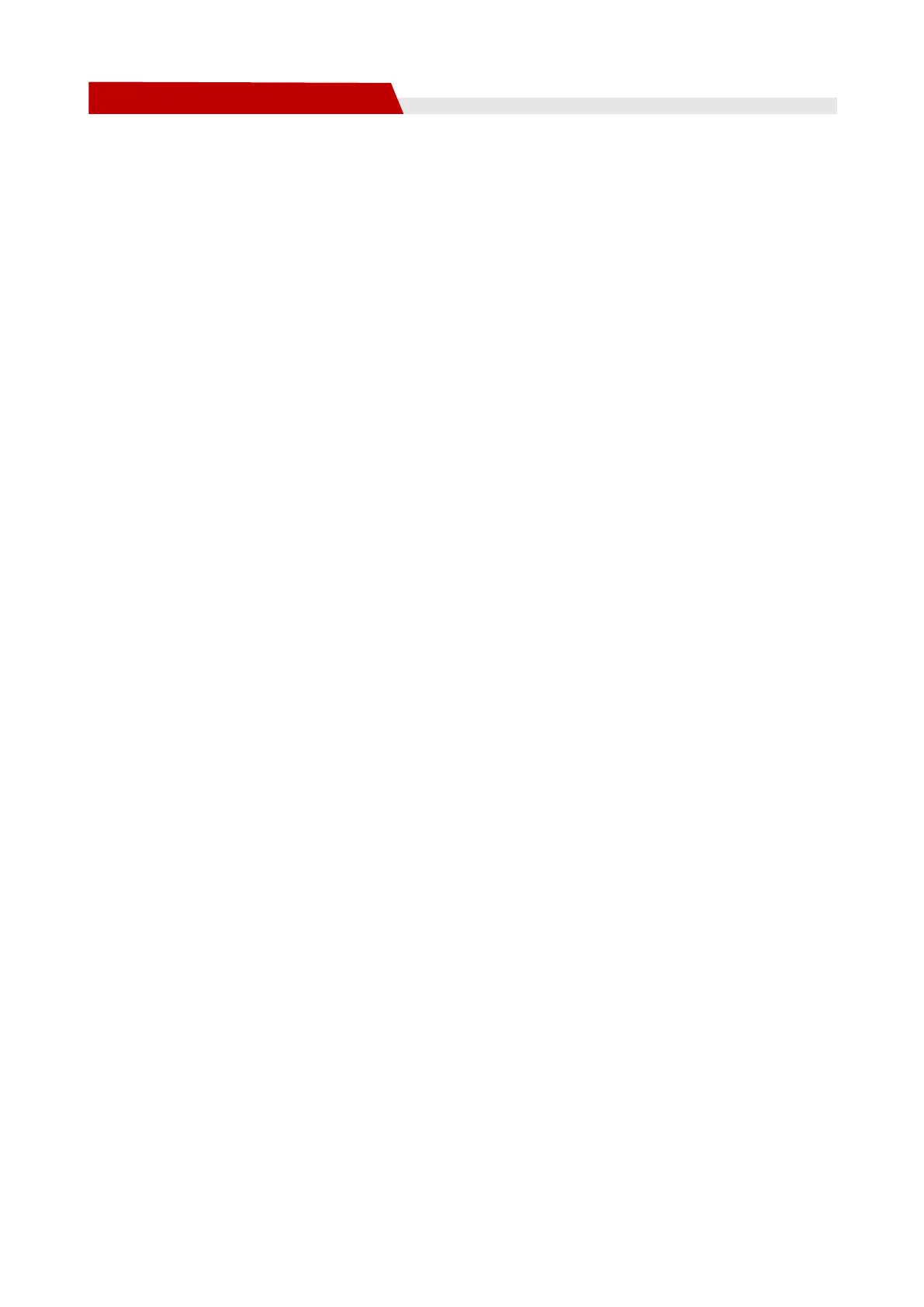H792x 3G/4G Router User Manual
4.3 Basic config ...................................................................................................................................................................... 19
4.3.1 Login WEB GUI ...................................................................................................................................................... 19
5 Router Configuration .................................................................................................................. 20
About this chapter................................................................................................................................................................. 20
5.1 Overview .......................................................................................................................................................................... 20
5.2 Network configuration................................................................................................................................................... 20
5.2.1 LAN .......................................................................................................................................................................... 21
5.2.2 Modem ................................................................................................................................................................... 22
5.2.3 Parameter select................................................................................................................................................... 28
5.2.4 Network type ........................................................................................................................................................ 30
5.2.5 DHCP Service ......................................................................................................................................................... 31
5.3 Application program configuration ............................................................................................................................. 34
5.3.1 ICMP check ............................................................................................................................................................ 34
5.3.2 DDNS configuration.............................................................................................................................................. 37
5.3.3 SNMP configuration ............................................................................................................................................. 39
5.3.4 M2M configuration .............................................................................................................................................. 40
5.3.5 Timing configuration............................................................................................................................................ 42
5.3.6 Wake up configuration ........................................................................................................................................ 44
5.3.7 DTU configuration ................................................................................................................................................ 47
5.4 Security ............................................................................................................................................................................. 50
5.4.1 Overview ................................................................................................................................................................ 50
5.4.2 Configuration ........................................................................................................................................................ 51
5.5 Forward configuration ................................................................................................................................................... 57
5.5.1 Overview ................................................................................................................................................................ 57
5.5.2 NAT.......................................................................................................................................................................... 57
5.5.3 Static Routing ........................................................................................................................................................ 62
5.5.4 QoS (Optional) ...................................................................................................................................................... 65
5.5.5 Dynamic Routing (Optional) ............................................................................................................................... 67
5.6 VPN configuration (H7921 only) .................................................................................................................................. 72
5.6.1 Overview ................................................................................................................................................................ 72
5.6.2 VPDN configuration.............................................................................................................................................. 72
5.6.3 Tunnel configuration............................................................................................................................................ 74
5.6.4 IPSec configuration .............................................................................................................................................. 76
5.6.5 OpenVPN Configuration ...................................................................................................................................... 82
5.7 System configuration ..................................................................................................................................................... 86
5.7.1 Overview ................................................................................................................................................................ 86
5.7.2 Local Log................................................................................................................................................................. 86
5.7.3 Remote Log............................................................................................................................................................ 87
5.7.4 Clock........................................................................................................................................................................ 88
5.7.5 Account .................................................................................................................................................................. 89
5.7.6 Network Test ......................................................................................................................................................... 91
