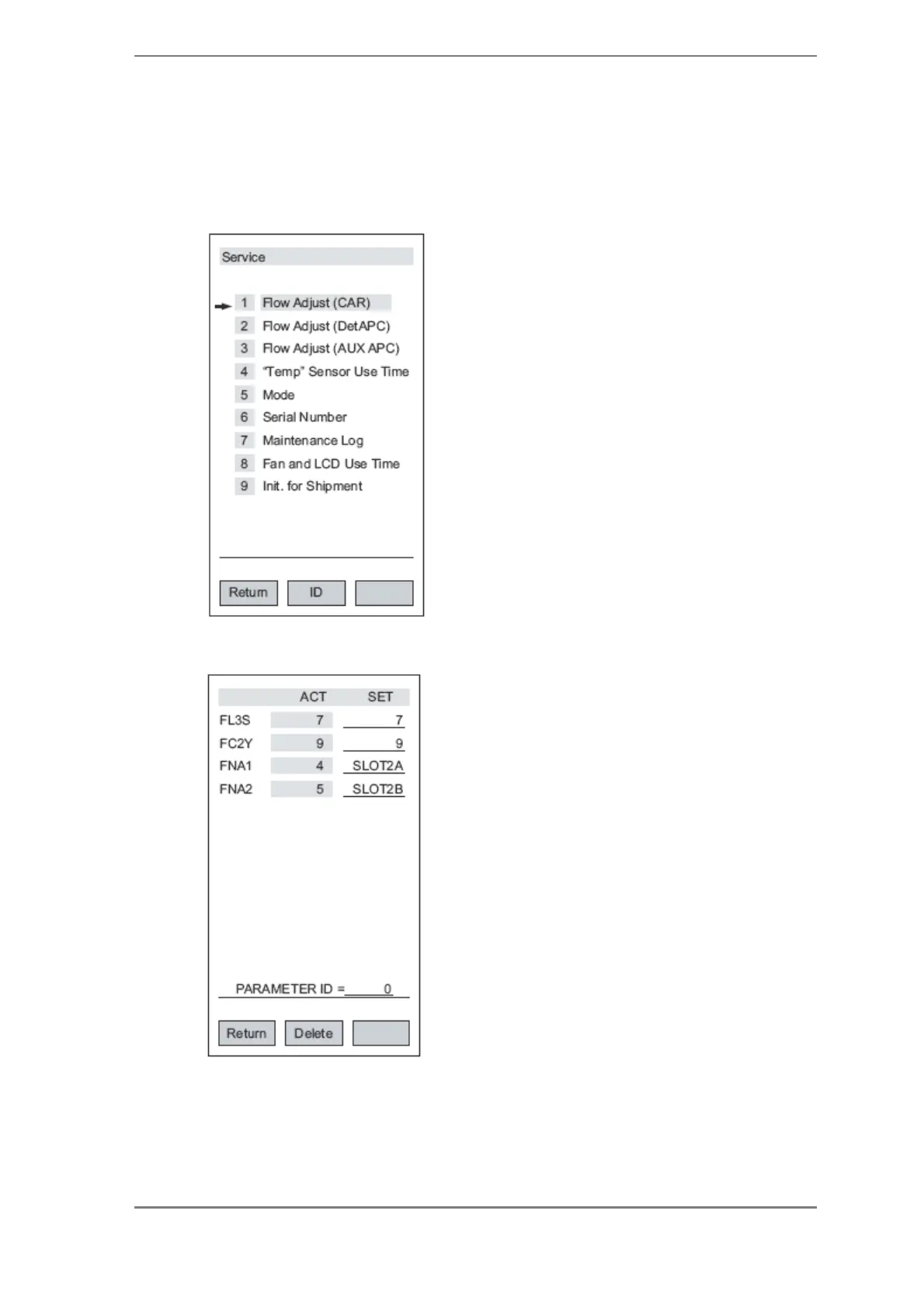Chapter 8 Service Window
Chapter 8 Service Window
GC-2014 Service Manual
109
This chapter describes the service window that is displayed by pressing the FUNC key,
selecting 7. Service/Maintenance − 5. Service, and inputting the correct password in the
password input window that is displayed.
pf2: Displays the ID window.
Pf2: ID Window
This single window can be used to check all the
parameters.
Inputting a PARAMETER ID makes it possible to check the
value of the corresponding parameter. When the cause of a
fault is unknown, this function can be used to respond to
requests such as "Check the value set for No. XXXX with
the ID window" issued from our Quality Assurance
Department.
It is planned that this window will be used for remote
maintenance in the future.
