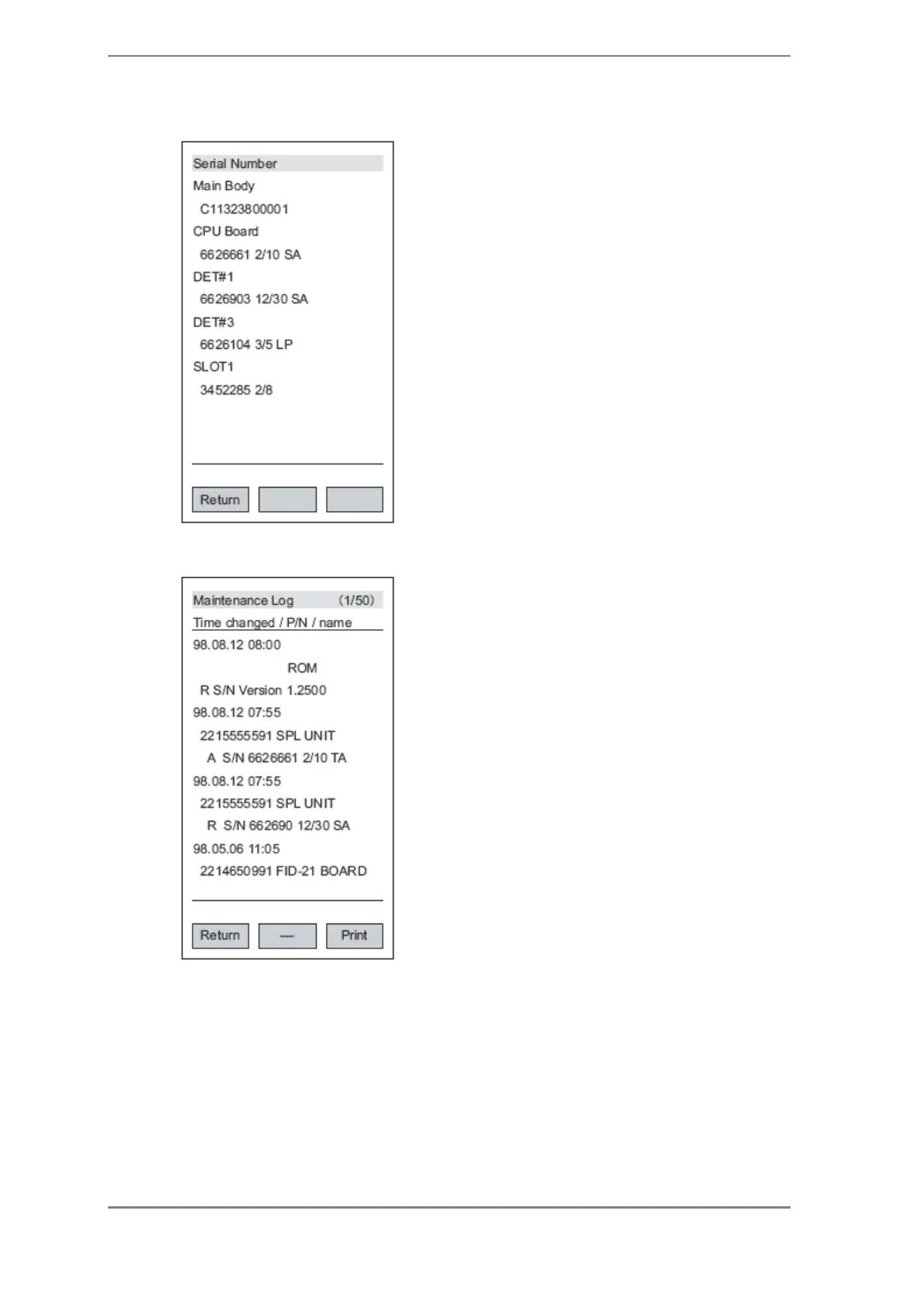Chapter 8 Service Window
GC-2014 Service Manual
114
8.6.2 Unit Serial Numbers
Note: The display items vary with the unit.
This window can be used to check the serial numbers
written in ROM for automatically recognized units. There is
no display for some units. For example, the serial number
for a single injection unit (SPL unit) cannot be checked.
Information for DET#1 to DET#4 is displayed only for ports
to which something is connected.
Information for SLOT#1 to SLOT#6 is displayed only for
ports to which something is connected.
8.7 Maintenance Log
Records of board and flow-controller replacement and
ROM version upgrades are stored. Up to 50 items can be
recorded.
Note: Once the number of items reaches 50, the oldest
item is deleted in order to allow new information to
be recorded.
The letter that appears before "S/N" can be used to
ascertain the attached/removed status of the corresponding
part.
A: Attached
R: Removed
If all the information cannot be displayed together, the
window can be scrolled.
The pf3 key is enabled when Chromatopac is connected.
