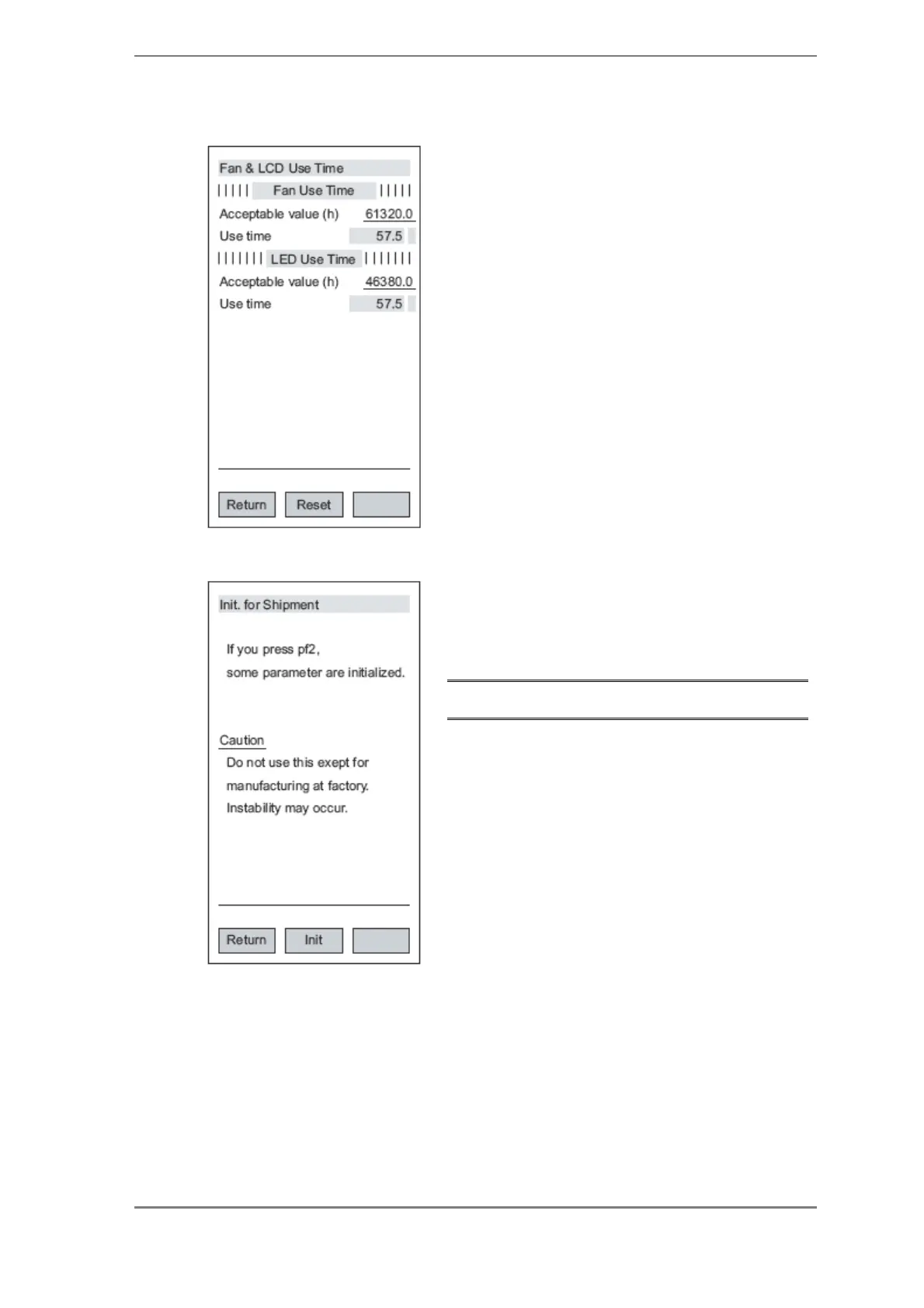Chapter 8 Service Window
GC-2014 Service Manual
115
8.8 Fan & LCD Use Time
This window is used to reset the operation times of the
column-oven fan and the LCD unit.
Note: The settings for the "acceptable values" cannot be
changed.
Fan: 61320.0 hours (approx. 7 years)
LCD: 46380.0 hours (approx. 5 years)
Operation beyond the period indicated by these acceptable
values is possible, but a result of "Not Good" will appear in
self-diagnostic reports.
fter replacing the column-oven fan or the LCD unit, reset
the corresponding operation time.
pf2: Pressing "Reset" clears the counter at the cursor
position.
8.9 Init. for Shipment
This window is used only when being shipped from the
factory.
CAUTION
Do not use this window.
