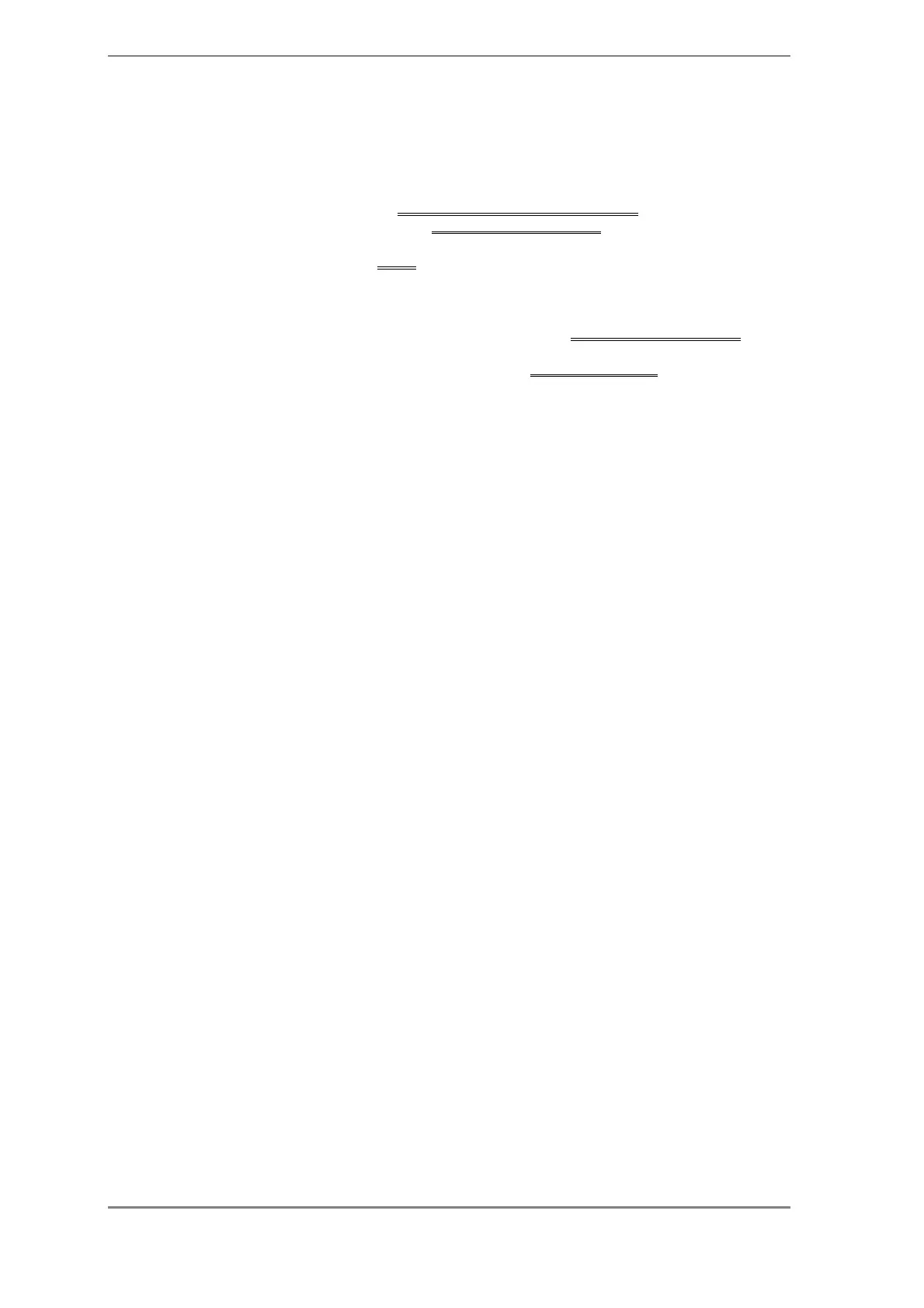Chapter 9 Appendix
GC-2014 Service Manual
118
(9) After reconfirming the Installation (Position) and Installation (Piping) parameters that were
recorded before the version upgrade (or after resetting them, if they have been deleted),
reset the unit's power supply. (This is because changes in condition settings, such as the
Installation (Position) and Installation (Piping) parameters, are only enabled when the
power supply is reset.)
(10) Press the FUNC key and select 3. Transmission parameter settings from the 6.
Configuration settings menu. Set the transmission parameters
. (After selecting the values,
be sure to press the ENTER key to confirm the selections.) After completing the settings,
be sure to press the pf2 key (Apply
).
When using GCsolution:
Protocol: LEVEL3; Baud rate (bps): 115,200 bps
Note: When connecting to Chromatopac, set the GC-2014's transmission parameters to the
same values set for Chromatopac.
(11) For units controlled from GCsolution, download the device parameters
from the PC to the
GC. For units not connected to GCsolution, check the contents of the analysis file, and
return the parameters to the values taken before the upgrade.
Note: With new installations (even if GCsolution is not connected), it is not necessary to
re-input the contents of the analysis file.
This completes the upgrade procedure.
Note: If a communications error occurs with the baud rate set to 115,200 bps, lower the
baud rate before repeating the upgrade procedure.
