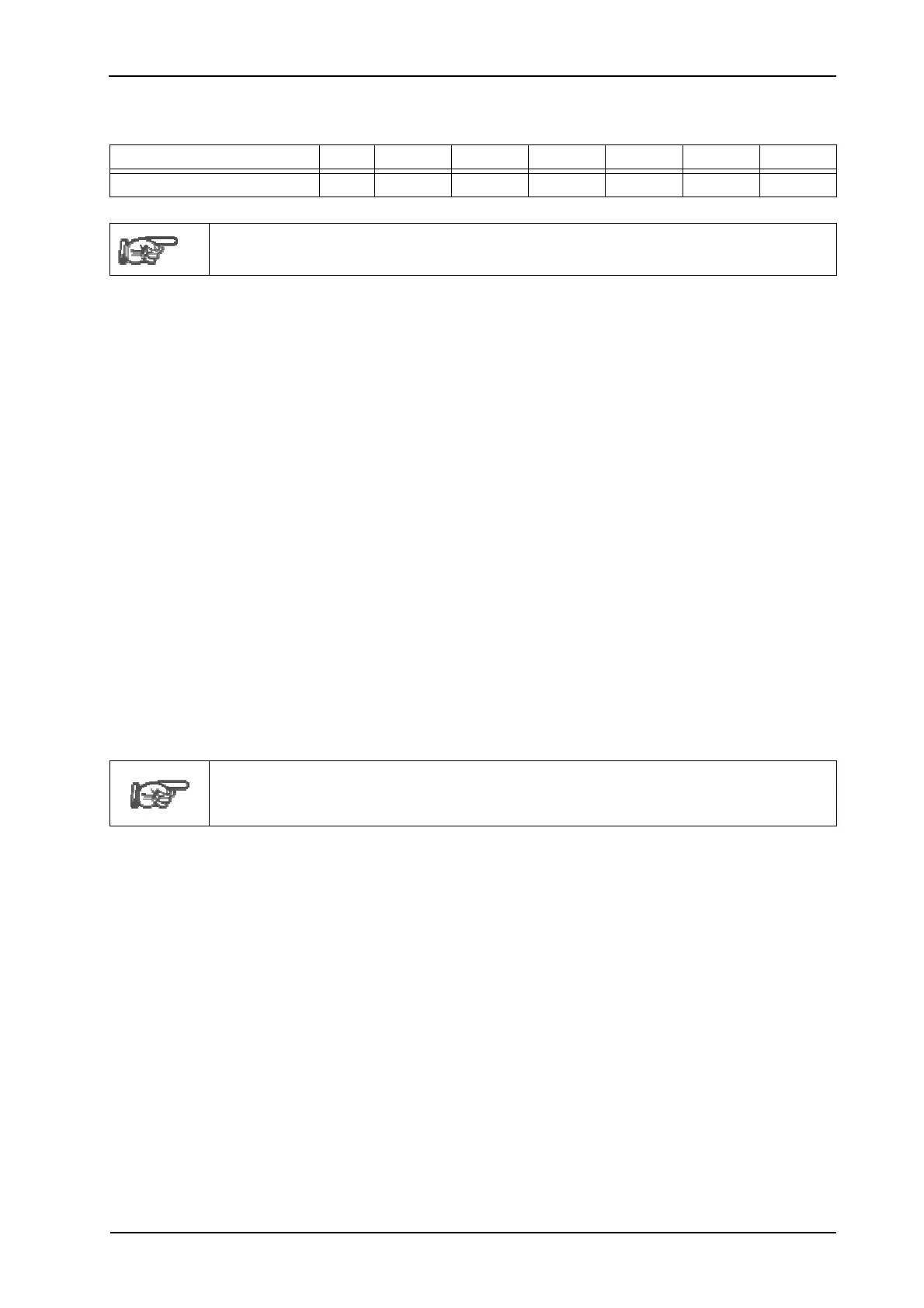Introduction
Dec 2021
ATM60 / ATM90 / KHK53 19
• Stub lines must have no bus termination.
Baud rate (kBit/s) 9.6
19.2 93.75 187.5 500 1,500 12,000
Distance/Segment (m 1200 1200 1000 1000 400 200 100
The length of a spur also includes the distance between the plug socket and the
RS485 line driver within a device.
I/O bus cables should be laid in their own cable ducts or in metallic, electrically
conductive con-
duits. This improves the EMC properties. The following conditions must be met:
• The cables must not be twisted, stretched or crushed.
• The temperature range for the laying and operation.
• The max. permitted stretching and bending stresses.
4.3.5 Cable Screening
Screening is to weaken (reduce) magnetic, electr
ical or electromagnetic interference fields.
Interference currents on the cable screening are dissipated to the functional earth via a screen
rail conductively linked to the housing. It is particularly important to ensure a low-resistance link
to the functional earth. Otherwise interference currents themselves become a possible source of
interference.
The following points shall be observed:
• Only use bus cables with braided screen, and connect the braided screen at both cable
ends.
• To ensure optimum protection, the outer braided screen and the inner screen foil must be
placed, over a large area, via a cable clamp on the functional earth.
• It is recommended that the data cable be laid separate from the power cables.
• Also use screened cables for the connection of external power supplies.
In case of potential differences between the screen connection points, an equal-
ising current can flow via the braided screen connected on both sides. An addi-
tional potential equalising conductor must then be installed.
4.4 Device Profiles
Applications using Profibus combine standard objects and application-specific objects together
in device profiles. The device profile fully defines the device from the network perspective.
The PNO co-ordinates the work of industrial experts on developing both new object specifica-
tions and device profile specifications. Hence there are Special Interest Groups (SIGs). Profiles
provide a summary specification of how Profibus DP is used in individual areas of application.
When using the profiles, system operators and end users have the benefit of being able to in-
terchange different manufacturers’ devices. The profiles thus lead to a significant reduction in
development costs.
