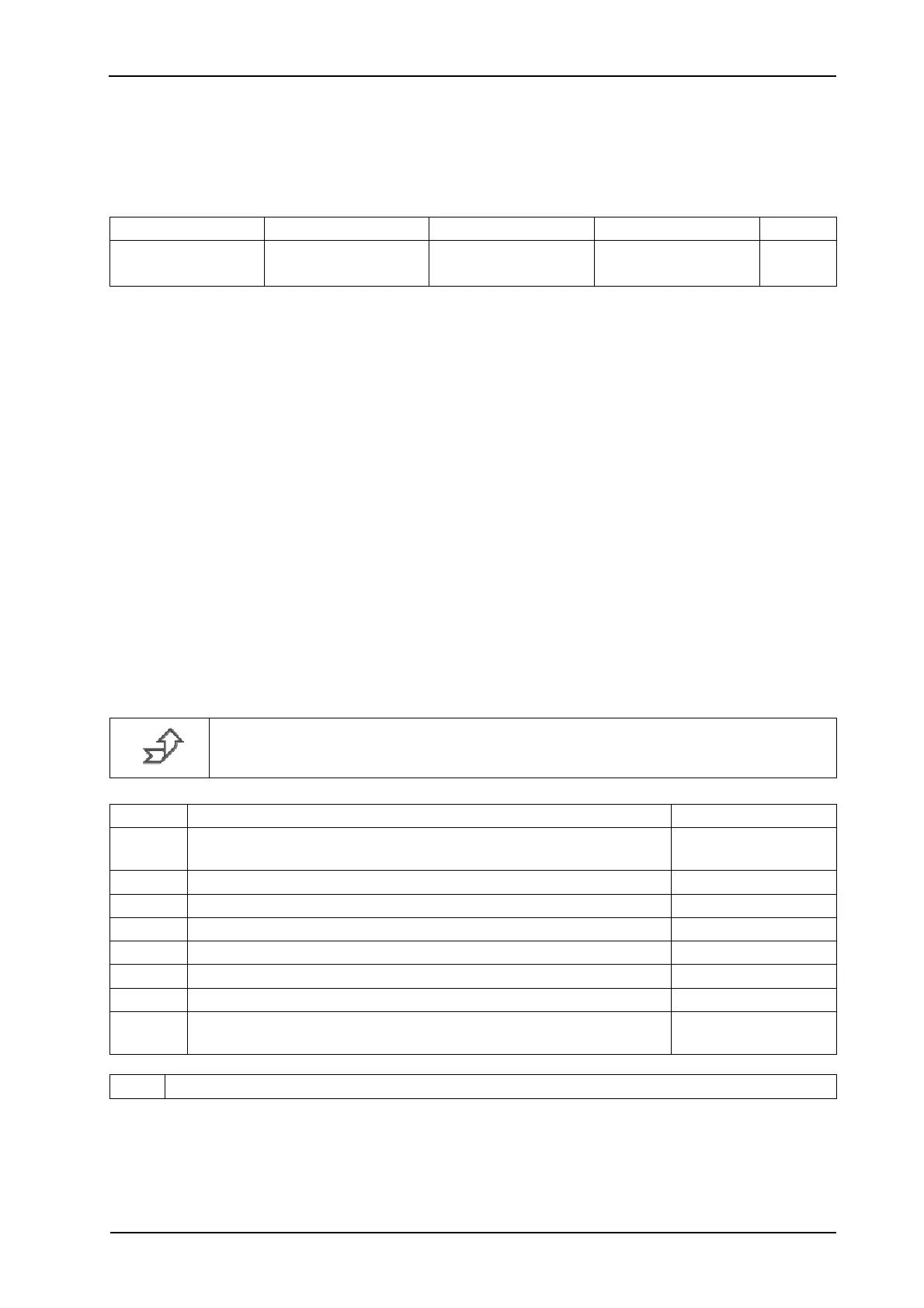Dia
nostic Information
Dec 2021
ATM60 / ATM90 / KHK53 53
9.5.12 Number of counts per Measuring Range -- [CMR]
This scaling parameter shows the number of dist
inguishable steps over the total measuring
range and corresponds with the scaled measuring range.
For rotary encoders the data range (hex) is specified for:
Octet 44 Octet 45 Octet 46 Octet 47
00 00 00 01 min.
04 00 00 00 max.
The linear encoder KHK53-P always supports a max. range of 16,777,216 steps. This corre-
sponds with a resolution of 2**24 or [01.00.00.00] in hex format.
9.5.13 Serial
Number
The encoder serial number is given as an ASCII string with ten (10) characters. If the number is
not used, the string only contains asterisks (*) --- hex code: [2A].
9.6 Manufacturer-Specific Diagnostics (Manufacturer Class)
This part is contained in the Class 2 diagnostics (table 9.5.1 from entry “manufacturer-specific)
as an extension of 4 bytes.
9.6.1 Station Address
Gives the device address number (station or device address number) which is stored in the
EEPROM and must not match with the setting shown for the external DIP switches.
9.6.2 Encoder Status
Displays the encoder status. Bit no. 0-3 corresponds with the parameter value 'Operating
Mode’. The remaining bits are used for internal settings.
The value is different for the individual encoder types and corresponds – with few
exceptions – to diagnostic octet 9 (operating status).
Value allocation '1'
Bit 7 Selection of the node address source (EEPROM, DIP
switch[es])
EEPROM
Bit 6 Activation of the 'SSA' service. - (Enabled, Disabled) enabled
Bit 5 Class 2 diagnostic mode activated
Bit 4 Scaling with 'default resolution’ (No, Yes) No
Bit 3 Status of the scaling function (ON, OFF) ON
Bit 2
(m1)
Commissioning diagnostics Yes
Bit 1
(m1)
Class 2 functionality (ON, OFF) ON
Bit 0 Counting direction (CW – clockwise, CCW – counter-
clockwise).
CCW
(m1)
The ATM90-P
provides these bits swapped, according to the Set_Param telegram.
