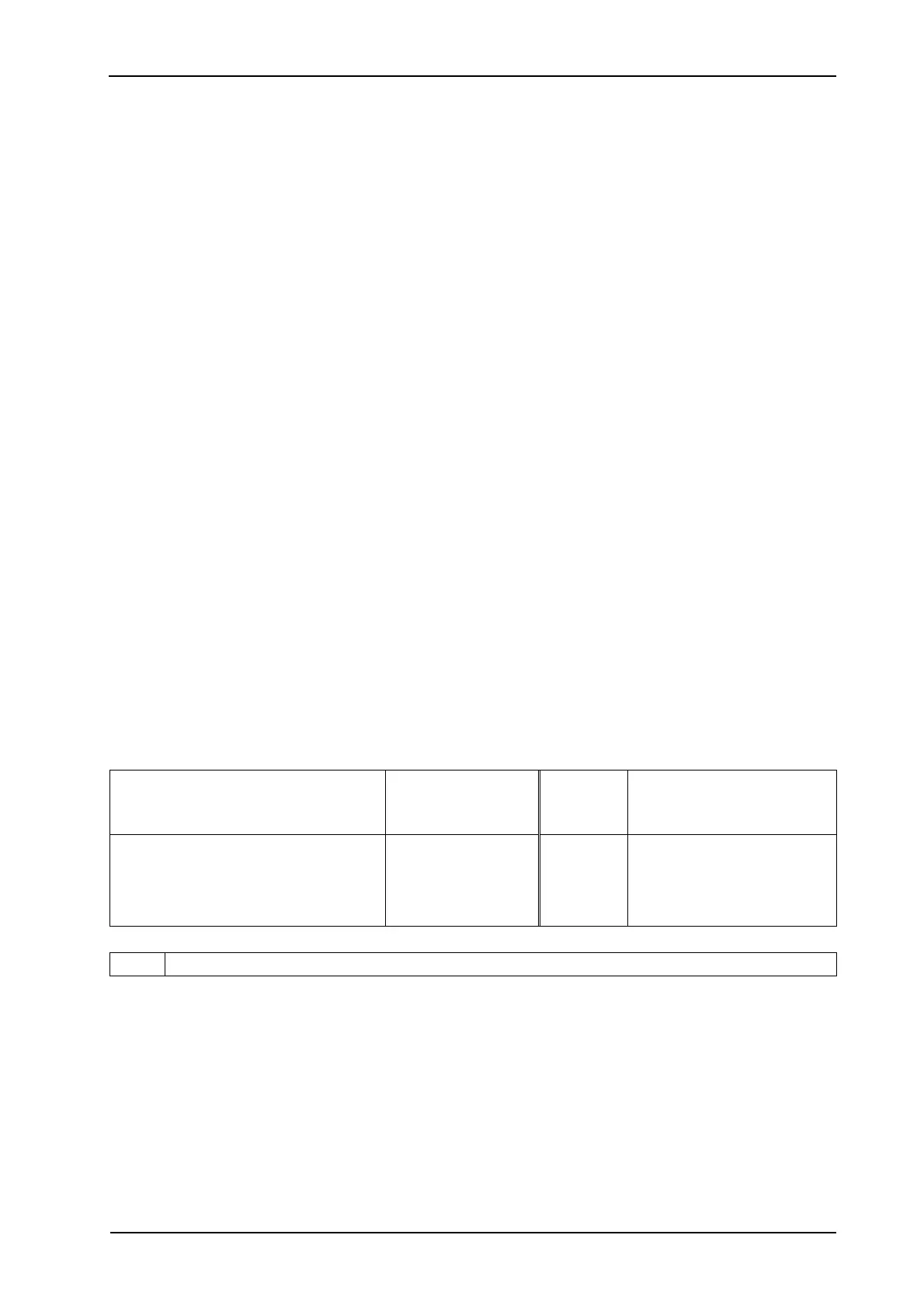Dia
nostic Information
Dec 2021
ATM60 / ATM90 / KHK53 45
9 Diagnostic Information
9.1 Evaluation at Control Level
If the special Profibus diagnostic function is to be used, using a Siematic S7 control program, a
diagnostic address needs to be set.
The special Profibus diagnostic function uses the OB82 component and thus organises the
CPU behaviour of the control. This component is run through once a DP slave makes a diag-
nostic request (setting or resetting of events). Within the OB82, the complete diagnostic data of
the slave is read out through the SFC13 functional component.
If the OB82 component is not present, and a diagnostic request is received from the slave, the
CPU of the control goes to the operating mode 'STOP'.
Profibus DP offers a comfortable and multi-layered facility for processing diagnostic messages
due to error conditions.
9.2 Diagnostic Messages
The diagnostic information of a DP slave consists of:
• Standard diagnosis (6 bytes)
• User-specific data (optional).
The maximum number of octets (bytes) of user-specific diagnostic data is described in the GSD
file.
The ATM60/ATM90/KHK53 encoders support user-specific diagnostic data according to Class 1
and Class 2, resp., of the profile in the format:
• 'Device-specific' with a length of 63 bytes max..
The class is selected:
• Explicitly using ‘Operating Mode’ parameter – see Class 2 functionality (8.3.3.2).
• Implicitly via selecting the module configuration (Data Assembly).
Op. Mode 'Class 2 function' Assembly (Ax) Class Length of diagnostic
data
(by
tes)
No - (0) X 1 10
Yes - (1) 1, 3, 5 1 10
Yes - (1) 2, 4, 6 2 59 / 63 (
*a1
)
(
*a1
) Real Class 2 (59), manufacturer-specific option (63).
