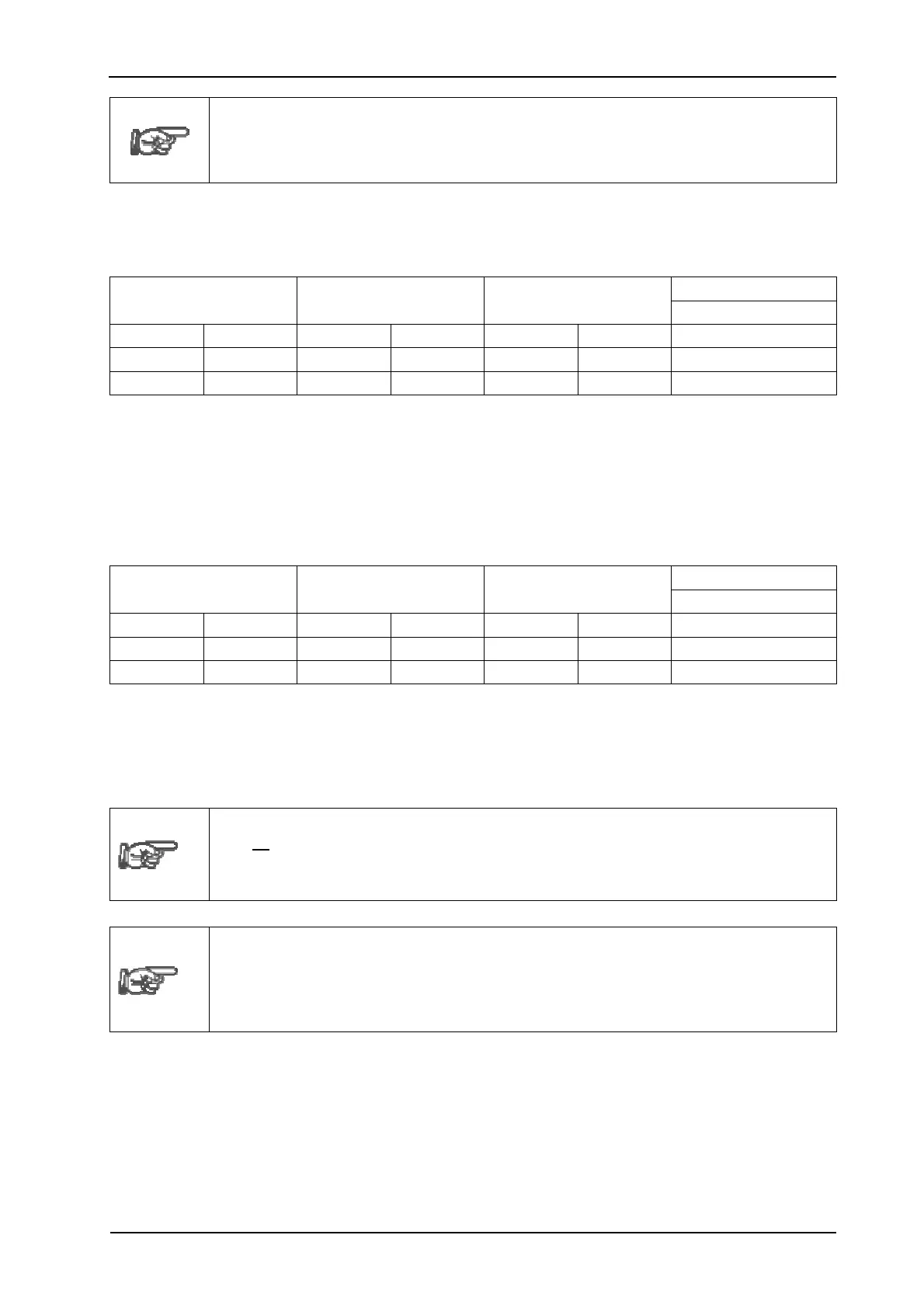System Configuration
40 ATM60 / ATM90 / KHK53
Dec 2021
A reset of the address source to "DIP switch[es]" can only be implemented via a
further telegram. If the subscriber address stored in the EEPROM is no longer
known, valid communication with the device cannot be established via the DP
master. -- (see Error Correction 9.4.3.4).
8.3.4 Measuring Units per Revolution -- [CPR]
Number of steps within a revolution (SpU). – Represented by 2 words { high, low }.
Min. value (h) Max. value (h) Default value (h) Device
Word_Hi Word_Lo Word_Hi Word_Lo Word_Hi Word_Lo Word_Hi
00.00 00.01 00.00 20.00 00.00 00.01 00.00
00.00 00.01 00.00 20.00 00.00 00.01 00.00
00.01 86.A0 3B.9A CA.00 00.01 86.A0 3B.9A
The default value depends on the device type used.
For linear encoders, this parameter is termed 'Measuring Step’. The value is given in nano-
metres (nm) as a 32-bit value (unsigned).
8.3.5 Total Measuring Range -- [CMR]
Number of steps over the total measuring range. – Represented by 2 words { high, low }.
Min. value (h)
Max. value (h) Default value (h) Device
Word_Hi Word_Lo Word_Hi Word_Lo Word_Hi Word_Lo
00.00 00.01 04.00 00.00 04.00 00.00 ATM60-P
00.00 00.01 04.00 00.00 02.00 00.00 ATM90-P
01.00 00.00 KHK53-P
The default value depends on the device type used.
For linear encoders, this parameter value is always set such that the default value (which cor-
responds with the physical measuring range [PMR] defined as 16,777,216 steps), is used.
To operate a rotary encoder in 'Continuous Mode', this value must be a multiple
(R = 2
N
) based on parameter 'CPR'. There will be an automatic matching of the
factor 'R' to the next possible lower value.
Factor R (N = 0,1,…13) is limited to 8192 (max. number of revolutions).
Rotary encoders of the ATM90-P type are (historically) supplied with different
physical total resolutions. The default scaling values in the GSD file are set for
the max. resolution (8192 x 8192). The scaling parameters are automatically
matched to the upper physical limit values if, during projecting, no matching takes
place.
