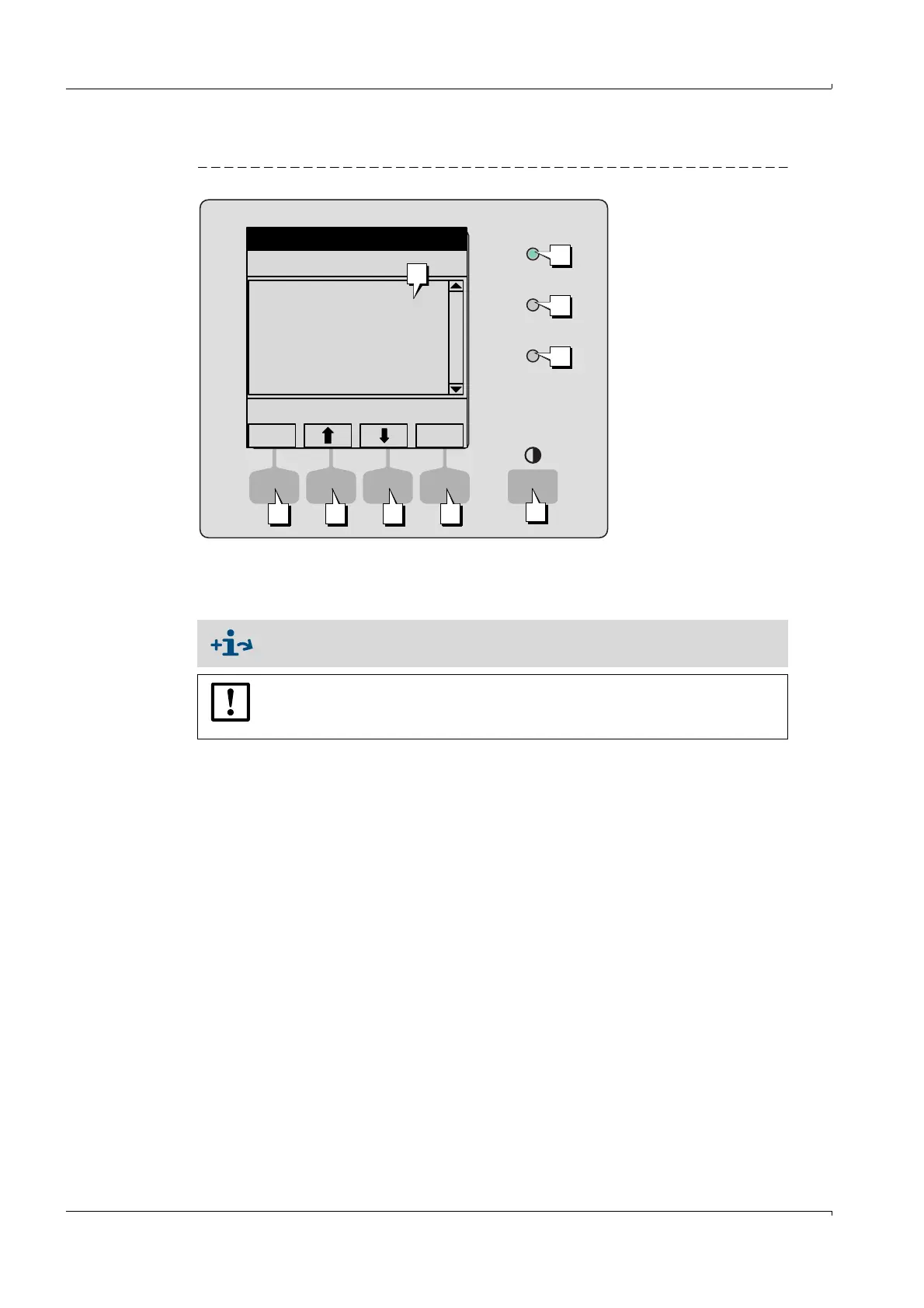34 GMS800 · Operating Instructions · 8013025 V1.2 · © SICK MAIHAK GmbH
Operation
Subject to change without notice
5.1 Operating and display elements (quick guide)
Fig. 6 BCU (control unit) operating and display elements
● Function of LEDS
→
Operating Instructions for Basic Control Unit (BCU)
● The “MEAS” button starts the measured value display immediately.
● The respective function of the function buttons is shown on the display.
MAINTENANCE
FAILURE
MEAS
POWER
REQUEST
1 Diagnosis
2 Parameter
3 Maintenance
BCU (control unit) .3
.\BCU
Back
Enter
1
4 4 4 4
2
2
2
1Display
2LED
3“MEAS” button
4 Function buttons
3
Detailed instructions
→
“BCU” Operating Instructions
The display lighting can possibly switch off automatically after a certain time
(
→
Operating Instructions “BCU”).
b
To reactivate the display lighting: Touch the left or right function button.
