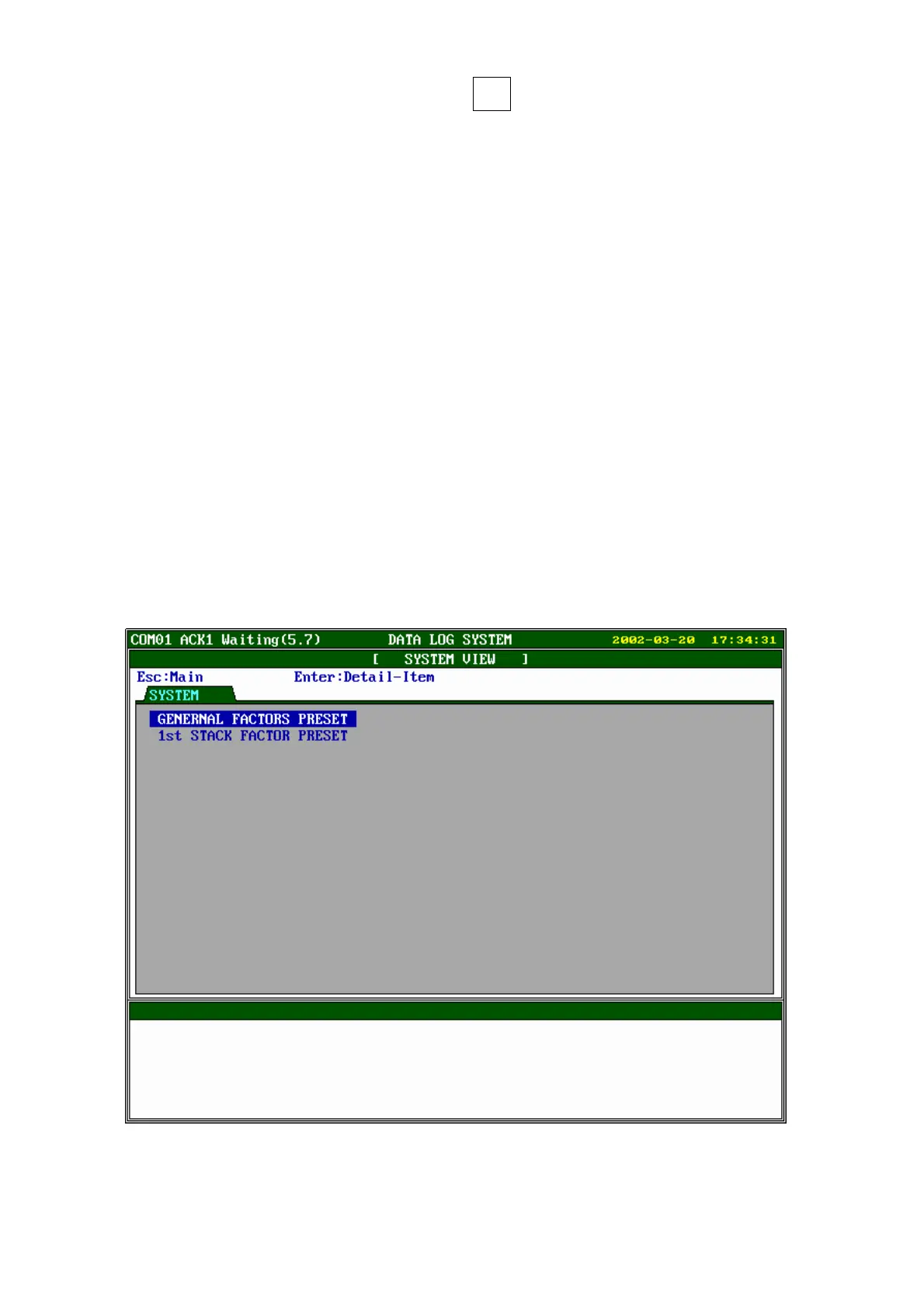(6) System Configuration (F2, ALT+ F2 screen)
(► setting-up and edit of items are possible by pressing ALT+F2 and entering
password. F2 is for checking up.)
1) Outline
-. Information of whole system and addition of communication port
-. Setup each Stack’ s own environment
2) Screen structure
① Outline
A. GENERNAL FACTORS PRESET: modify current system information.
B. 1st STACK FACTOR PRESET: setup variables of relevant STACK.
C. 2nd STACK FACTOR PRESET: setup variables of relevant STACK.
(Following screen is displayed only when one D/L measures two Stacks. Setup
RUNNING STACK as 2 at GENERAL FACTORS PRESET.)
[Picture 9]
② Selecting detail view: move cursor bar by using arrow key, then press enter.
③ GENERNAL FACTORS PRESET’ s detail view