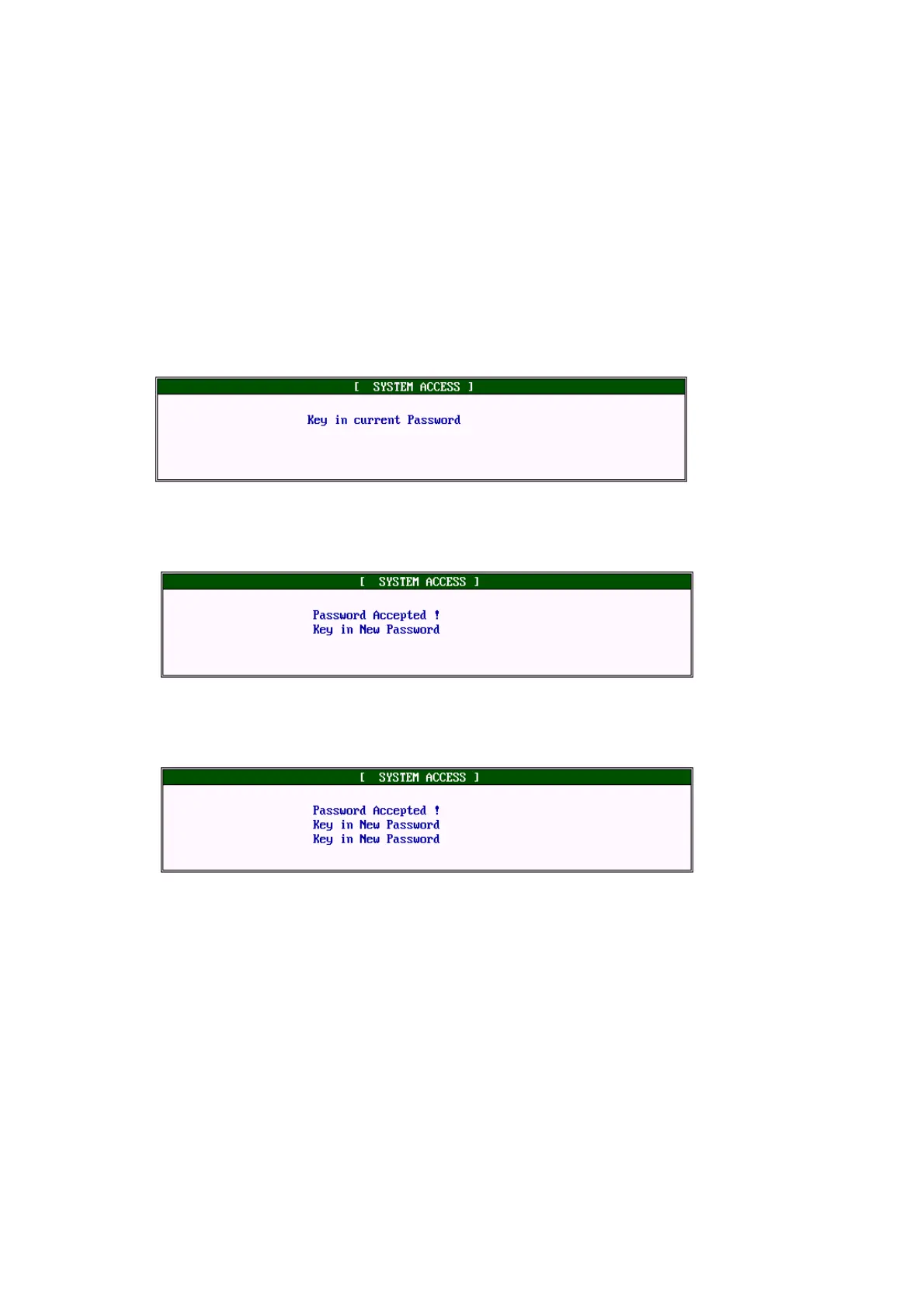3) Description
① KEY Operation (selecting menu)
A. Esc
-. Cancel modification and return to MAIN MENU screen.
B. Enter
-. Be sure to check input particulars.
② How to modify Setup (Modifying Password)
A. Type the current password and press Enter key.
[Picture 28]
B. Type new password and press Enter key.
[Picture 29]
C. Type new password again and press Enter key.
[Picture 30]
③ Completion of password modification
