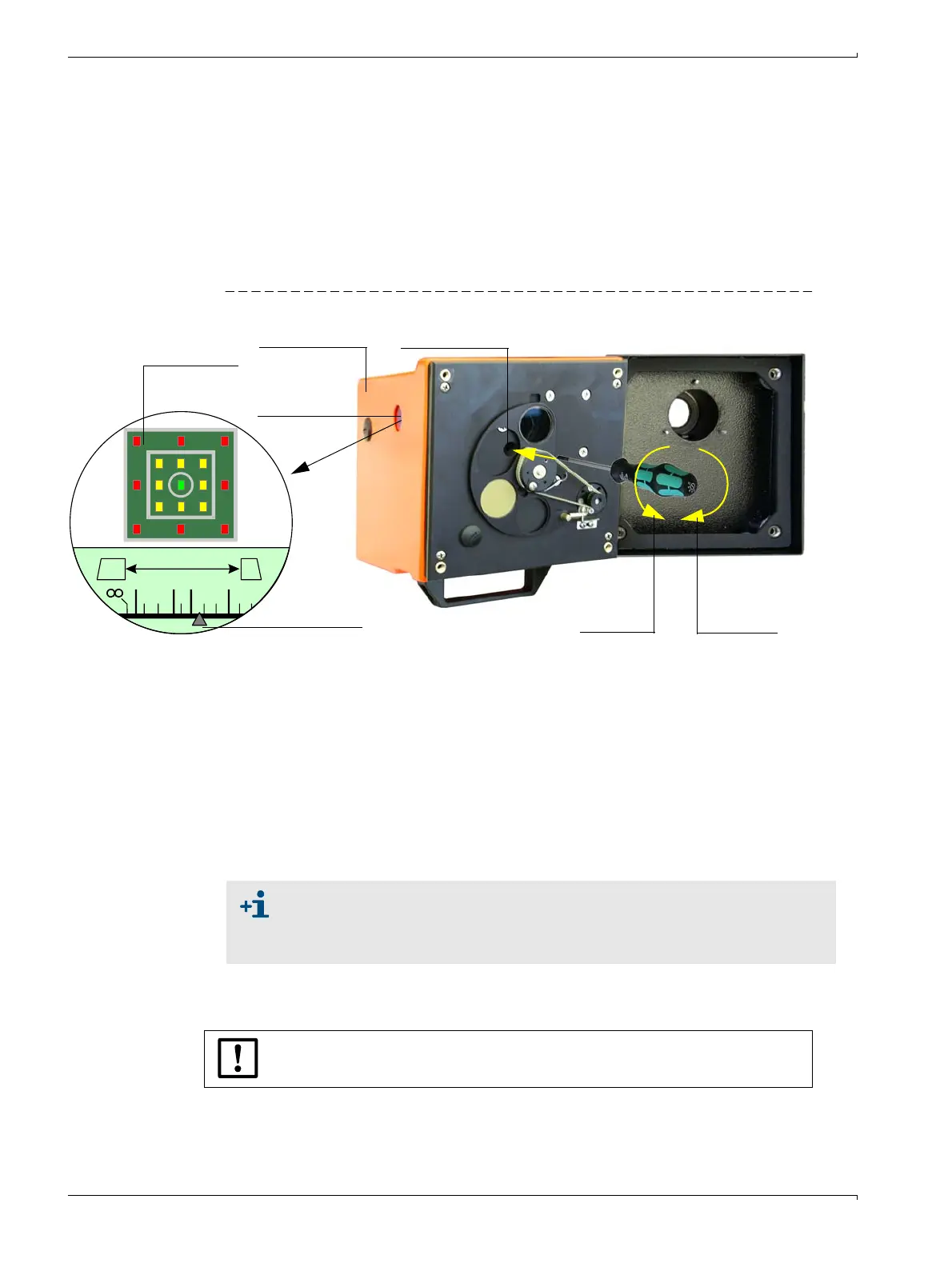60 DUSTHUNTER T · Operating Instructions · 8012428 V 2.0 · © SICK MAIHAK GmbH Germany
Start-up and Parameter Settings
b
Loosen the CAMLOCK clip on the DUSTHUNTER T50 sender/receiver unit and remove
the unit, loosen the knurled screws on the DUSTHUNTER T100/T200 sender/receiver
unit and swivel the electronic unit to the side.
b
Remove the cover ofI the the focussing opening, insert a slot screwdriver (slot width 4
mm) in the focussing opening and set the adjustment screw so that the scale pointer in
the control window points to the distance between the optical surfaces of sender/
receiver unit and reflector.
DUSTHUNTER T50: Distance = measure A in Fig. 41 + 250 mm
DUSTHUNTER T100/T200: Distance = measure A in Fig. 41 + 326 mm
Figure 45 Focussing the sender light beam
b
Swivel the electronic unit back again and lock with the knurled screws.
b
Deactivate the "Permanent LED light“ checkbox.
b
Align the optical axes of the sender/receiver unit and reflector to each other (the sender
spot must lie on the reflection surface of the reflector).
Alignment can be checked using the 4 quadrant display in the control window of the
sender/receiver unit (
→
Fig. 45) or for DUSTHUNTER T100/T200 in the "Adjustment /
Manual Adjustment / Transmission set reference“ directory (
→
p. 59, Fig. 44,
→
p. 64,
Fig. 49). The optical axes are aligned exactly when the green LED/display goes on or the
sender spot (black circular area in the "Show justification" window) is inside the green
circle.
The measuring system must then be scaled after focussing has completed.
Electronic unit
Control window
Measuring Measuring
path path
longer shorter
Focussing opening
S/E- Unit
10 3 2 1
Reflector
distance
meter
6.0
4.0
2.5
1.5
1.2
0.9
0.8
Scale pointer
4 quadrant
display
On the DUSTHUNTER T200, only rough alignment is necessary because the
equipment is fitted with an internal self-alignment. Click the "Optical centring“
button in the ""Adjustment / Manual Adjustment / Transmission set reference“
directory (
→
p. 64, Fig. 49) to start automatic fine adjustment.
NOTICE:
The measuring system must be scaled again after every focus change.
