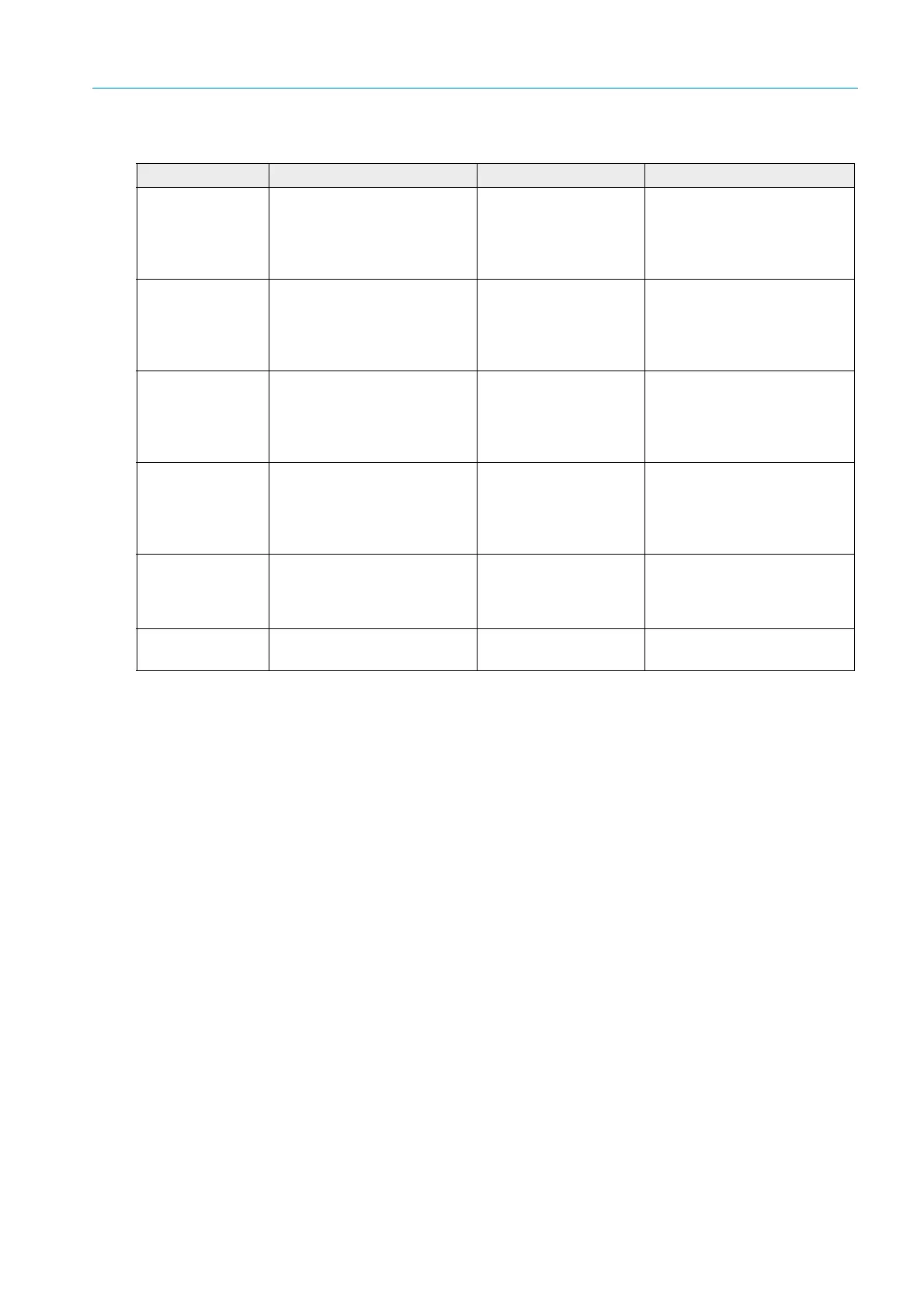109
8012428/YWL2/3-0/2016-08| SICK O P E R A T I N G I N S T R U C T I O N S | DUSTHUNTER T
Subject to change without notice
TROUBLESHOOTING 6
Malfunctions listed below can probably be cleared onsite.
Message Significance Possible cause Action
AO configuration the number of available and
configured analog outputs is not
identical.
● No parameters set for
AO
● Connection error
● Module failure
▸ Check configuration (see “Set-
ting the analog outputs parame-
ters”, page 76).
▸ Contact SICK Customer
Service.
AI configuration Number of available and
configured analog inputs not
identical.
● No parameters set for AI
● Connection error
● Module failure
▸ Check configuration (see “Set-
ting the analog inputs parame-
ters”, page 78).
▸ Contact SICK Customer
Service.
Interface Module No communication via Interface
module
● No parameters set for
module
● Connection error
● Module failure
▸ Check configuration (see “Set-
ting the Ethernet module
parameters”, page 85).
▸ Contact SICK Customer
Service.
No sensor found Sender/receiver unit was not
recognized
● Communication prob-
lems on RS485 line
● Supply voltage problems
▸ Check system settings.
▸ Check the connection line
▸ Check voltage supply.
▸ Contact SICK Customer
Service.
Variant configuration
error
MCU setting does not match the
connected sensor
Sensor type has been
changed
▸ Correct application settings
(see “Assigning the MCU to the
sender/receiver unit”,
page 73).
Testmode enabled MCU in “Test” mode.
▸ Deactivate “System Test” mode
(“Maintenance” directory)
