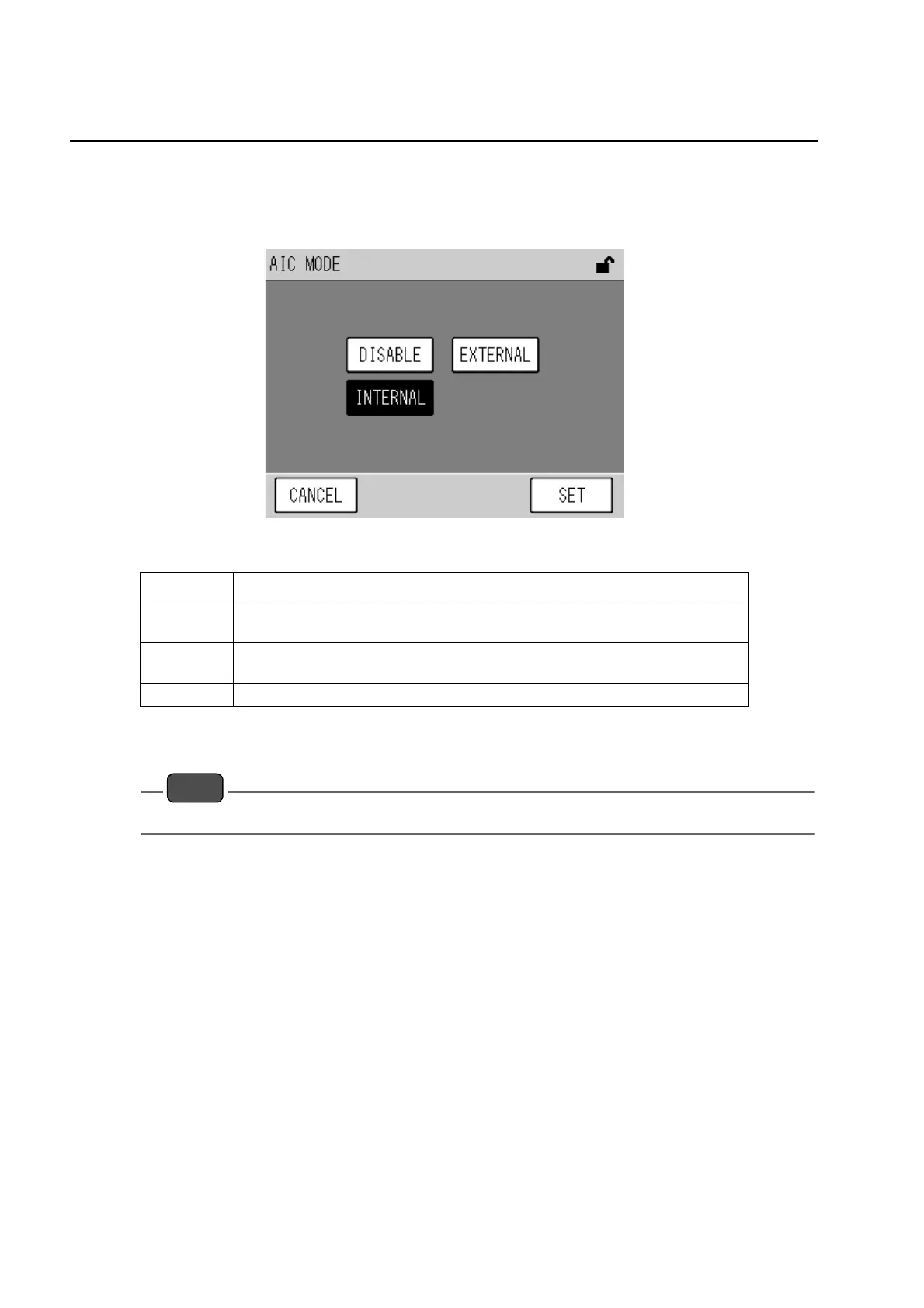5 Calibration
24
Q Mode
Sets the mode to start AIC.
1.
Pressing the right button of [MODE] in the AIC SET screen will display the AIC
MODE screen.
Fig. 18 AIC MODE screen
2. Press the button of the item to be set, and press the [SET] key.
3. The setting is changed and the screen returns to the AIC SET screen.
Note
AIC based on the internal clock and AIC from external contact input cannot be set at the same time.
Setting item Description
DISABLE
The AIC start is not performed.
The manual start from the CAL. screen is only available.
INTERNAL
The calibration starts based on the start time and interval set according to the
internal clock.
EXTERNAL The automatic calibration starts from the external contact input.
