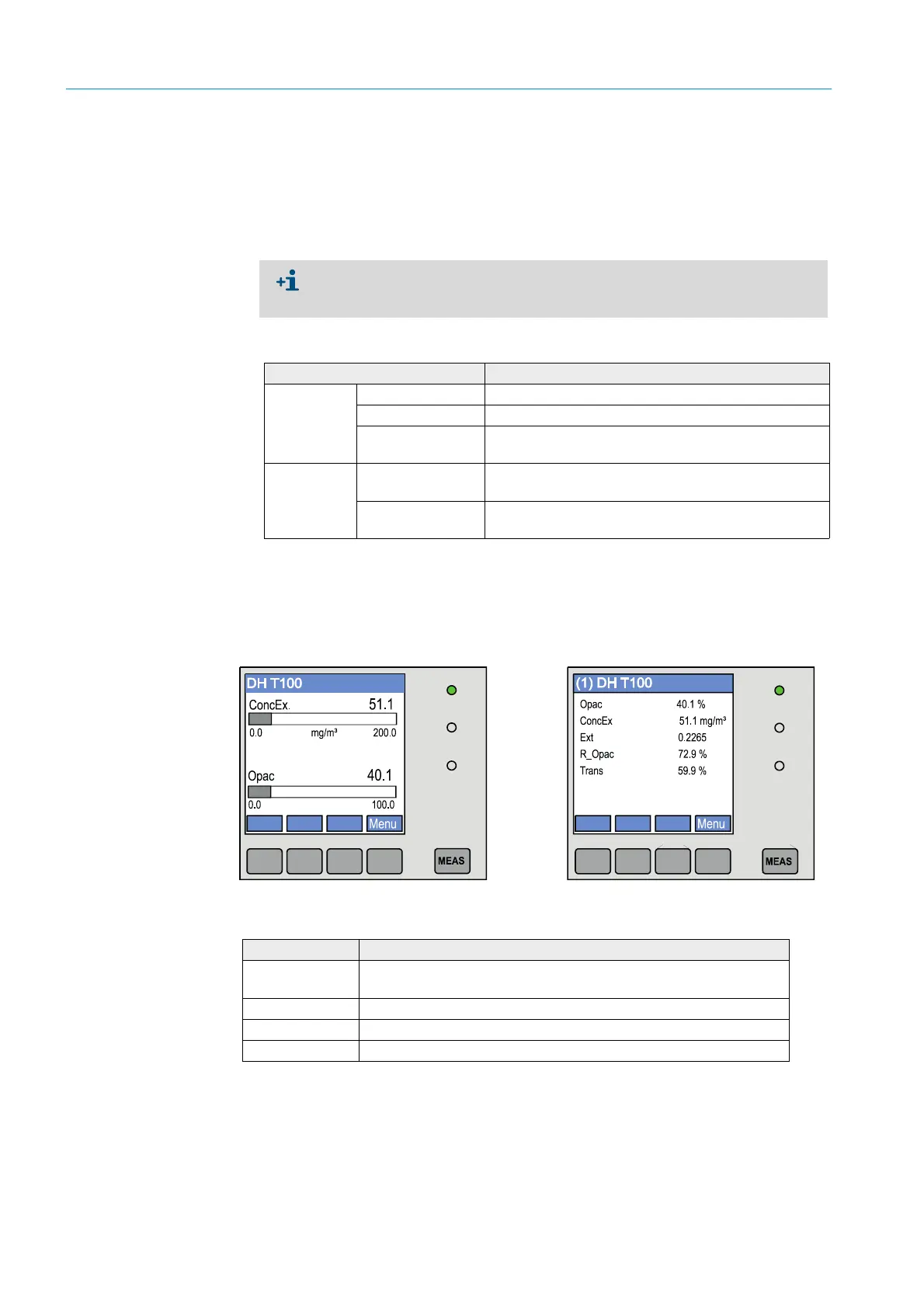26
8012428/YWL2/3-0/2016-08| SICKO P E R A T I N G I N S T R U C T I O N S | DUSTHUNTER T
Subject to change without notice
2 PRODUCT DESCRIPTION
2.2.4.4 Options
The options described in the following can considerably expand the functionality of the
MCU:
1 Display module
Module to display measured values and status information and for configuration during
start-up, selection via operating buttons.
a) Displays
The graphic display shows two main measured values of a connected sender/receiver unit
selected at the factory or calculated values from the MCU (e.g., scaled dust concentration)
as bar charts. Alternatively, up to 8 single measured values of a sender/receiver unit can
be displayed (toggle with “Meas” button).
Fig. 13: LC-Display with graphic (left) and text (right) display)
b) Control buttons
● Fitting this module in MCU control units already delivered must be done at the
factory.
● This module is standard on DUSTHUNTER T100 and T200 versions.
Type Display
LED
Power (green) Voltage supply OK
Failure (red) Function fault
Maintenance
request (yellow)
Maintenance request
LC-Display
Graphic display
(main screen)
Dust concentration
Opacity
Text display
5 measured values (see graphic display) and 7 diagnosis
values (see “LC-Display menu structure”, page 87)
Button Function
Meas
● Toggle between text and graphic display
● Display the contrast setting (after 2.5 s)
Arrows Select next/previous measured value page
Diag Display alarm or fault message
Menu Display of main menu and selection of submenus
