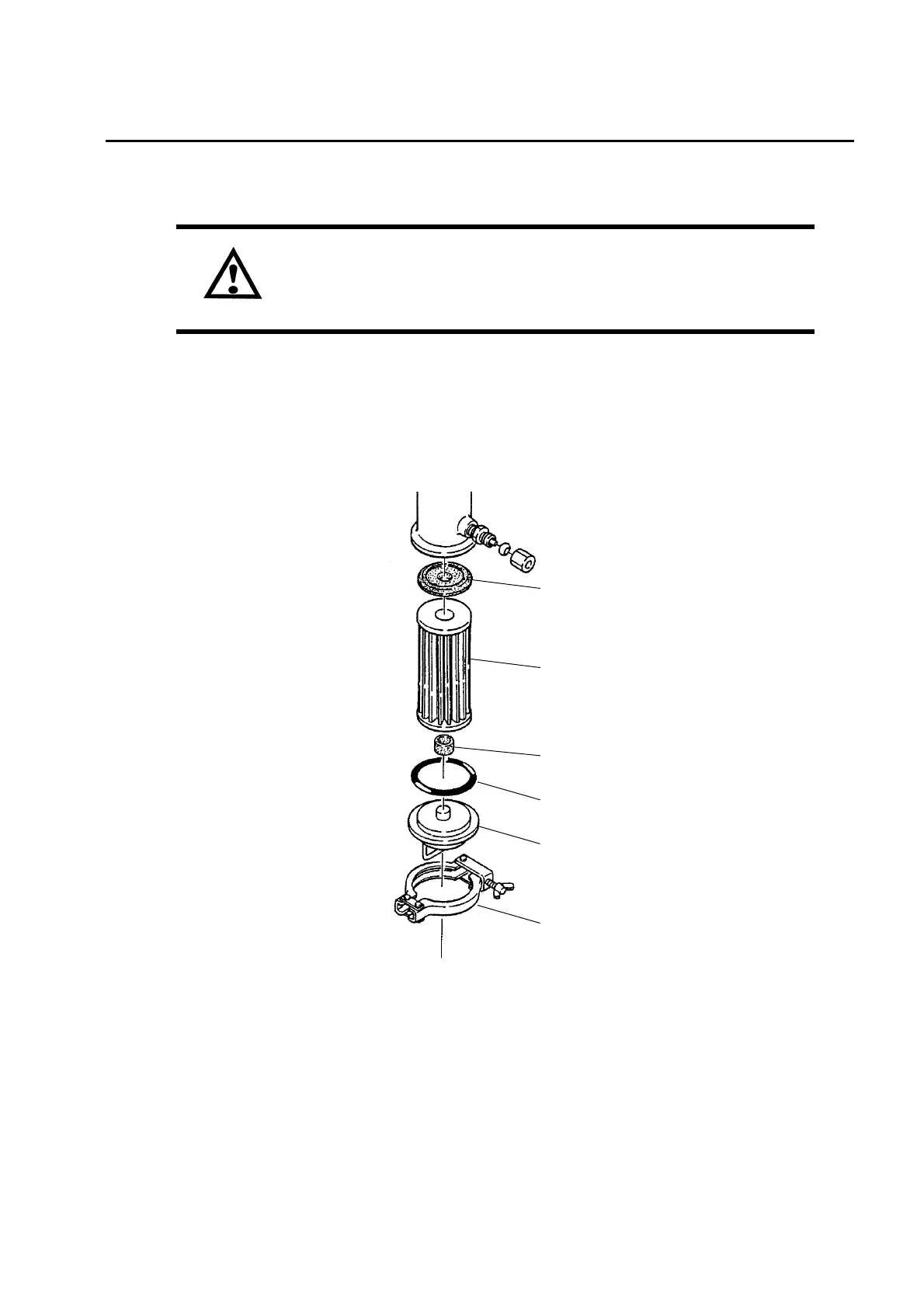7 Maintenance
61
7.3 Maintenance of Sampling Devices
7.3.1 Replacing the primary filter element
1. Turn OFF the pump 1 and pump 2 switches.
2. Loosen the clamp to disconnect it, and pull out the holder.
3. Replace the filter element, element cap, holder cap and O-ring set to the holder.
Apply the Dyflon grease (standard accessory) to the element cap, holder cap, and
the O-ring.
4. Attach the holder to the original position.
Fig. 53 Replacing the primary filter element
CAUTION
High Temperature
The primary filter is in high temperature of approximately 120ºC.
At filter replacement, be sure to wear the gloves to avoid heated injuries.
Clamp
Holder
O-ring
(9057004700)
Holder cap
(9024000300)
Filter element
(9024000100)
(9024000400)
Element cap
