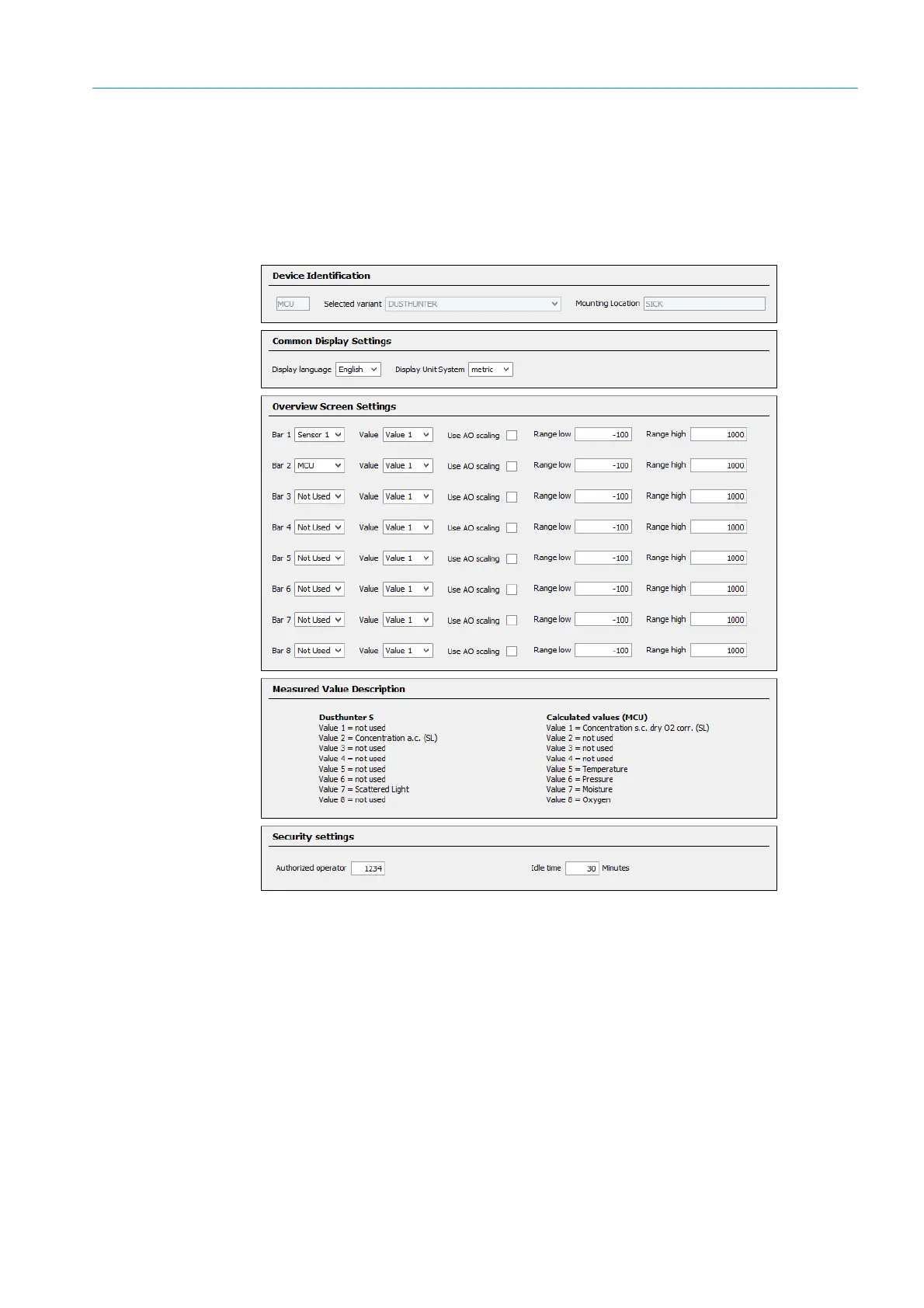91
8012428/YWL2/3-0/2016-08| SICK O P E R A T I N G I N S T R U C T I O N S | DUSTHUNTER T
Subject to change without notice
START-UP AND PARAMETER SETTINGS 4
4.6.5 Using SOPAS ET to modify display settings
To modify the factory settings, connect SOPAS ET with the “MCU” (see “Connection to the
device via USB line”, page 58), enter the Level 1 password and select the “Configuration /
Display Settings” directory.
Fig. 62: SOPAS ET menu: MCU/Configuration/Display Settings
