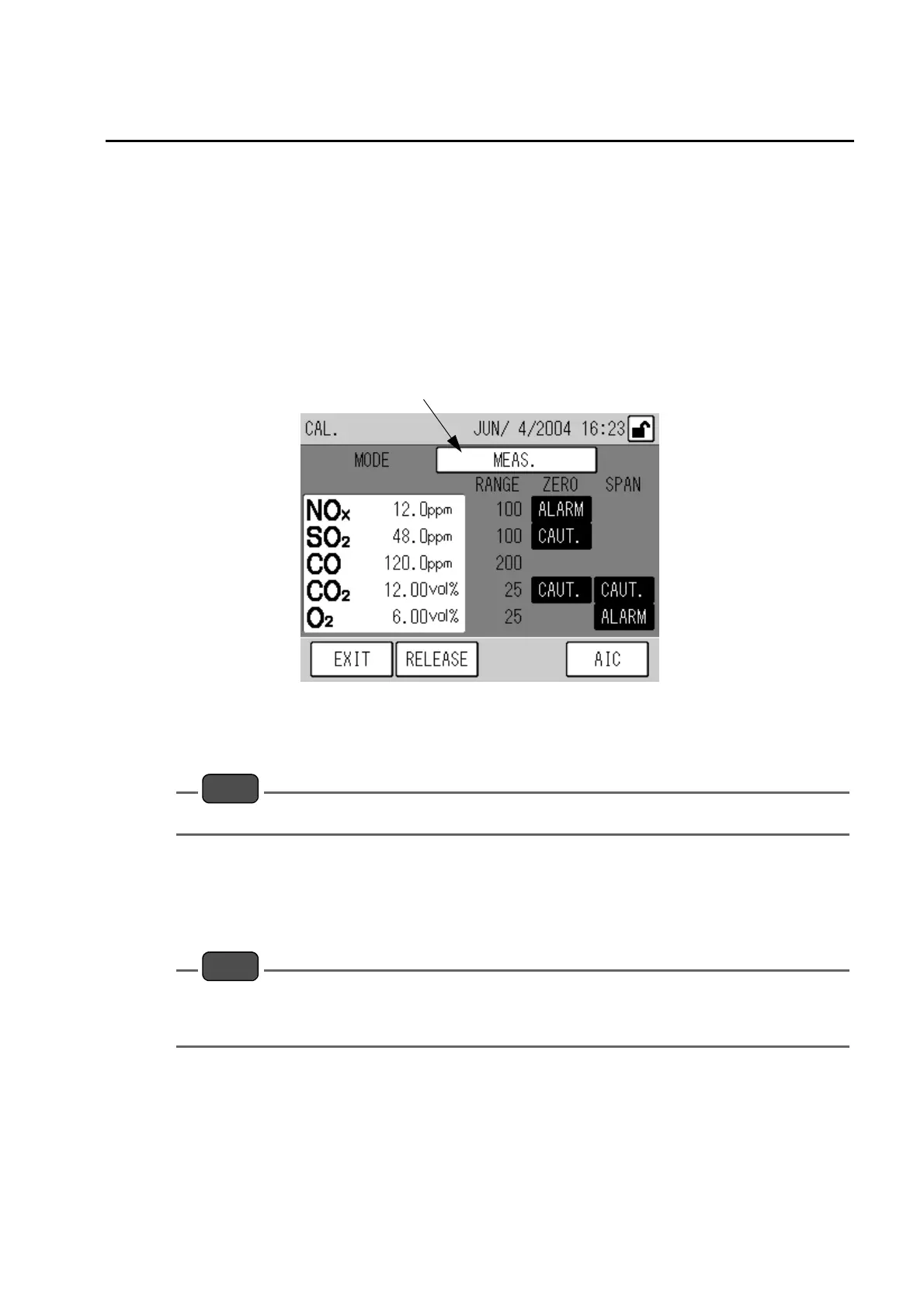5 Calibration
27
5.3.2 AIC start
Q Automatic start
1.
Select [INTERNAL] in the AIC MODE screen (page 24 Fig. 18).
2. The automatic calibration starts according to the AIC start time interval set in the
AIC SET screen (page 22 Fig. 17).
Q Manual start
1.
In the MEAS. screen 1 (Measurement value display), press the [CAL.] key.
The CAL. screen appears.
Fig. 21 CAL. screen
2. Press the [AIC] key.
AIC starts.
Note
Pressing the [AIC] key during the AIC can stop the AIC.
Q Start from external contact input
1.
Select [EXTERNAL] in the AIC MODE screen (page 24 Fig. 18).
2. The automatic calibration starts according to the external contact input.
Note
The AIC by manual start using the [AIC] key is available except during the purge.
When the AIC command is input by either the internal clock or the external contact input during the
manual start AIC, the signal is not received but the AIC by manual start continues.
Calibration mode
