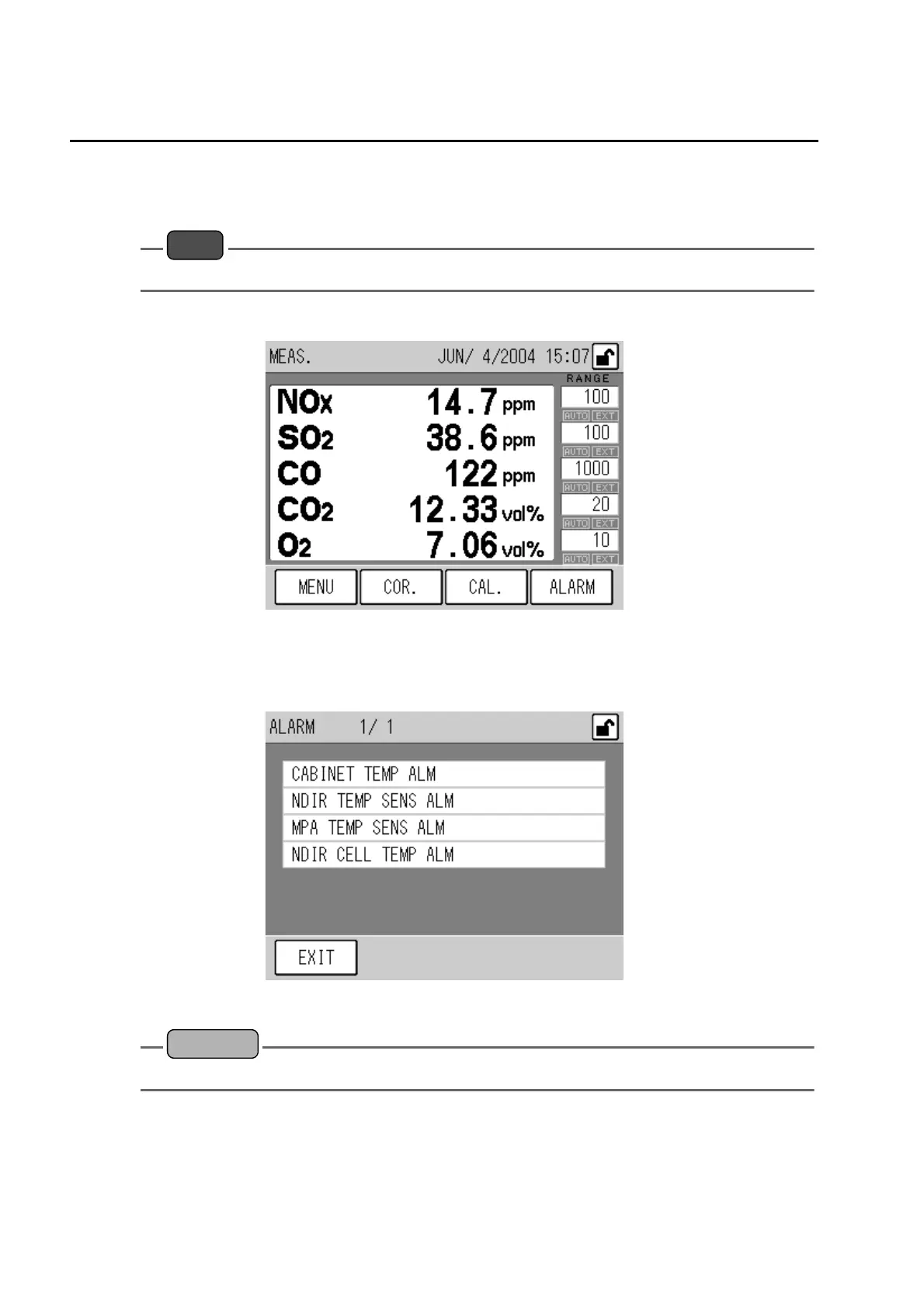6 Other Functions
54
6.7 Alarm Check
When the [ALARM] key lights up in the upper right of screen, it is possible to check the alarms
currently occur.
Note
For checking the alarm history, refer to " 6.2.4 Alarm history check " (page 40).
1. Go to the MEAS. screen.
Fig. 51 MEAS. screen
2. Press the [ALARM] key.
The ALARM screen appears.
Fig. 52 ALARM screen
Reference
For detailed information of each alarm, refer to " 8.1 Alarm Type and Countermeasure " (page 75).
