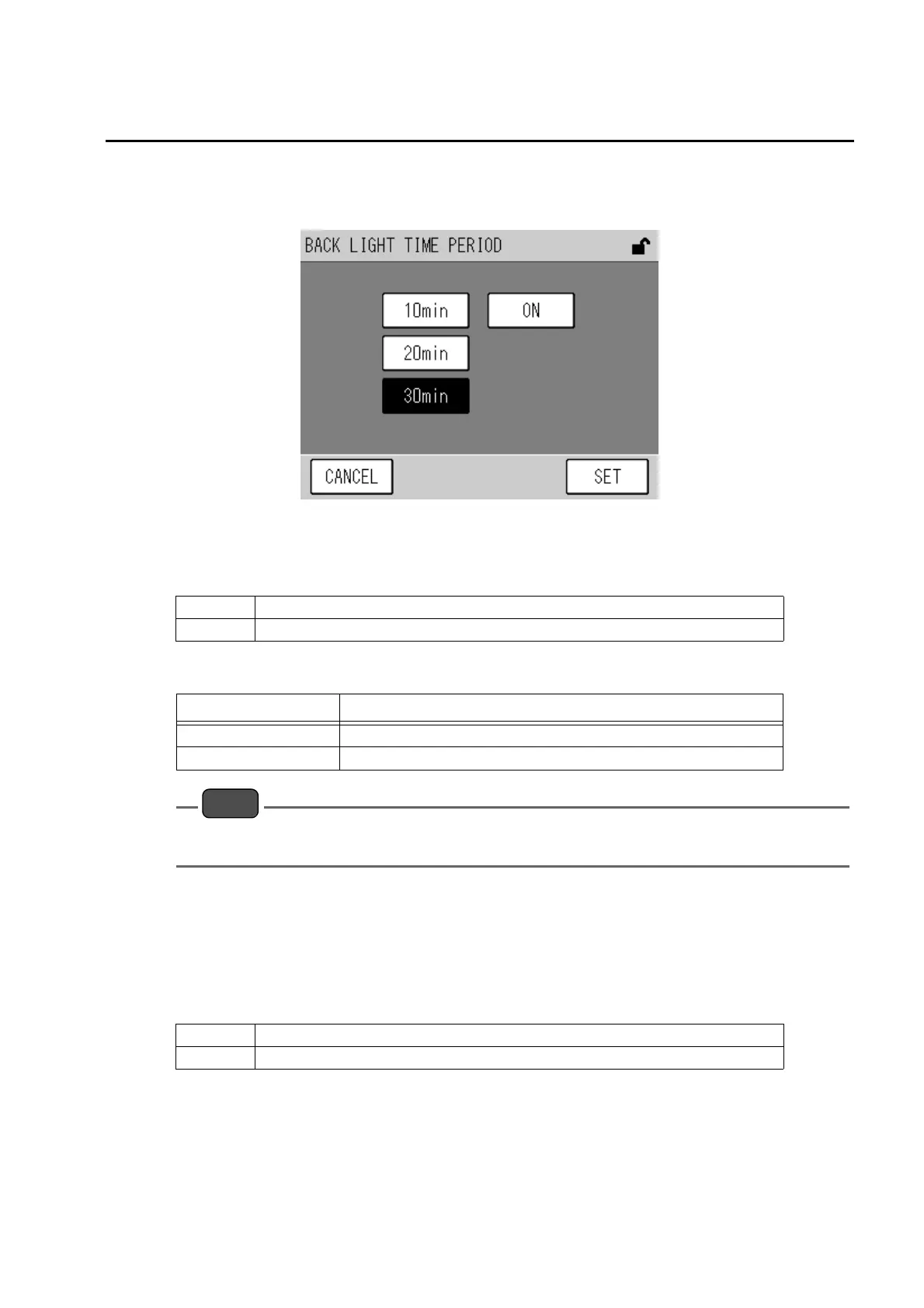6 Other Functions
47
Q Back light time period
1.
Press the right button of BACK LIGHT TIME PERIOD.
The BACK LIGHT TIME PERIOD screen is displayed.
Fig. 41 BACK LIGHT TIME PERIOD screen
Set the time period by pressing the button.
Pressing each key allows the corresponding operation as follows:
2. Press the button for the item to be set.
Note
To protect the back light, normally set either to 10 min, 20 min, or 30 min (avoid to set to ON).
Even with time setting, the backlight will be always lit when the In-maintenance switch is ON.
3. Press the [SET] key.
The BACK LIGHT PERIOD time is changed and the screen returns to the LCD
ADJUST screen.
Q Brightness adjustment
Pressing the following buttons enables to adjust BRIGHTNESS.
CANCEL Returns to the LCD ADJUST screen without changing the setting.
SET Returns to the LCD ADJUST screen with the setting changed.
Setting item Description
10 min, 20 min, 30 min The backlight is extinguished after each time period has been elapsed.
ON The backlight is always lit.
[W] The screen is darkened.
[X] The screen is brightened.
