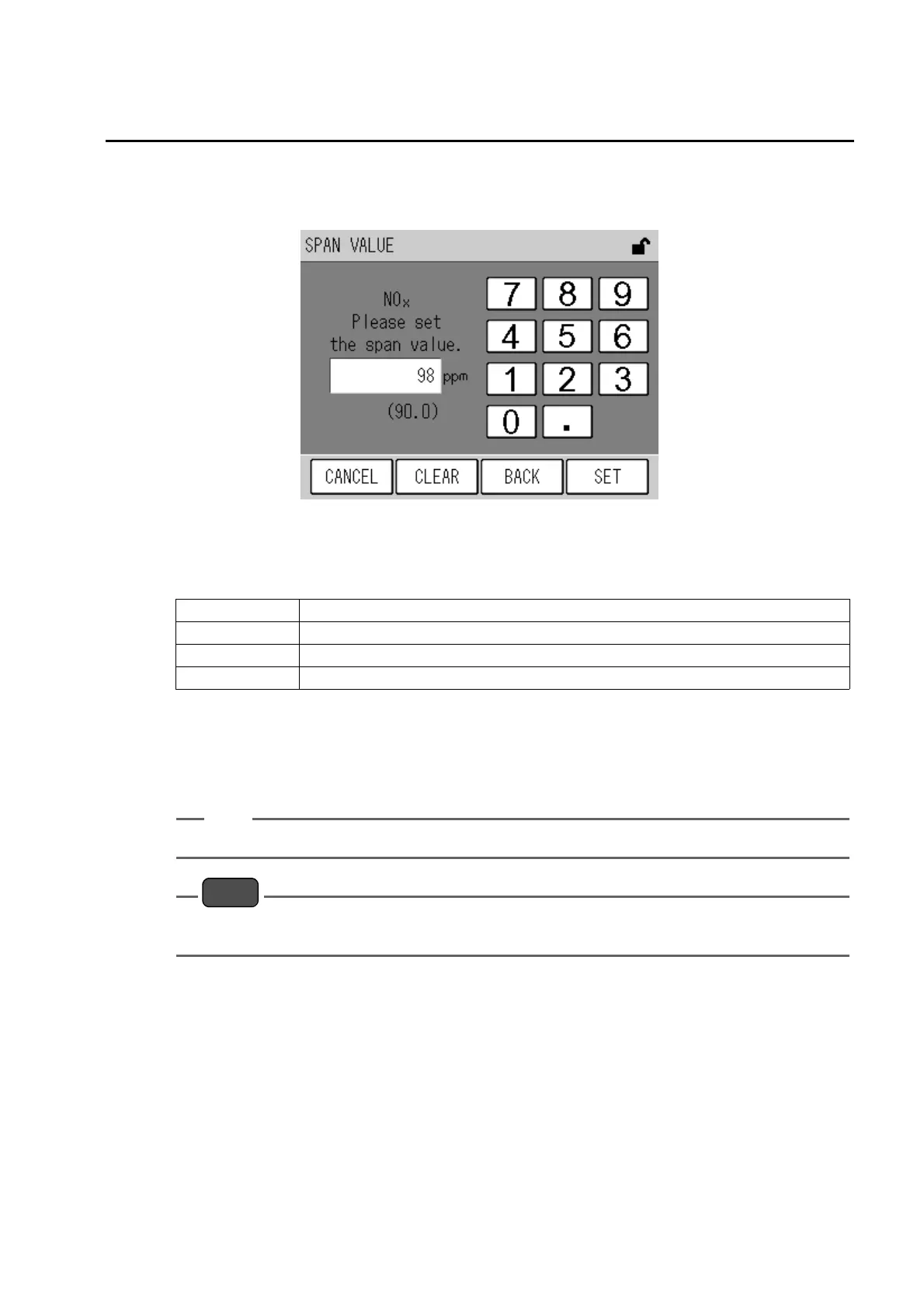5 Calibration
21
Q Span gas concentration setting
1.
Press the button of span gas concentration for the component to be set.
The SPAN VALUE screen appears.
Fig. 15 SPAN VALUE screen
2. Press the numerical key to input the value.
Pressing each key to start the operation.
3. Press the [SET] key.
The setting is changed and the screen returns to the CALIBRATION SET screen.
4. Press the [EXIT] key twice.
The screen returns to the MEAS. screen.
Tip
The span concentration value can be set for the calibration range of each measuring component.
Note
If changing the calibration range or the span concentration during AIC, “AIC” appears on the screen
and rejects the operation.
CANCEL Returns to the CALIBRATION SET screen without changing the setting.
CLEAR The value input to the editing area is cleared.
BACK The last digit input is cleared.
SET Returns to the CALIBRATION SET screen with the setting changed.
