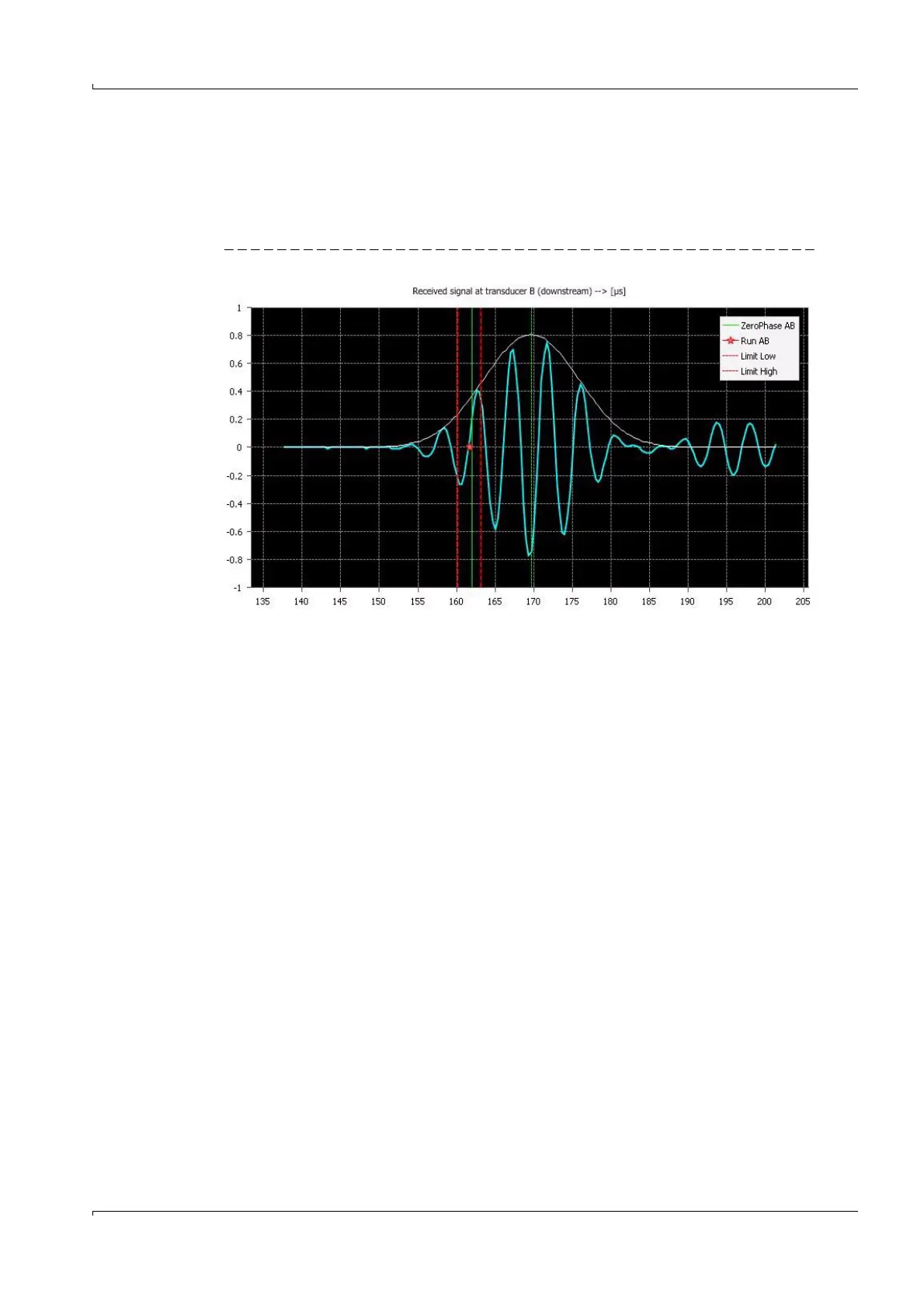FLOWSIC600 · Operating Instructions · 8010458 V 2.0 · © SICK MAIHAK GmbH 57
Commissioning
If the zero phase values do not meet the aforementioned criteria, the zero phase needs to
be adjusted according to the instruction in the “Technical Information“.
Additional the validity of the settings should be verified:
b
Open the “Meter status” window and go to the tab “Advanced or Path Status” (
→
pg.59,
Figure 25). If a lamp for “Time plausibility” is on, it indicates an incorrect zero phase.
Figure 23 Signal window displaying ultrasonic signal in the “Path Diagnosis” page