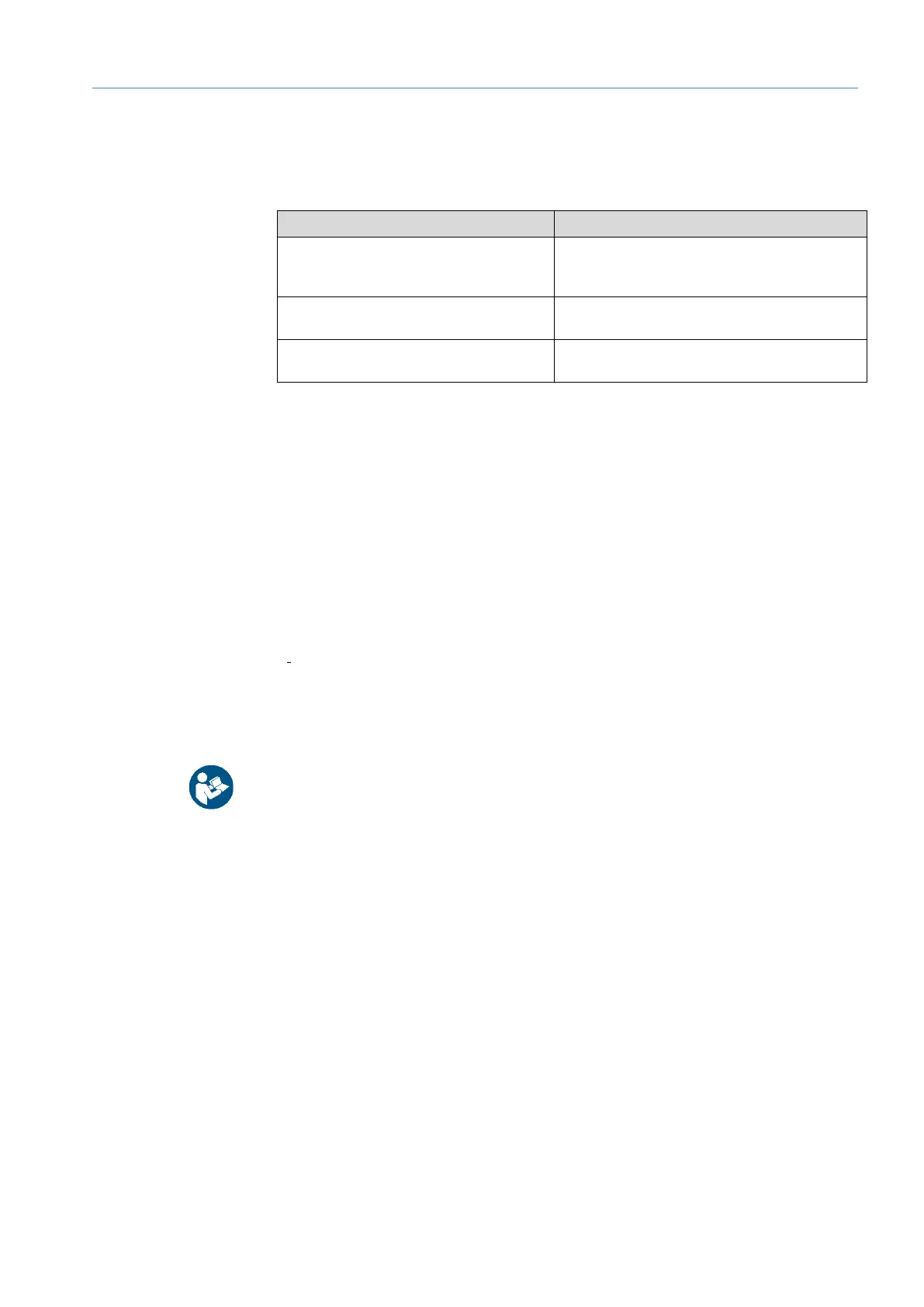ABOUT THESE OPERATING INSTRUCTIONS 1
8011325/18IM/2020-07-02|SICK
Subject to change without notice
OPERATING INSTRUCTIONS | ICR880/890
1.3 Target group
These operating instructions are intended for people that mount, connect, commission,
operate, and maintain the camera systems.
Mounting, electrical installation,
maintenance, and replacement of system
Qualified personnel, such as service technicians
or industrial electricians
Commissioning and configuration
Expert personnel, such as technicians or
engineers
Operation of the conveying system
Personnel qualified in running and operating the
conveying system
Tab. 2: Target group
1.4 Information depth
This document contains all information required for on-site mounting, electrical installa-
tion, and commissioning of the ICR880/890 camera systems. The configuration of the
camera systems for the application-specific reading situation and its respective operation
for this purpose are carried out via the SOPAS-ET configuration software on a Windows
PC. In the SOPAS-ET configuration software, there is an online help system available to
support the configuration.
The mounting and electrical installation of the controller used, as well as the configuration
of this controller, are described in the MSC800 or SIC2000 operating instructions.
When planning and using the camera systems, technical skills are required that are not
covered by this document.
The official and legal regulations for operating the camera systems must be observed.
Additional information on the camera systems, volume measurement systems and 1D/
2D code readers is available from SICK AG online at www.sick.com.
