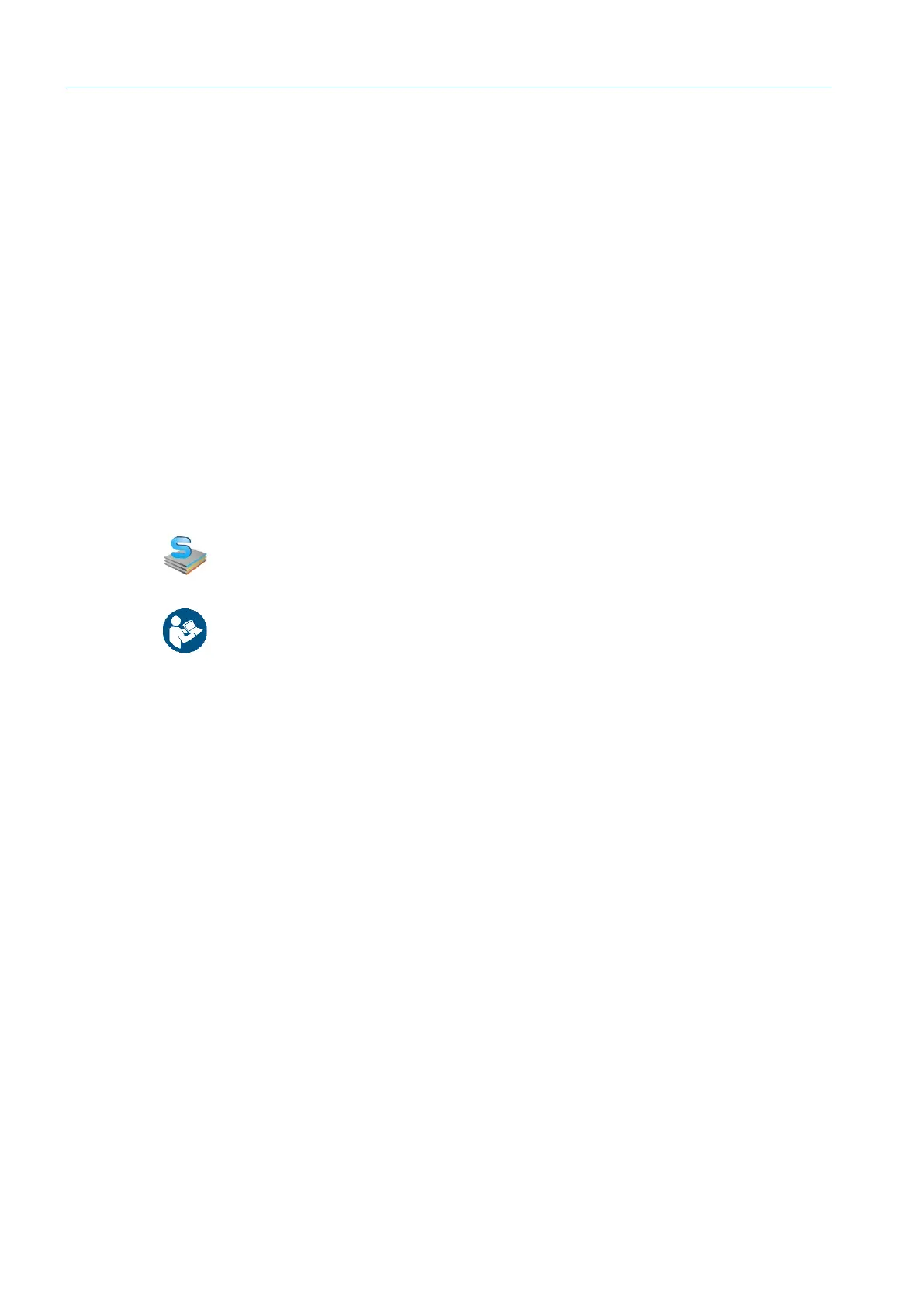1 ABOUT THESE OPERATING INSTRUCTIONS
8011325/18IM/2020-07-02|SICK
OPERATING INSTRUCTIONS | ICR880/890
Subject to change without notice
1.6 Symbols used
Some information in this document is emphasized as follows to facilitate quick access to
this information.
Notes provide information about the features of a device, application tips, or other useful
information.
Recommendations are designed to assist you in the decision-making process with respect
to the use of a certain function or technical measure.
Instructions for taking action are indicated by an arrow. Carefully read and follow the
instructions for action.
Instructions that must be carried out in the described order are referred to as step-by-step
instructions and are indicated by numbered lists. Carefully read and follow the
instructions for action.
Information relating to the SOPAS-ET configuration software is indicated by the program
symbol.
This symbol refers to supplementary technical documentation.
Note
Recommendation
1. / 2. ...
