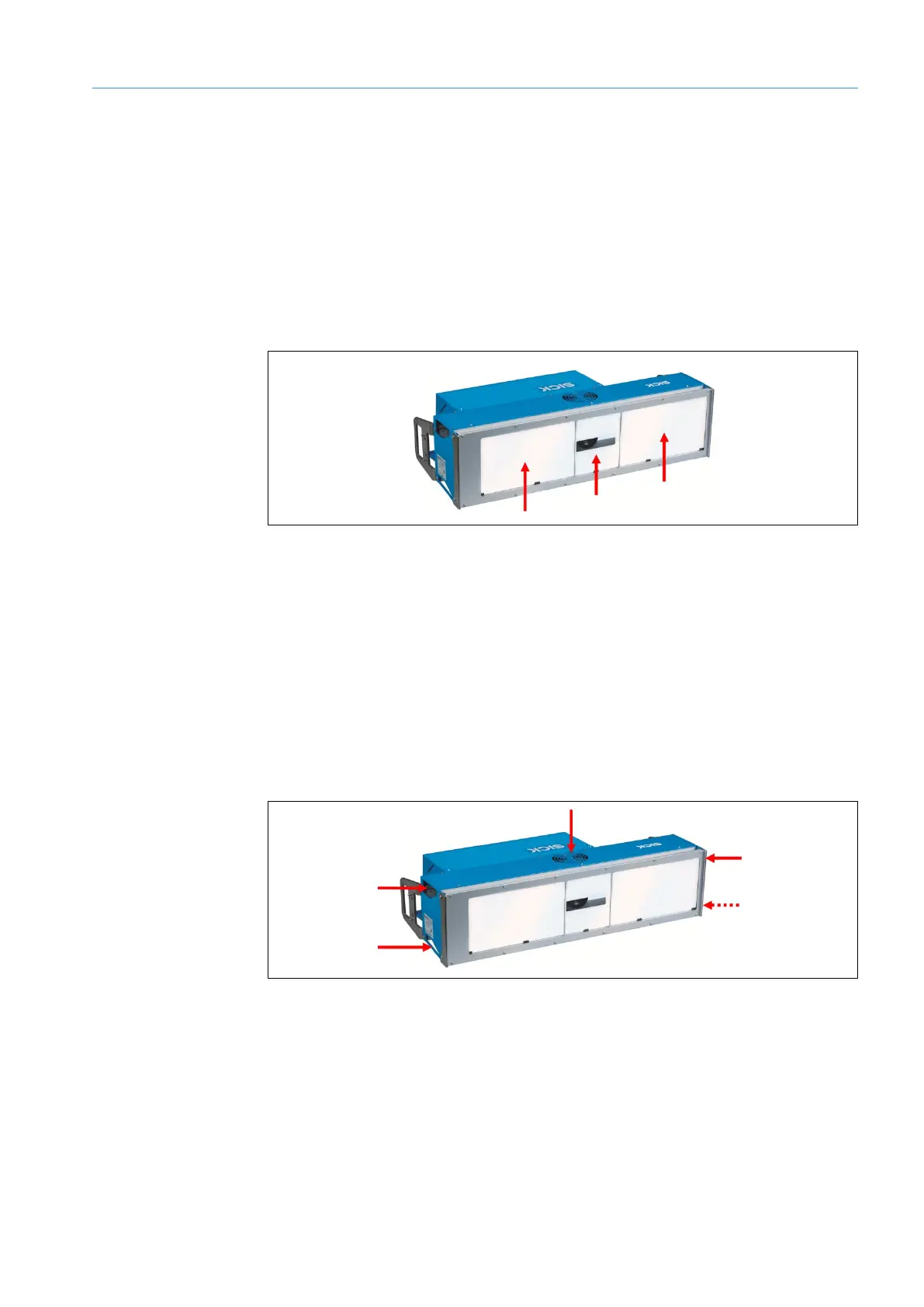MAINTENANCE AND CARE 7
8011325/18IM/2020-07-02|SICK
Subject to change without notice
OPERATING INSTRUCTIONS | ICR880/890
Clean the front screen.
Static charges cause dust particles to stick to the front screen.
You can reduce this effect by using a SICK anti-static plastic cleaner and a SICK lens
cloth.
▸
Switch off the device during cleaning.
▸
Use a clean, soft brush to remove dust from the front screen.
▸
If necessary, clean the front screen with a clean, damp, lint-free cloth, and a mild anti-
static screen-cleaning fluid (see arrow in figure above).
Fig. 48: Camera system: cleaning the front screen
If the front screen is scratched or damaged (cracked, broken), it must be replaced.
▸
Contact SICK Service to arrange this.
7.1.2 Cleaning the air inlets and outlets
To ensure sufficient cooling of the illumination unit, care must be taken to keep the air
inlets and outlets clean.
▸
Use a soft brush to clear any dust from the air inlet on the ventilator and the air outlets
on both narrow sides.
Fig. 49: Cleaning the air inlets and outlets on the illumination unit
Recommendation
Note
