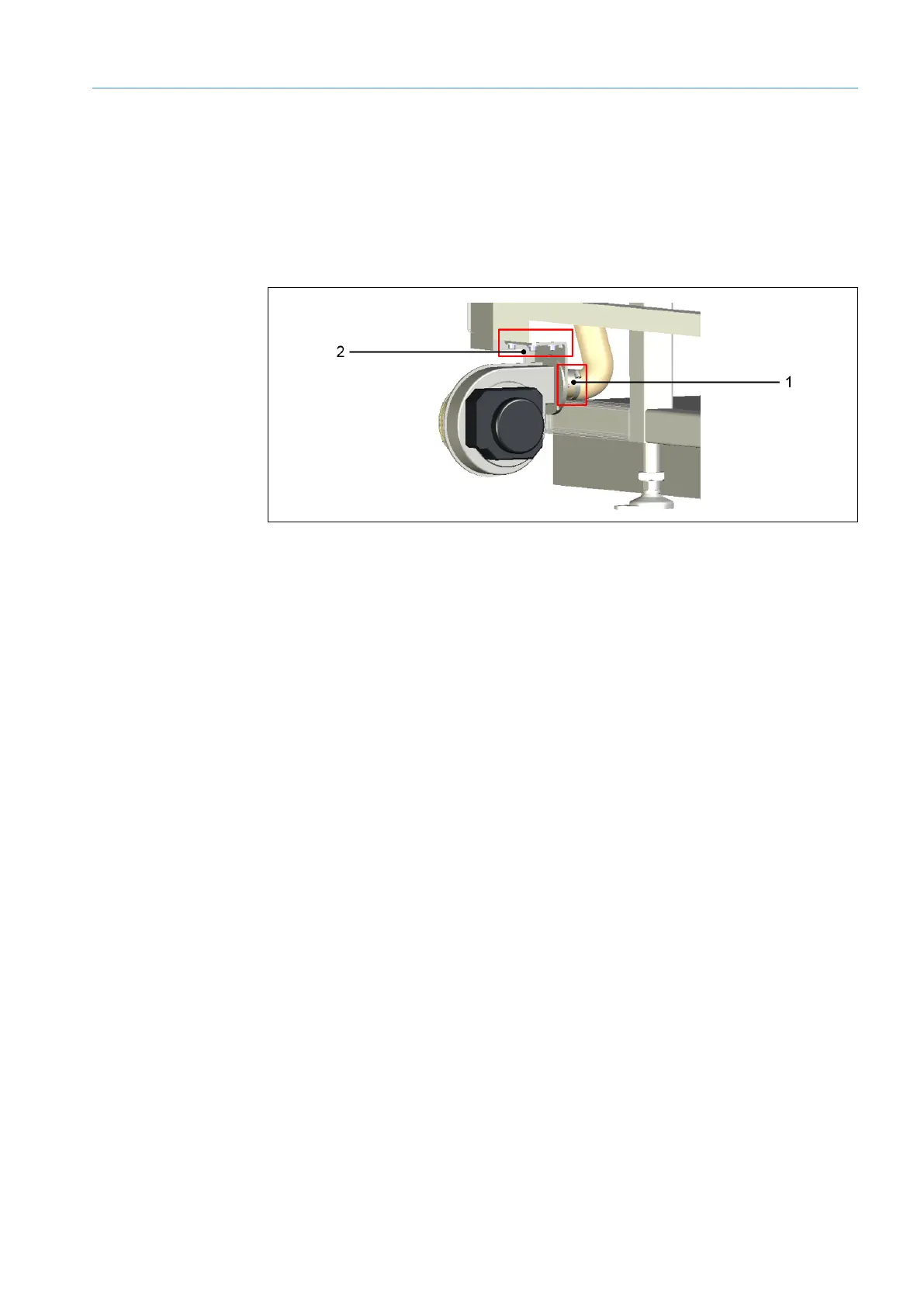MAINTENANCE AND CARE 7
8011325/18IM/2020-07-02|SICK
Subject to change without notice
OPERATING INSTRUCTIONS | ICR880/890
7.2.1.4 Replacing the cleaning unit fan
The replacement device is supplied with a pre-mounted bracket.
Removing the fan
1. Unscrew the connecting cable from the cable connector on the fan.
2. Loosen the bracket and remove the connecting hose from the fan couplings (1).
Fig. 63: Replacing the cleaning unit fan
3. Loosen the fixing screws on the bracket (2) and remove the fan from the mounting
frame along with the bracket.
Mounting the replacement device
1. Mount the replacement device on the mounting frame in reverse order.
2. Tighten the fixing screws and check that the device is securely attached.
3. Place the connecting hose on the fan couplings and screw the hose connection into
place.
4. Plug the connecting cable into the female connector of the cable connection and screw
the M12 plug connector into place.
