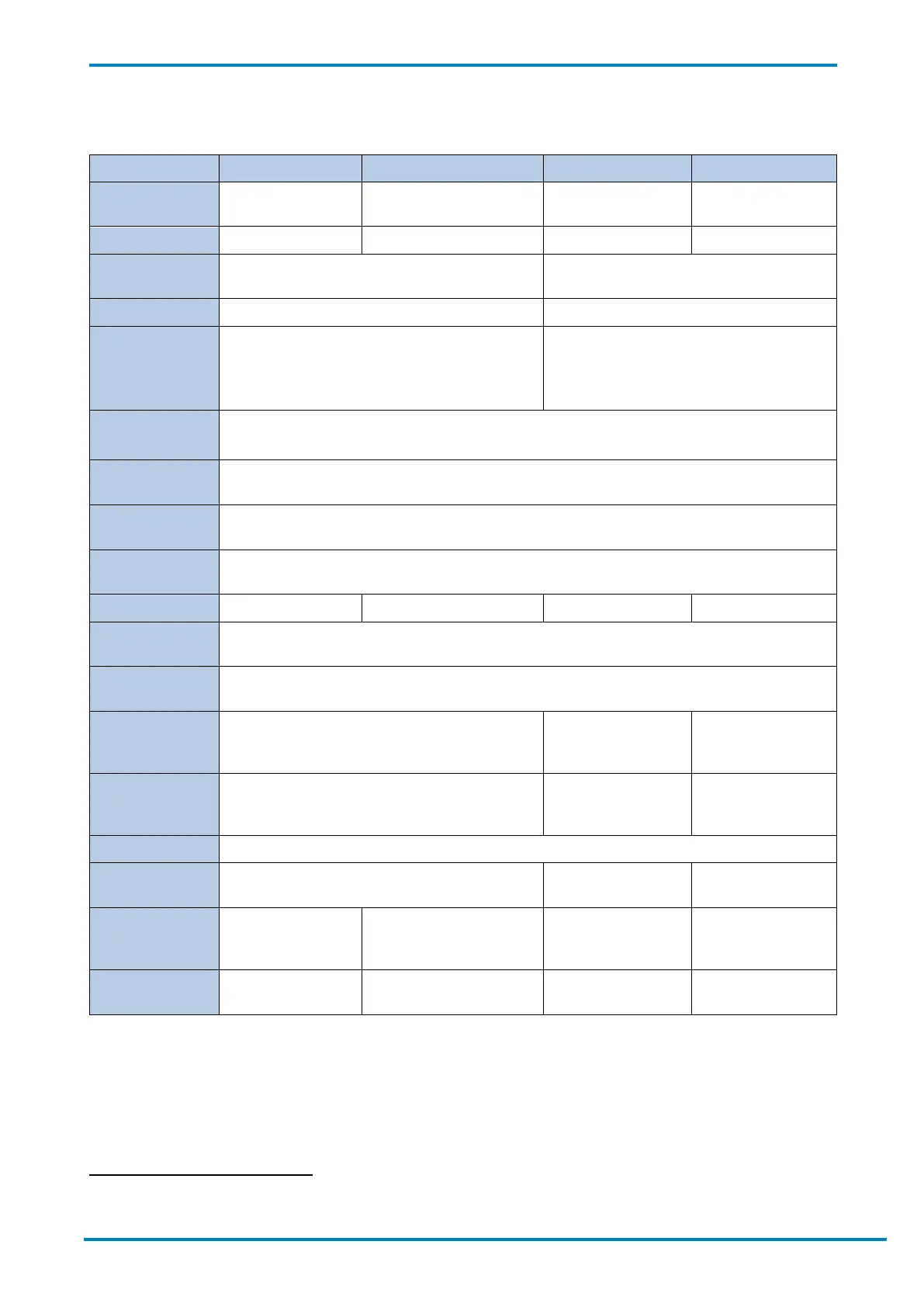© SICK AG · Germany · All rights reserved · Subject to change without notice
1.4 Technical specifications
Type IDM141 IDM161 IDM241 IDM261
Field of
application
General Purpose Industrial General Purpose Industrial
Enclosure rating IP 52 IP 65 IP 52 IP 65
Supported code
types
1D, PDF417, Stacked 1D, PDF417, Stacked, 2D
Code resolution ≥0.076 mm
≥0.07 mm
Reading
distance
(at code
resolution)
20 mm ... 850 mm (0.5 mm)
1)
30 mm ... 400 mm (0.25 mm)
Interfaces
USB (Keyboard Wedge & Com Port Emulation), RS-232,
(Ethernet TCP/IP, PROFINET, PROFIBUS, DeviceNet)
1
Bluetooth
Protocol
Bluetooth v 4.0, 2.402 … 2.4830 GHz unlicensed ISM band
Bluetooth
operating range
Up to 100 m (free view), Batch function for expansion of the wireless radius
Optical
indicators
2 LEDs (good read, charge of battery, radio connection status)
Vibration No Yes No Yes
Acoustic
indicators
Beeper, disengageable
Operating
Voltage
5 V DC ±10 %
Current
consumption
(Operating)
Max. 785 mA (charging incl. base station)
Max. 830 mA
(charging incl. base
station
870 mA (charging
incl. base station)
Current
consumption
(Standby)
55 mA 145 mA 190 mA
Light source LED: visible red light (630 nm)
Aimer LED line LED Dot green
Laser cross (Laser
Class 1)
Ambient
operating
temperature
-10 °C ... 50 °C -20 °C ... 50 °C -10 °C ... 50 °C -20 °C ... 50 °C
Storage
temperature
-40 °C ... 70 °C -30 °C ... 70 °C -40 °C ... 70 °C -40 °C ... 70 °C
1
Optional via external SICK connection modules.
