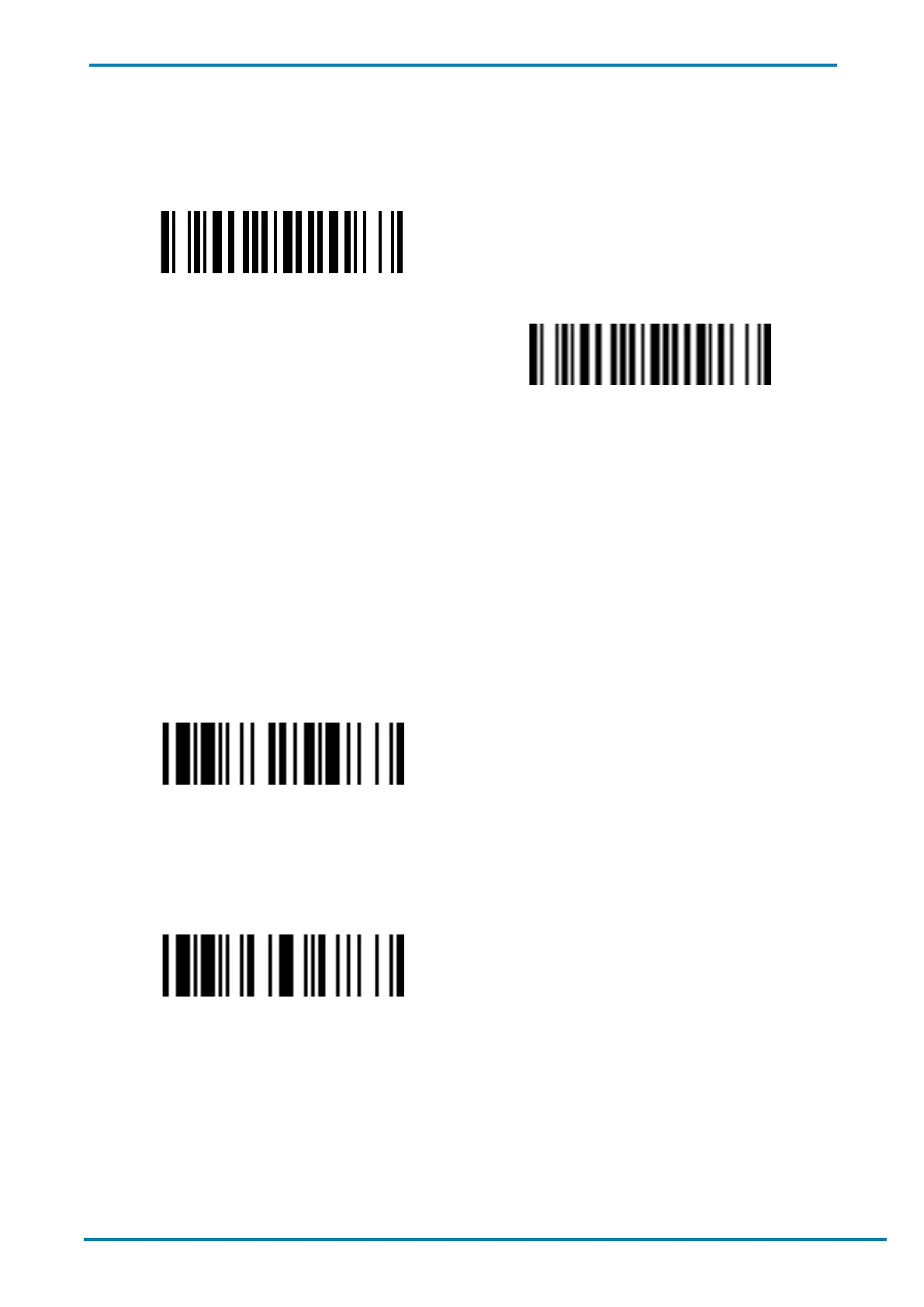© SICK AG · Germany · All rights reserved · Subject to change without notice
4.3.4 Auto-Sense Function
If the Auto-sense function is enabled on your scanner, it will automatically switch to presentation mode when
placed in the Smart Cradle or on SmartStand. Once removed therefrom, the scanner will revert to trigger mode.
Enable Auto-sense
Disable Auto-sense
4.4 Power Management
To save power, the scanner will enter into “Radio-Off” state after being inactive based on the user-defined
duration. After remaining in the “Radio-Off” state for a period of time (also user-defined), the scanner will power
off by itself.
For details about the Radio-Off Time-out Control and Power Off Time-out Control, please see the Programming
Manual.
4.4.1 Powering off the Scanner
The scanner will power off by itself according to its default or user-defined settings. To turn it off immediately,
press and hold its Right Key for at least 3 seconds, or scan the Power Off barcode.
Power Off
4.4.2 Checking Battery Status
To check the scanner’s battery status, scan the “Check Battery Status” barcode.
Check Battery Status
