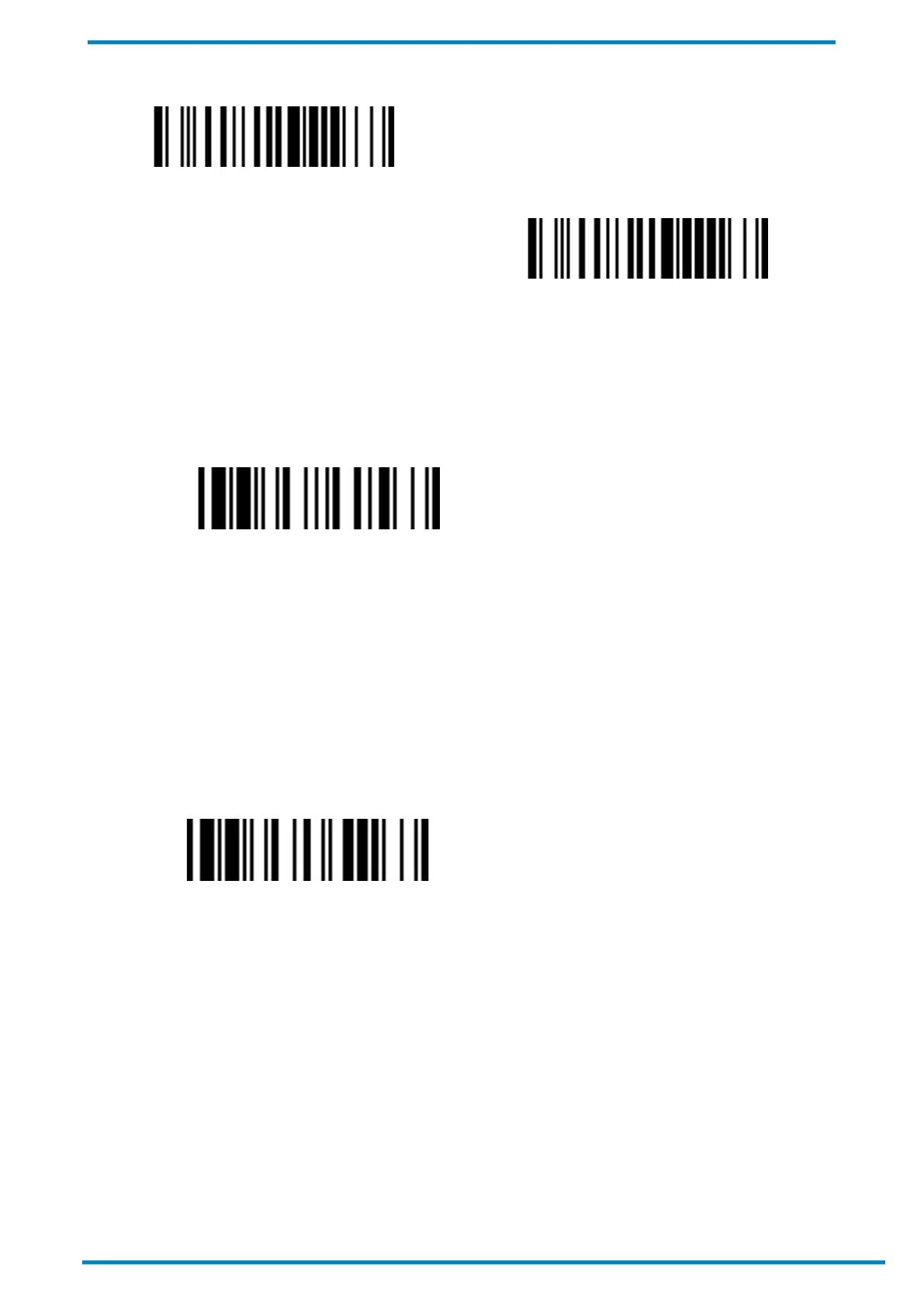Pairing with Smart Cradle 2
© SICK AG · Germany · All rights reserved · Subject to change without notice
Unlocked Pair Mode
Locked Pair Mode
2.2.3 Unpair the Scanner from Smart Cradle
1. To unpair a scanner from its Smart Cradle: (a) scan the Uninstall barcode with the scanner, or (b) press and
hold the Smart Cradle’s reset button for 5 seconds.
Uninstall
2. If unpairing is successful, both devices will flash red and green lights to reflect their unpaired state.
2.2.4 Override a Pairing under PAIR mode
1. As mentioned, when the scanner and Smart Cradle are paired under PAIR mode, they become “locked” by
default and can no longer be paired with other Bluetooth devices unless their current pairing is first released
or “overridden”.
2. To override the current pairing, perform the following with your new scanner: (a) scan the Override the locked
scanner barcode, and afterwards, (b) scan the Cradle’s Quick Pair Barcode. This will override the current
pairing and cause your new scanner to be paired with the Smart Cradle instead.
Override the locked scanner
Note
This override feature is useful when the paired scanner is lost, broken, or unknown (e.g. there are multiple
scanners in use, and checking them individually to see which one is paired would be inefficient).
