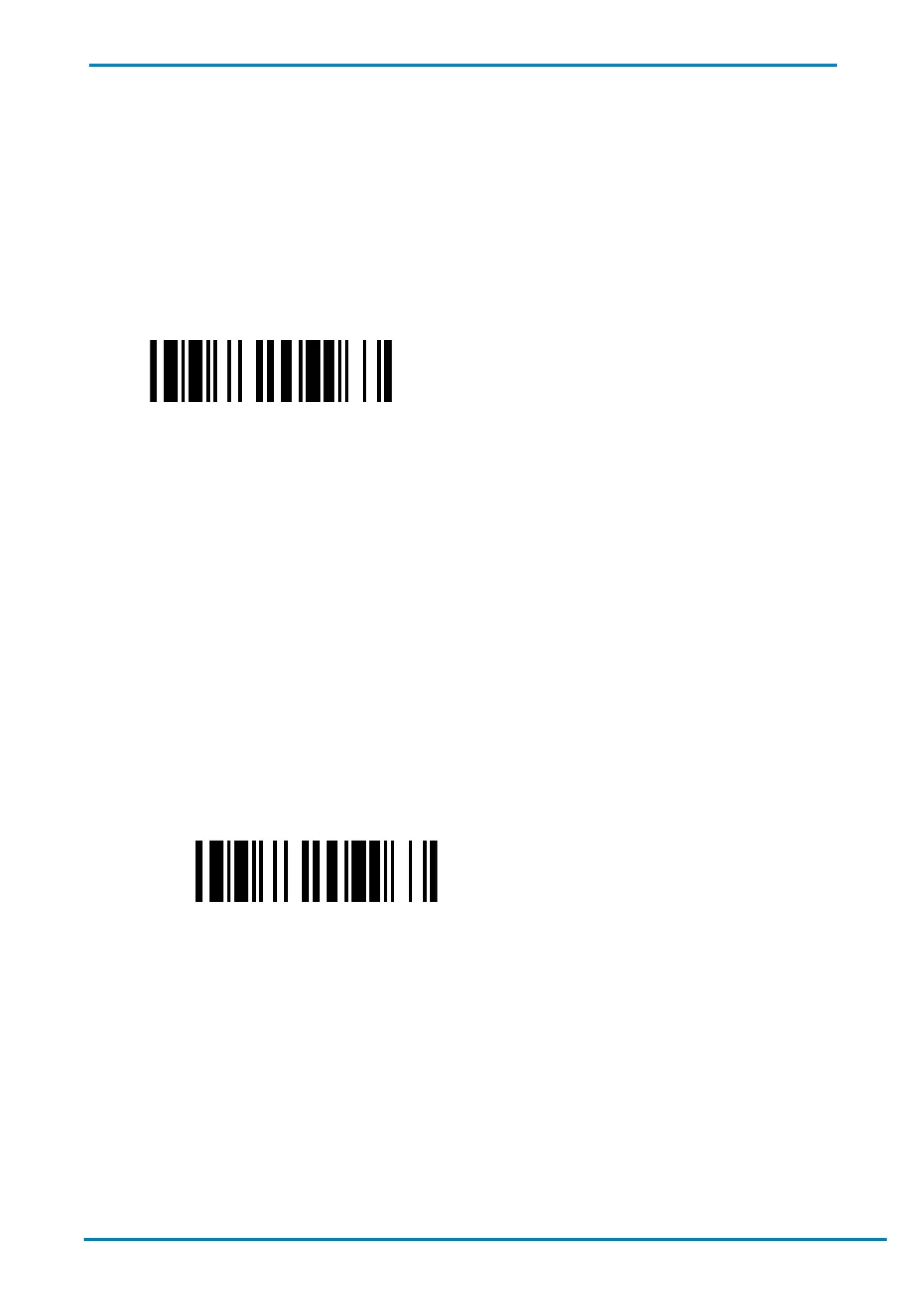© SICK AG · Germany · All rights reserved · Subject to change without notice
8.3 Creation of Quick Pair Barcodes
8.3.1 Create a Quick Pair Barcode for PAIR Mode
You can create a PAIR mode barcode to rapidly pair a scanner with your Smart Cradle.
1. Pair your Smart Cradle with a scanner using PAIR or PICO mode (either mode can be used for the present
purposes as it is simply to facilitate the next step).
2. Thereafter, scan the System Information barcode. The Smart Cradle MAC address will be displayed on your
host device.
System Information
3. Use the MAC address and a barcode generator to create a Quick Pair Barcode for your Smart Cradle.
4. The barcode’s symbology should be Code 128, and its format ought to be as follows:
<Fnc 3>Pxxxxxx
P is the prefix
xxxxxx represents the last 6 characters of the MAC address
For example, if the Smart Cradle MAC address is “00 25 14 11 11 11”, the barcode will be: P111111
8.3.2 Create a Quick Pair Barcode for PICO Mode
You can create a PICO mode barcode to rapidly pair a scanner with your Smart Cradle.
1. Pair your Smart Cradle with a scanner using PAIR or PICO mode (either mode can be used for the present
purposes, as it is simply to facilitate the next step).
2. Thereafter, scan the System Information barcode. The Smart Cradle or MAC address will be displayed on your
host device.
System Information
3. Use the MAC address and a barcode generator to create a Quick Pair Barcode for your Smart Cradle.
4. The barcode’s symbology should be Code 128, and its format ought to be as follows:
<Fnc 3>Mxxxxxx
M is the prefix
xxxxxx represents the last 6 characters of the MAC address
For example, if the Smart Cradle MAC address is “00 25 14 11 11 11”, the barcode will be: M111111
