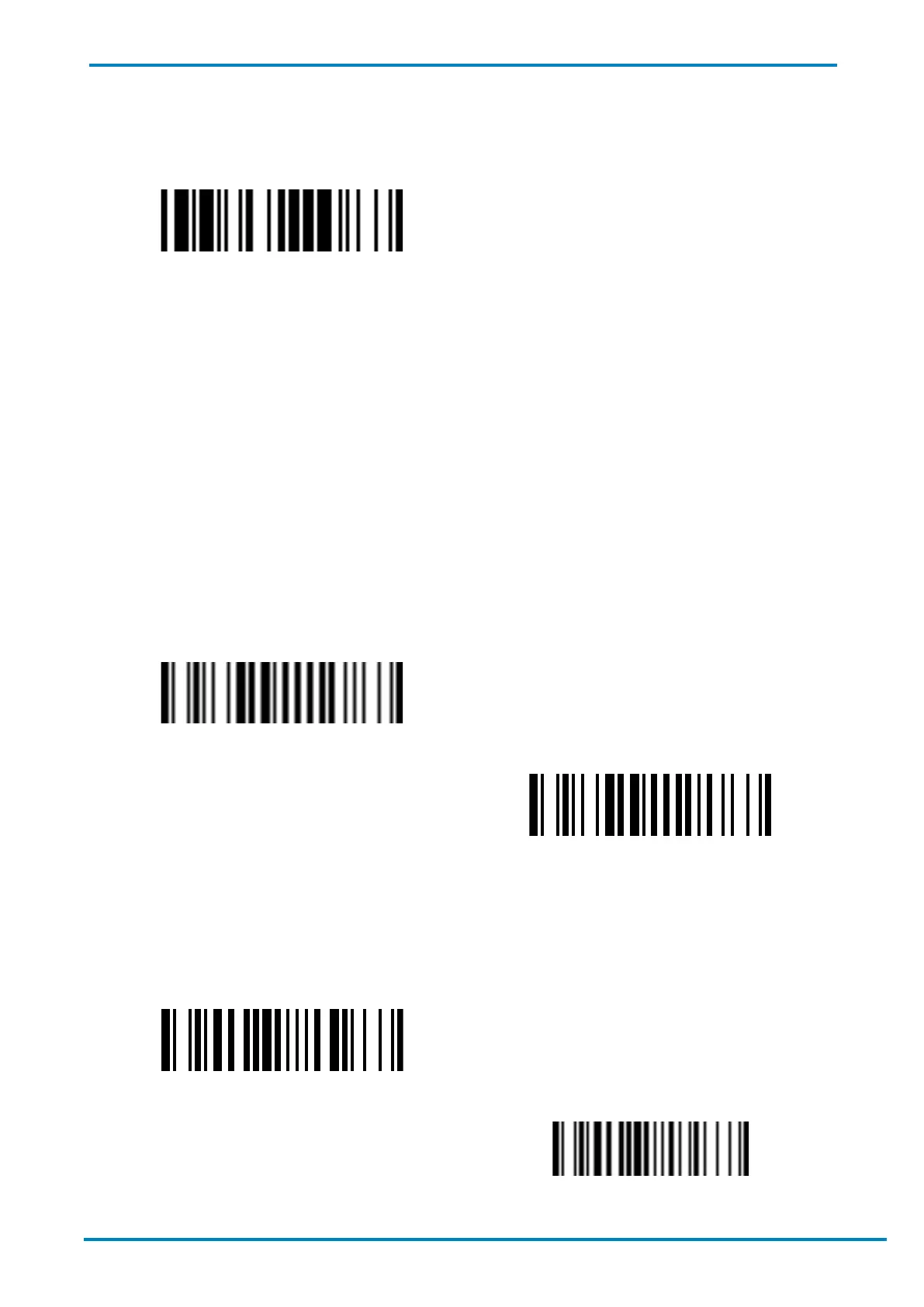© SICK AG · Germany · All rights reserved · Subject to change without notice
Checking Master Data
To see the master data that is registered on your scanner, scan the barcode below.
CHECK Master Data
4.3 Hands-Free Scanning
4.3.1 Presentation Mode
Your Bluetooth Mobile handheld scanner can be set to Presentation Mode for a “hands-free” operation.
2D barcode scanners: When set to this mode, the light source will be constantly on to help detect barcodes.
The aimer and reading process will only be launched once the scanner detects a barcode-like image.
1D barcode scanners: Ambient light is used to detect barcodes under presentation mode. The light source (and
aimer for laser models) will only be turned on when a barcode-like image is detected. Thereafter, if the scanner
no longer detects such image, the light source (and aimer for laser models) will go off once the preset light
source on time is up.
If the trigger is pressed during presentation mode, the scanner will go into trigger mode. The scanner will return to
presentation mode after a period of inactivity (the duration of which can be adjusted through the Hands Free
Time-Out parameter).
Presentation Mode
Trigger Mode
4.3.2 Presentation Background Lighting
With 2D barcode scanners, you can enable or disable their background lighting in presentation mode. For
example, to help the scanner detect barcodes, you can turn on background lighting if ambient light is low.
Presentation Background Lighting On
Presentation Background Lighting Off
