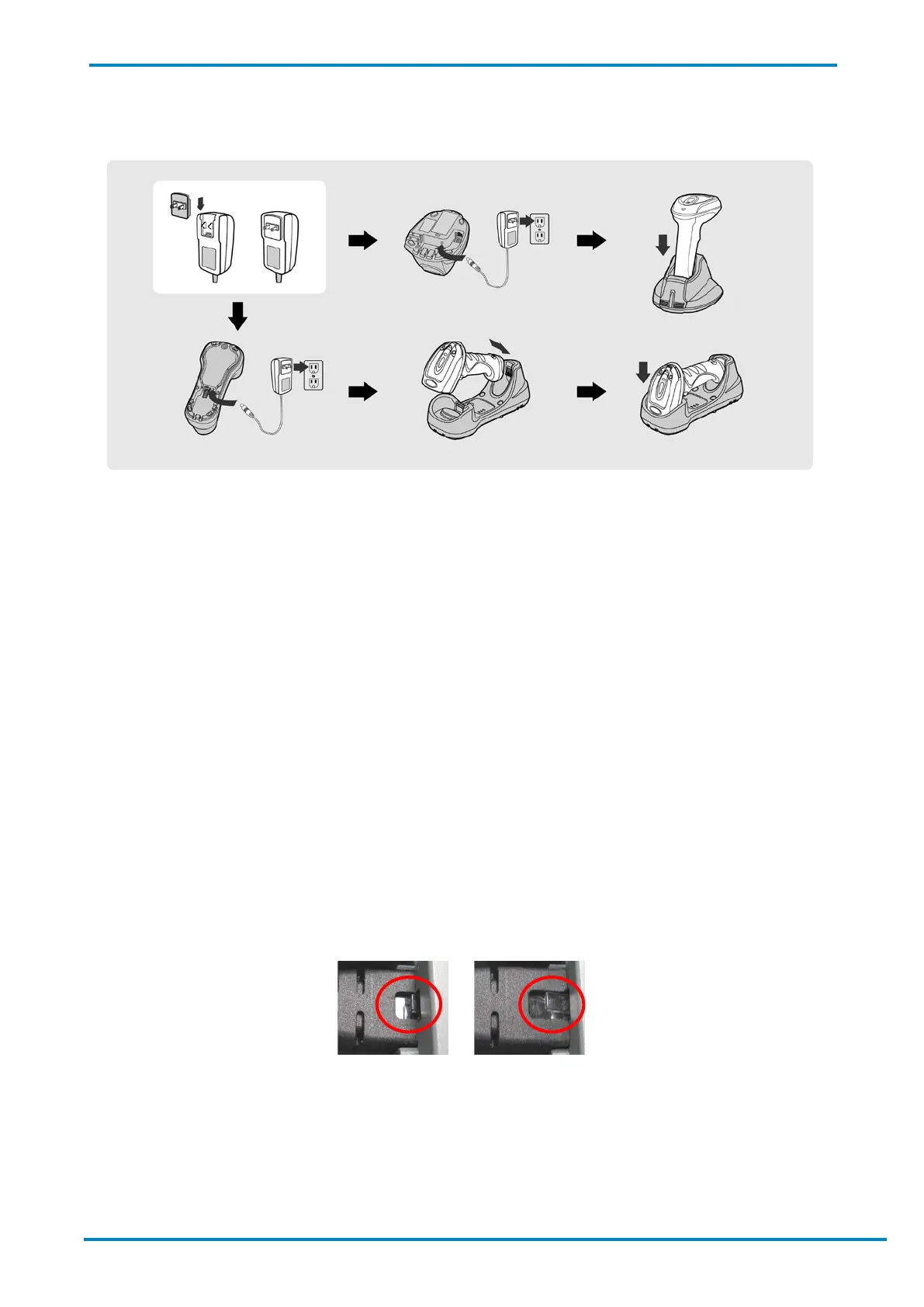© SICK AG · Germany · All rights reserved · Subject to change without notice
1.5.3 Charging through the Power Supply Unit
1. Select a suitable adapter and slide onto the power supply unit until it engages.
2. Plug the power supply unit into a suitable wall socket.
3. Connect the power supply cable to the DC female connector on the base station.
The smart base station emits audible signals to confirm that it is connected to the power supply and the operating
indicator lights up blue once.
When the charging station is in use, the operating indicator lights up permanently in blue.
4. Place the hand-held scanner on the charging station.
While charging is in progress, the status indicator on the scanner lights up permanently in red. Once the battery is
fully charged, the status indicator on the scanner lights up permanently in green.
1.5.4 Charging the rechargeable battery via the USB 3.0 port
By charging the rechargeable battery and operating the mobile handheld scanner via a USB 3.0 port, it will not be
necessary to use an external power supply unit. For USB 2.0, the external power supply unit is required.
Connect the base station and host device using a USB cable. Make sure that the connecting cable is fully
inserted into the RJ female connector:
Notes
On your host device, enable the USB host mode from Power Management settings in “Properties”. If needed,
you can configure your host device to supply power through its USB port even when the host device is powered
off or in sleep mode. This will allow the scanner to be charged during those events.
If only USB 2.0 ports are available, we recommend charging with the power supply unit. The power from a USB
