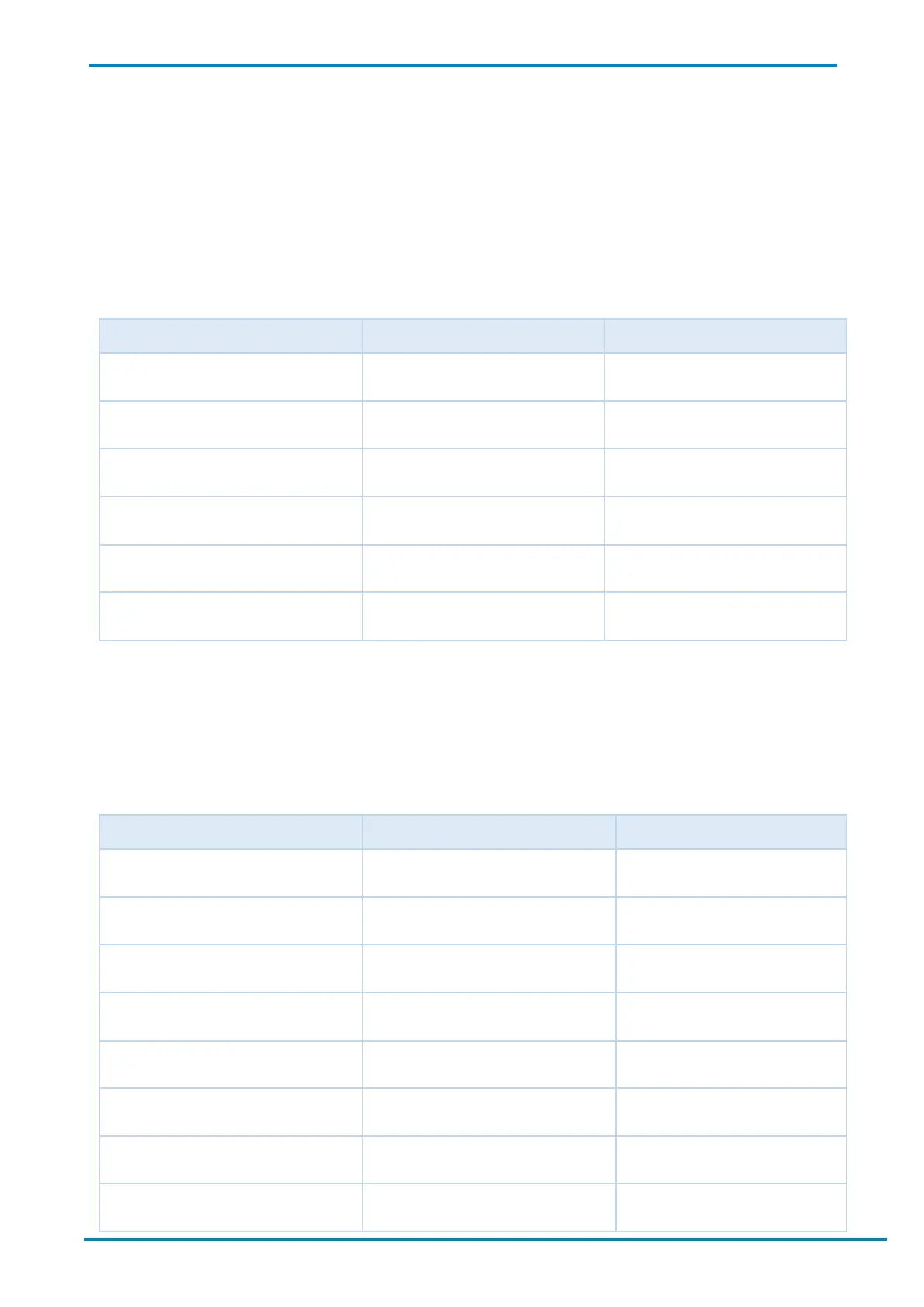© SICK AG · Germany · All rights reserved · Subject to change without notice
8 Appendix
The Appendix contains explanations on the audio and visual feedback emitted by Bluetooth Mobile handheld
scanners and Smart Cradles. It also lists the barcode commands that are frequently employed for scanner
configuration and provides instructions on how to create Quick Pair Barcodes for different pairing modes.
8.1 Audio and Visual Indications
8.1.1 Scanner’s Link Indicator
Event* Link Indicator Beeping
Upon Establishing Radio Connection 1 blue flash 4 beeps in ascending tone
Radio Connection 1 blue flash every 2.5 sec. Off
Upon Losing Radio Connection 3 blue flashes 4 beeps in descending tone
Radio Disconnection 3 blue flashes every 2 sec. Off
Radio Connection Attempt Rapid blue flashes Clicking sounds
Data Transmission Rapid blue flashes Clicking sounds
*Radio Connection/Disconnection refers to the wireless link between a scanner and the Bluetooth device
(host device or Smart Cradle) to which it is already paired. It is not referring to their pairing status.
For example, radio disconnection means that the scanner can no longer communicate with its paired device
(e.g. going outside of the Bluetooth coverage zone), but this event will not cause them to become unpaired.
8.1.2 Scanner’s Status Indicator
Event Status Indicator Beeping
Charging (on Cradle) Steady red Off
Fully Charged (on Cradle) Steady green Off
Batch Scanning mode 1 green flash every 2.5 sec. Off
Pairing Failure Steady red Off
Out of Memory 2 red flashes 2 long beeps
Battery Power Low 1 red flash at regular interval 1 beep at regular interval
Battery Power Extremely Low 1 red flash 8 beeps
Good Read 1 green flash 1 good read beep
