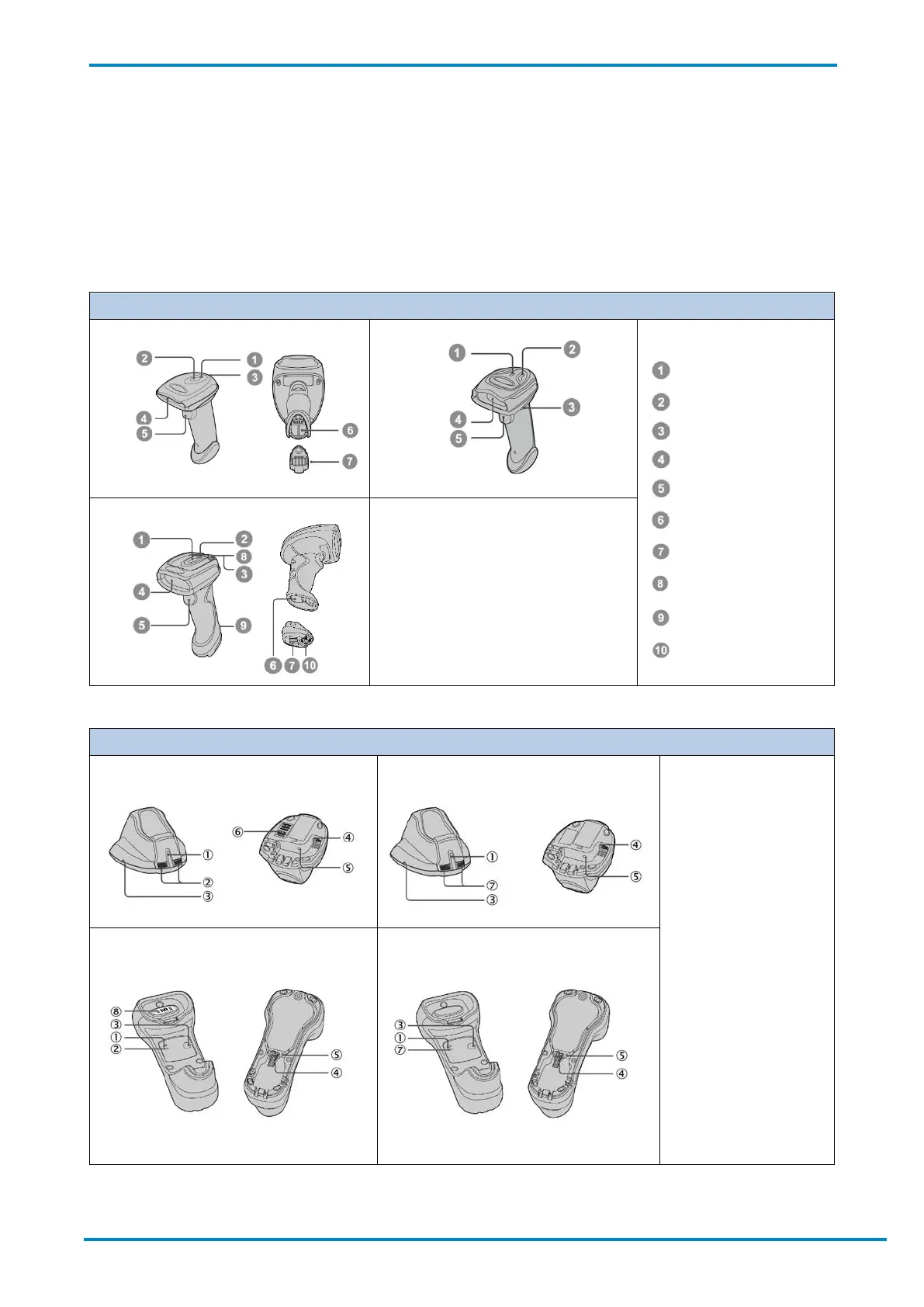© SICK AG · Germany · All rights reserved · Subject to change without notice
1.3 Product overview
The IDM family includes 1D scanners with linear imagers and 2D scanners with area imagers. There are Bluetooth
and corded versions available. The Bluetooth versions (IDMxx1-4xx) are described within this publication.
Furthermore, there are different models for variant target applications. IDMx4x can be used for general purpose
applications whereas IDMx6x is designed for industrial environments.
IDM Bluetooth Scanners
IDM141
IDM241
Status indicator
Beeper
Reading window
Trigger
IDM161/IDM261
End Cap
Retaining screw
IDM Bluetooth Cradles
IDMx41 smart base station
IDMx41 charging station
1
Status Indicators
3
4
Host interface
IDMx61 smart base station
IDMx61 charging station
5
connector (power
6
Quick Pair Code
Reserved
8
Quick Pair Code
