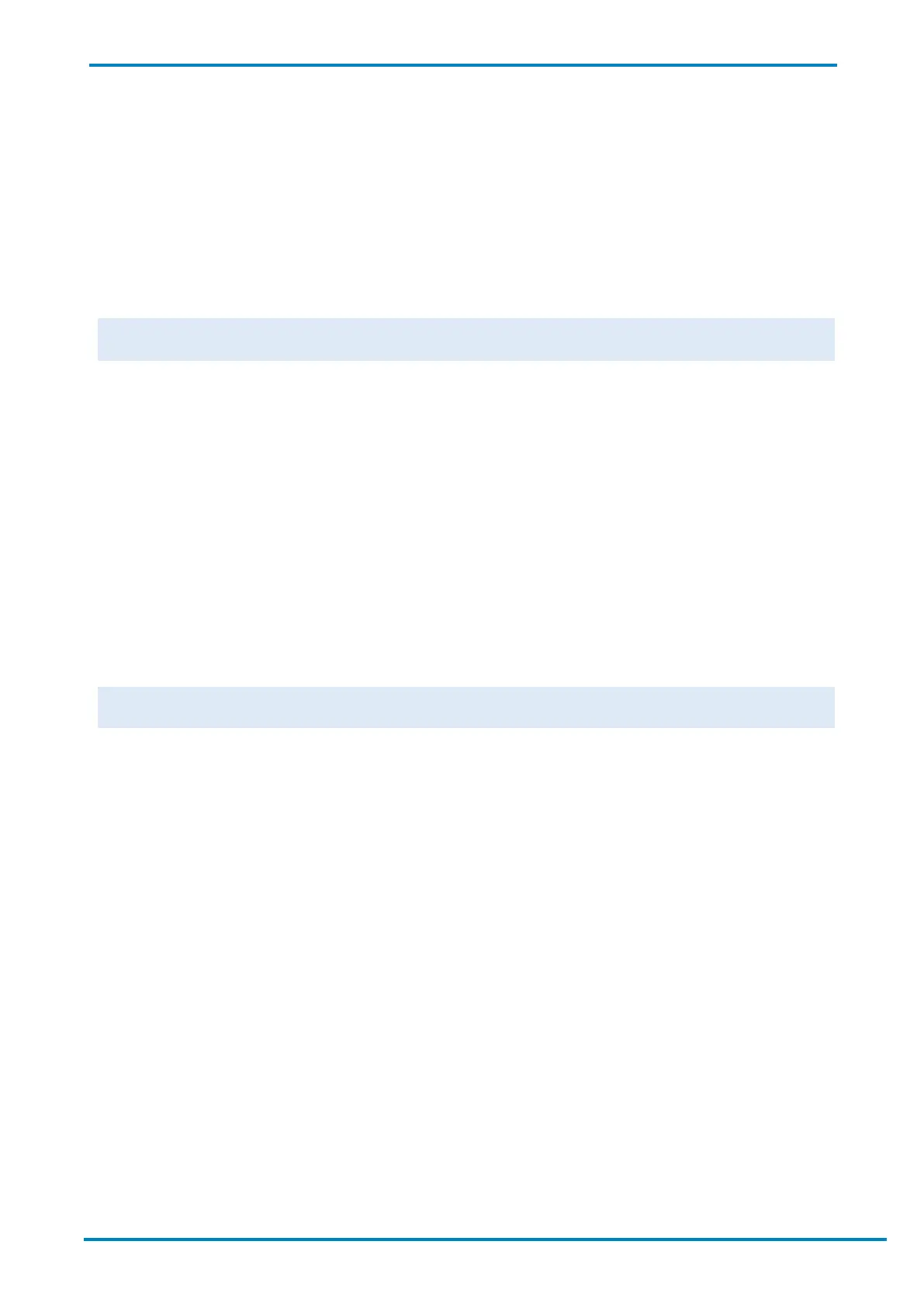© SICK AG · Germany · All rights reserved · Subject to change without notice
7 Troubleshooting
This chapter outlines the basic troubleshooting procedures for Mobile handheld scanner and Smart Cradles. It
offers examples of problems, as well as their possible causes and solutions. The goal of this chapter is to help you
identify and resolve some of the more common issues that a user may encounter.
7.1 Troubleshooting the Scanner
Below are examples of scanner issues as well as possible causes and solutions.
Unable to power on scanner / LED lights won’t turn on
Possible Cause(s):
Scanner is not turned on.
No battery power left.
(When charging) Cable used is not supplying power to scanner.
Possible Solution(s):
Turn on the scanner by pressing its trigger.
Check battery level and charge if needed.
(When charging) Make sure the proper cable is used, and well connected. The wrong cable will hinder power
supply and operation.
Scanner is reading barcodes, but data is not transmitted to host device
Possible Cause(s):
Host interface setting is not configured properly on the scanner.
Scanner is not paired with Smart Cradle or Bluetooth-enabled host device.
Smart Cradle’s interface cable is loose.
Possible Solution(s):
Make sure the host interface is properly configured.
Pair scanner with Smart Cradle or Bluetooth-enabled device.
Ensure that Smart Cradle’s cable is properly connected.
