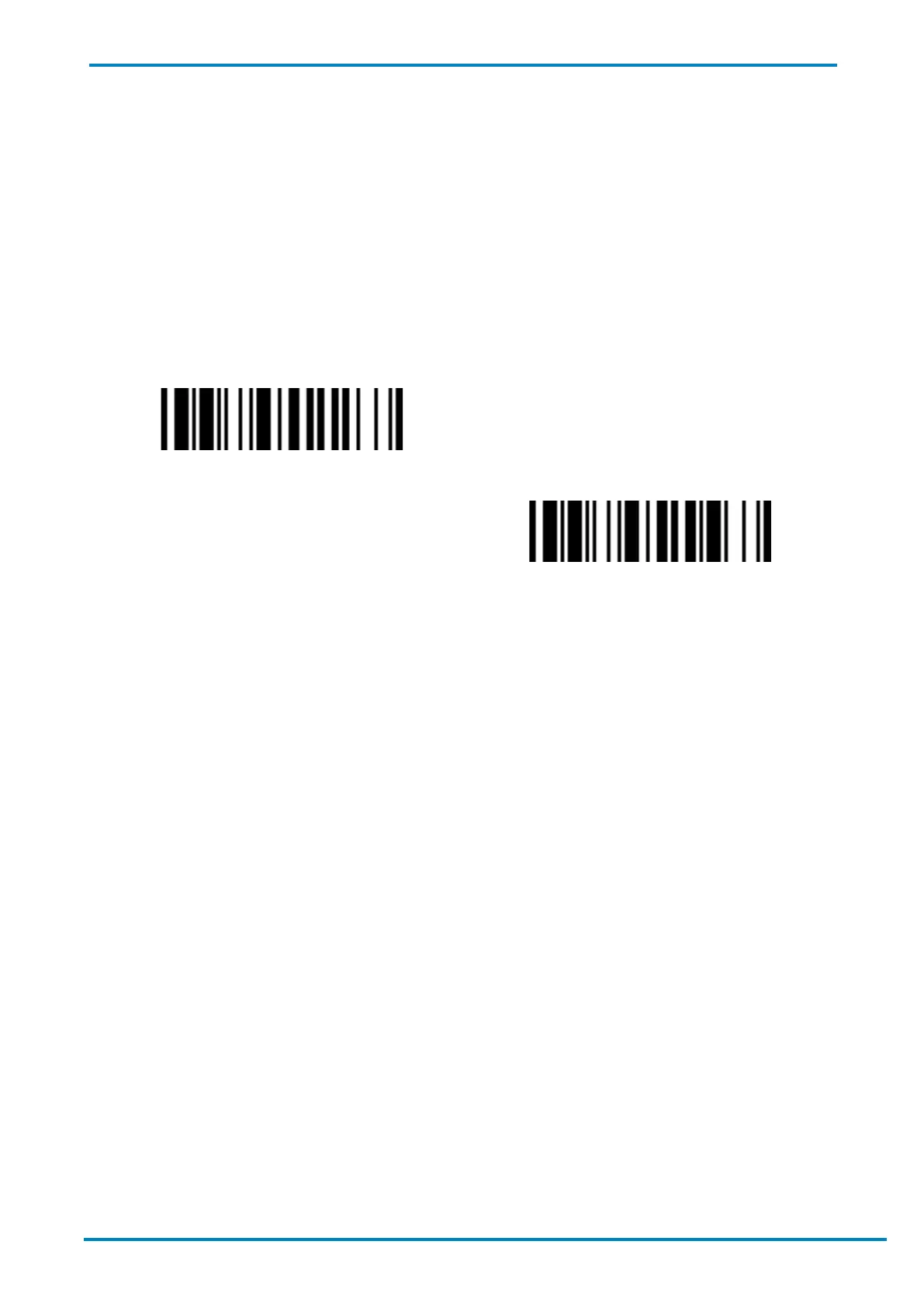© SICK AG · Germany · All rights reserved · Subject to change without notice
5.2.2 User Default
User-defined parameters can be saved as user defaults by scanning the Save User Default barcode.
If no user-defined parameters were saved, factory defaults will be implemented on the scanner each time the
User Default barcode is scanned.
If user-defined parameters were saved as user defaults, they will be implemented on the scanner each time the
User Default barcode is scanned. Should the scanner be paired with a Smart Cradle, their connection information
will also be saved. If the scanner later becomes unpaired from the Smart Cradle, scanning the User Default
barcode will cause the scanner to re-attempt pairing with the same Smart Cradle.
Save User Default
User Default