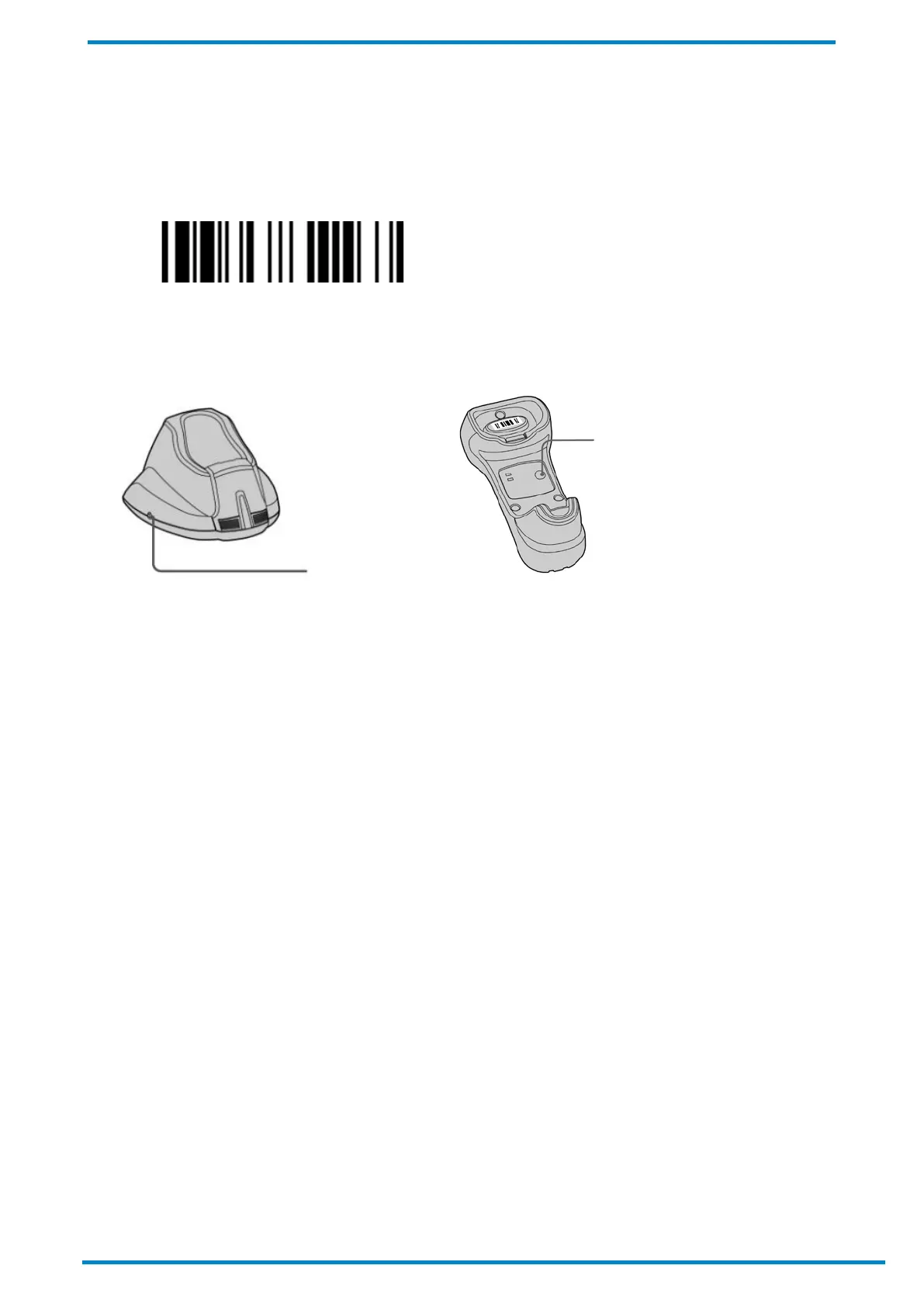Pairing with Smart Cradle 2
© SICK AG · Germany · All rights reserved · Subject to change without notice
2.2.5 Paging Function
The Paging function helps users locate a paired scanner or Smart Cradle.
To page a Smart Cradle, scan the Paging barcode with your scanner. The Smart Cradle will beep 6 times to alert
you of its location.
Paging
To page a scanner, press the Smart Cradle’s paging/reset button for 3 seconds (not more, otherwise, unpairing
may occur). The scanner will beep 6 times to alert you of its location.
Reset Button