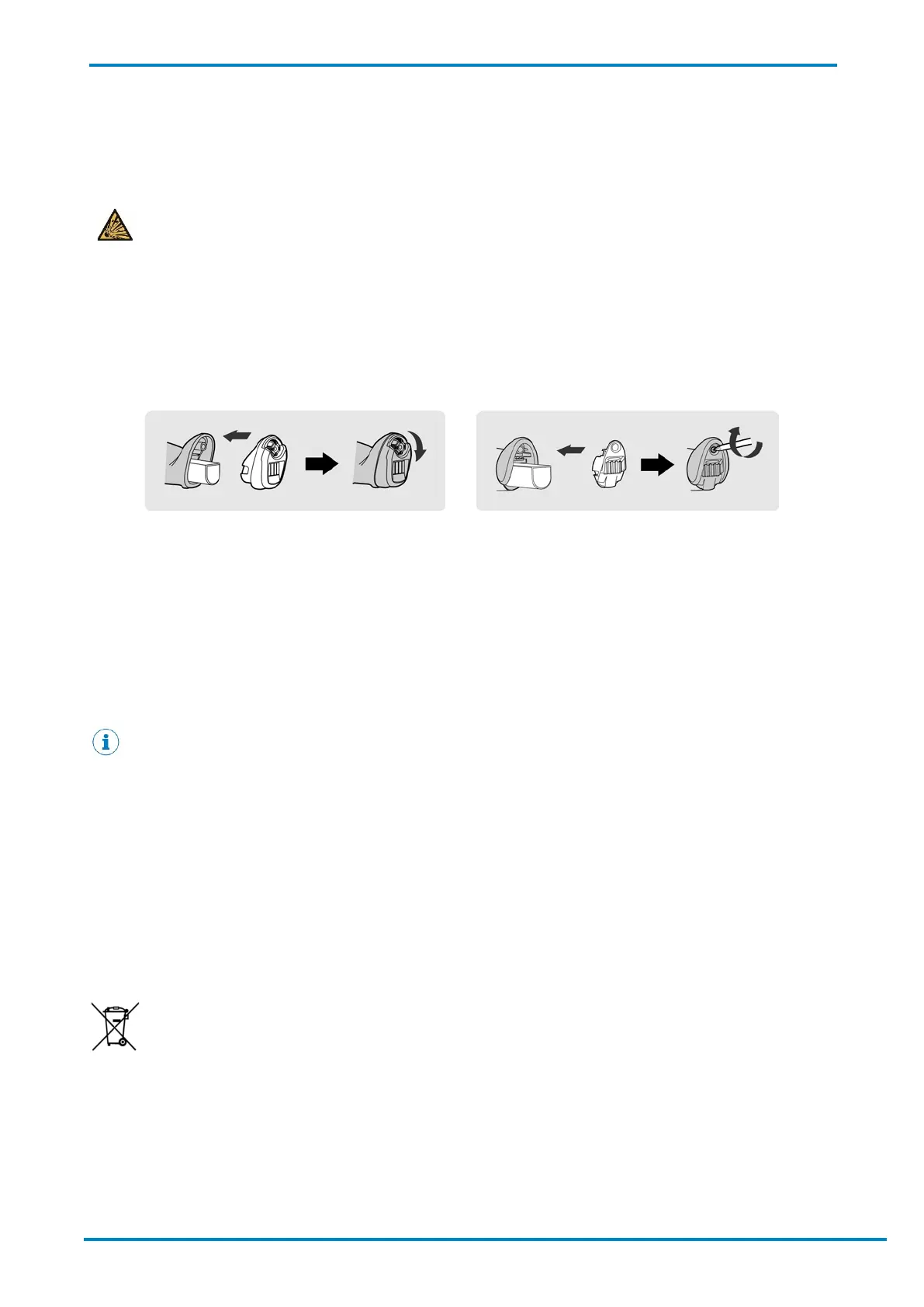© SICK AG · Germany · All rights reserved · Subject to change without notice
1.5 Preparations before Use
1.5.1 Installing the Battery or UltraCap
TM
Explosion hazard!
There is a risk of explosion if the wrong type of battery is used.
Only use battery types approved by the manufacturer.
Approved battery types: part number 6041193 (BT2100, 3.7 V, 2600 mAh)
1. With the charging contacts facing forward, slide the rechargeable battery into the battery compartment until
it engages.
2. Lock the compartment with the end cap.
When the battery has been inserted correctly and charged sufficiently, the scanner will emit four audible signals.
3. Secure the end cap using the screw provided (IDMx4x) or by turning the integrated knurl wheel (IDMx6x).
To remove the rechargeable battery, perform these steps in reverse order.
NOTE
The overhang of the battery sticker can be used if necessary to pull out the
1.5.2 Disposal of used batteries
Batteries must not be disposed of with household waste!
Batteries must be disposed of in accordance with statutory requirements and can be taken to local collection
points or anywhere that sells batteries, for example.
The following symbol on batteries and rechargeable batteries, on the device or in this document indicate this
obligation:
