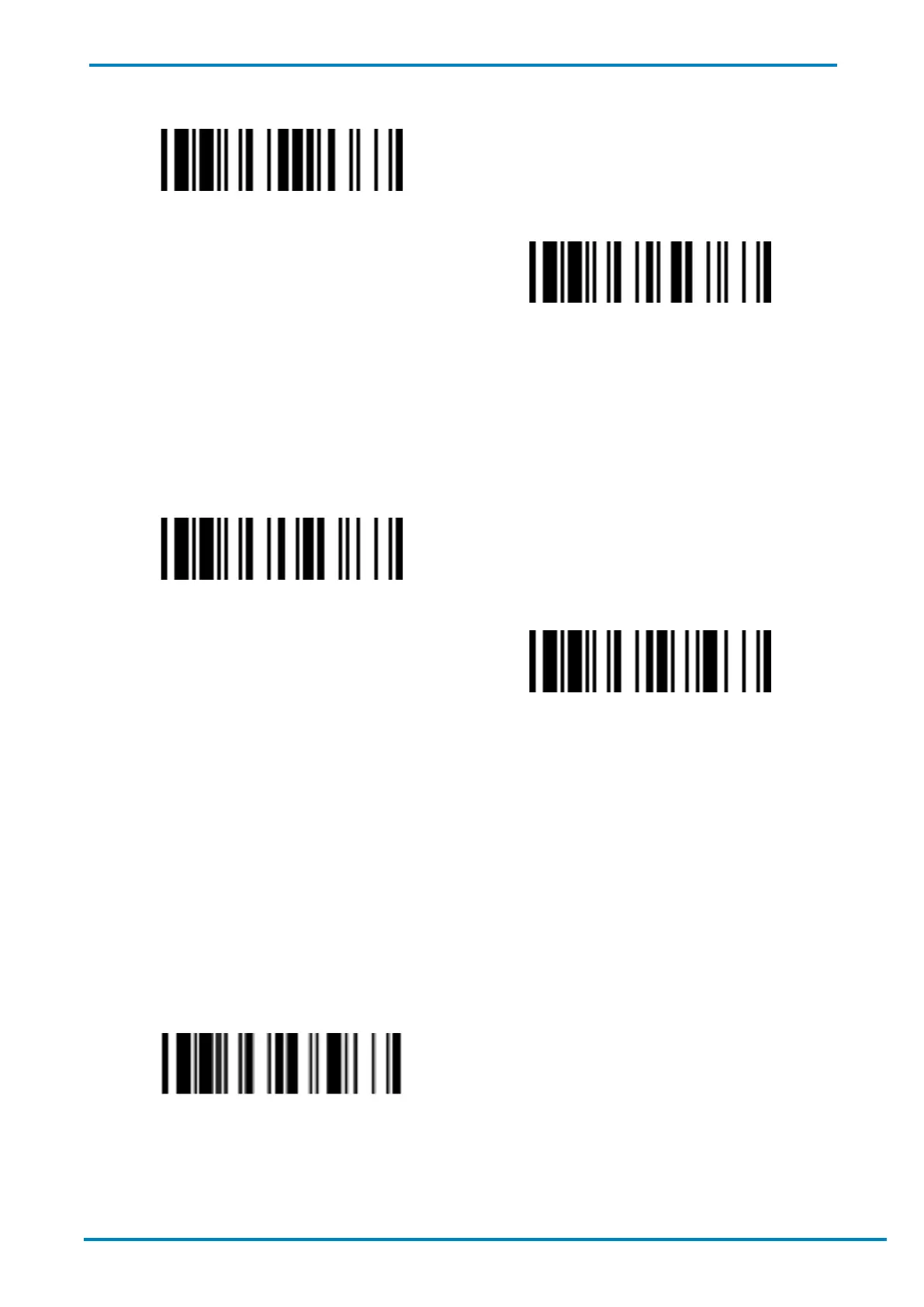© SICK AG · Germany · All rights reserved · Subject to change without notice
Enter Validation Scanning
Exit Validation Scanning
Registering Master Data
2D barcode scanners can store up to 2K bytes of master data. To begin master data registration, scan the
Register Master Data barcode below. The scanner will emit 2 short beeps and its status indicator will become a
steady green. Proceed to register the master data by scanning it. The scanner will beep once to confirm a good
read. Scan the Finish Master Data Registration barcode when you are done with registration.
Register Master Data
Finish Master Data Registration
The scanner is set by default to Single Master Data: only the last data scanned (before exiting registration) will be
registered as master data. To change this configuration and register multiple master data, please see the
Programming Manual.
Master data is stored in the scanner’s memory. When its memory is full, the scanner will emit 2 long beeps and
its status indicator will flash red twice as warning. All master data will be erased once the scanner is powered off.
If your scanner is placed into a Cradle while under the Register Master Data state, its status indicator will display
the battery’s charging status. Once the scanner is removed from the Cradle, its status indicator will reflect the
Register Master Data state again.
Clearing Master Data
You can clear the master data by scanning the following barcode:
CLEAR Master Data
