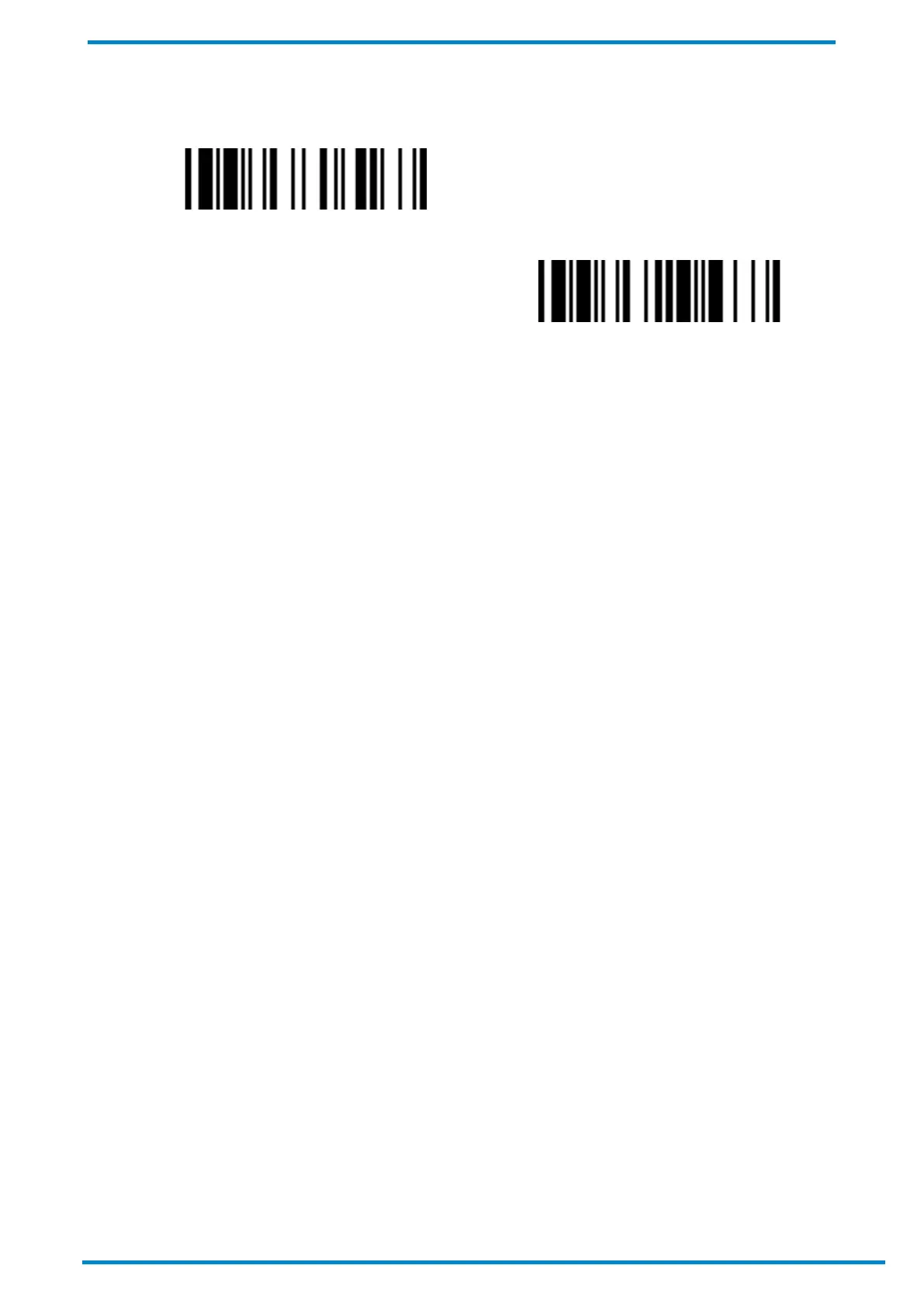Pairing with Smart Cradle 2
© SICK AG · Germany · All rights reserved · Subject to change without notice
Save Configuration
Clone
Note
When scanning the Save Configuration or Clone barcode, make sure that your scanner is both paired with and
connected to the Smart Cradle. Otherwise, data will not be exchanged between these two devices and the cloning
attempt will fail.
For example, if your scanner is paired with, but disconnected from the Smart Cradle because it is outside of
communication range, the cloning attempt will fail.
