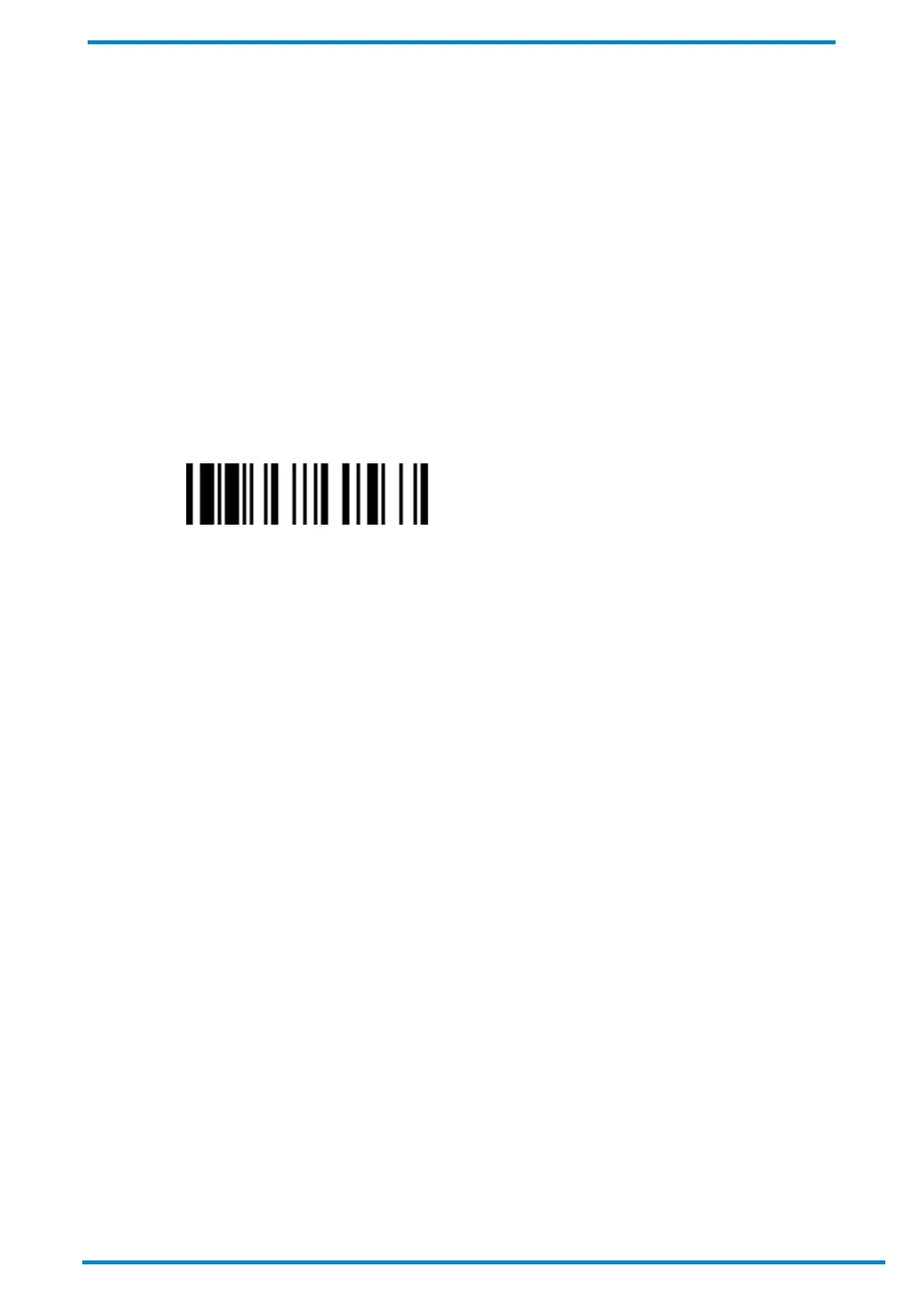Other Bluetooth Devices 3
© SICK AG · Germany · All rights reserved · Subject to change without notice
The scanner will beep 4 times in ascending tone to confirm a successful pairing. Its link indicator will then flash
blue once every 2.5 seconds.
Notes
If your scanner fails to pair with the iOS device within 1 minute, the clicking sounds will stop and the scanner’s
link indicator will give off 3 blue flashes every 2 seconds. Your scanner will then attempt to search for and
connect with the Smart Cradle for another 30 seconds before entering radio-off state.
You can wake the scanner by pressing its trigger and perform the pairing procedures on your iOS device again.
Unpairing from an iOS Device
To unpair your scanner from an iOS device when under HID mode:
1. Scan the Uninstall barcode with the paired scanner
2. Go to the iOS device’s Bluetooth settings. Bring up the list of paired devices and remove your scanner from
such list.
Uninstall
