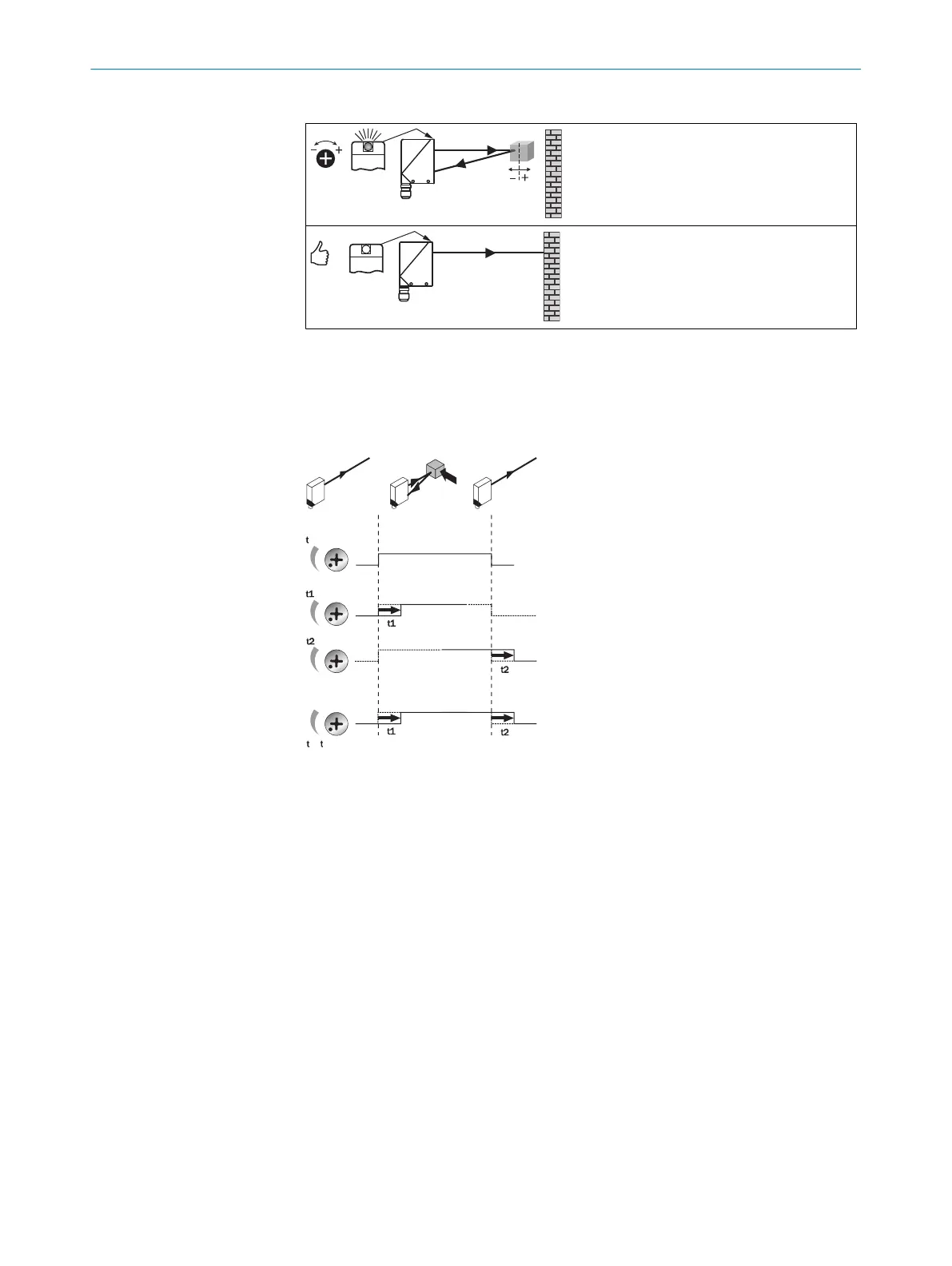Tabela 38: Ajuste da distância de comutação
O sensor está ajustado e operacional.
4 Configuração funções de tempo
WT34-xx2x, WT34-xx5x: t0 = sem atraso, t1 = atraso, t2 = atraso; para -R vale: 0 = relé
inativo, 1 = relé ativo. Seletor de níveis de tempo ajustável no dispositivo conforme gráfico
a seguir.
Níveis de tempo: 0,5 ... 10 s ajustável.
0
1 2
+
0.5 ... 10 sec.
0.5 ... 10 sec.
0.5 ... 10 sec.
Figura 31: Funções de tempo
48 Dispositivos com características especiais
WT34-V210S01, WT34-R210S02: pré-ajustado para comutação por sombra
WT34-B400S04: pré-ajustado para comutação por luz, tamanho do ponto de luz aprox.
Ø 15 mm (1 m)
WT34-R210S06: supressão da área próxima (sem detecção entre 0 e 80 mm)
WT34-R220S07: cobertura preta entre o emissor e o receptor
49 Eliminação de falhas
A tabela Eliminação de falhas mostra as medidas a serem executadas, quando o sen‐
sor não estiver funcionando.
DISPOSITIVOS COM CARACTERÍSTICAS ESPECIAIS 48
8009202.11O1 | SICK
Subject to change without notice
55
