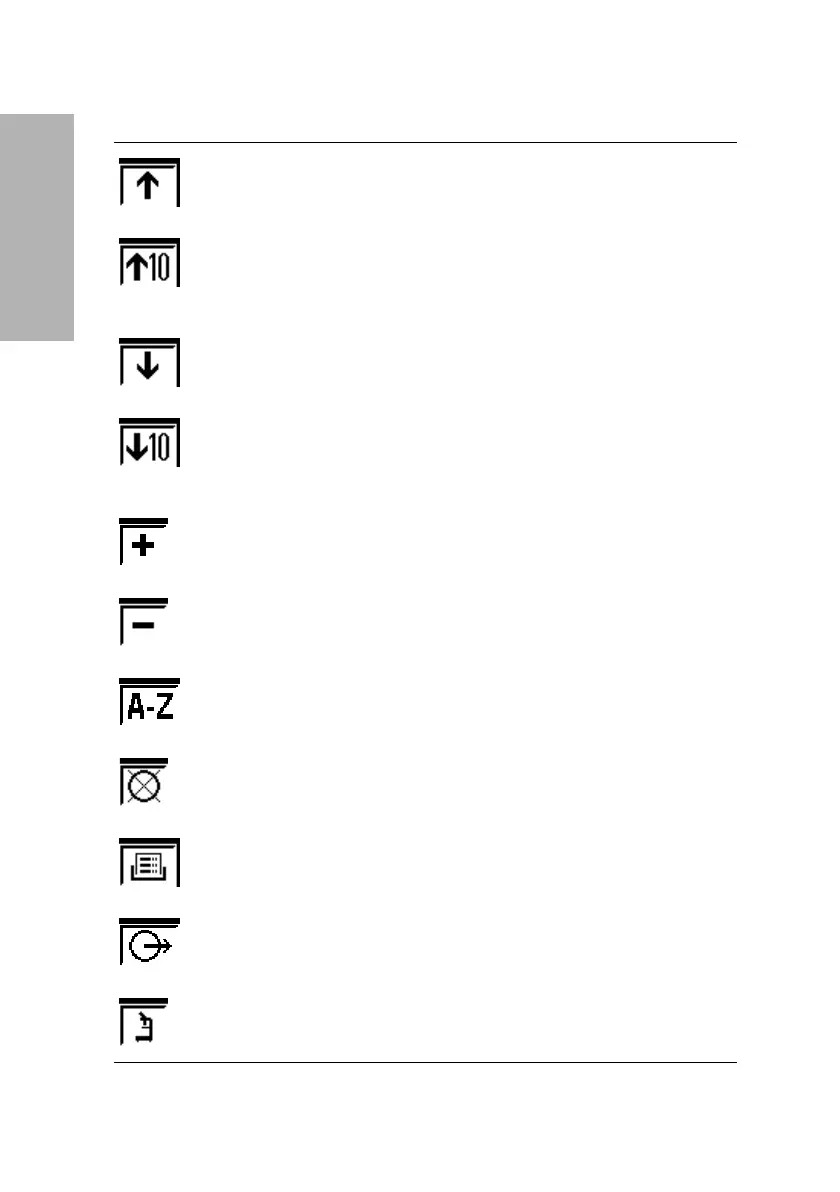134 Clinitek Advantus Operator’s Guide
Symbols
Move Up Select this key to display the previous stored result
or entry in descending order (lower sequence
number).
Move Up 10 Select this key to display the record stored ten
positions lower than the currently displayed record.
If fewer than ten lower-numbered results exist, the
oldest stored result or entry displays.
Move Down Select this key to display the next stored result or
entry in ascending order (higher sequence number).
Move Down 10 Select this key to display the record stored ten
positions higher than the currently displayed record.
If fewer than 10 higher-numbered results exist, the
most recently stored result or entry displays.
Plus Select this key to increase the displayed number by
1.
Minus Select this key to decrease the displayed number by
1.
Alphabet Select this key to enter alphabetic characters.
Delete Select this key to delete one or more records.
Print Select this key to print one or more records.
Resend Select this key to resend one or more records to a
computer.
Microscopics Select this key to display the merged microscopy
results.
Key Name Description
