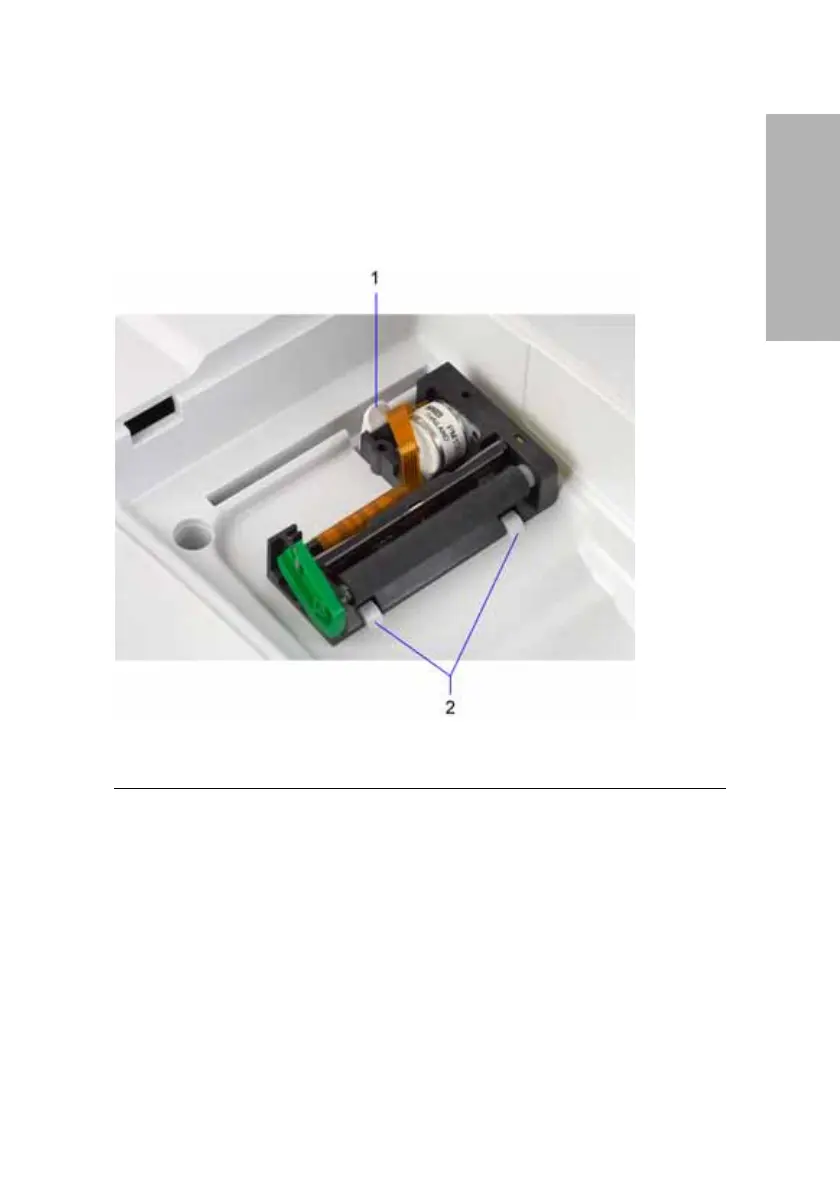Clinitek Advantus Operator’s Guide 51
Maintenance
2. Locate the clip at the front of the printer.
3. Pull the clip towards the front of the analyzer to release the printer.
The printer is held in position at the back by 2 hooks.
4. Pull the printer forward.
5. Raise the printer to release it from the hooks.
Figure 18 Remove the Printer
The printer is connected to the analyzer through a flat 29-pin interface
cable for transfer of data. The cable slides into a connector that snaps
down to secure the cable into position.
1
Clip
2
Hooks
