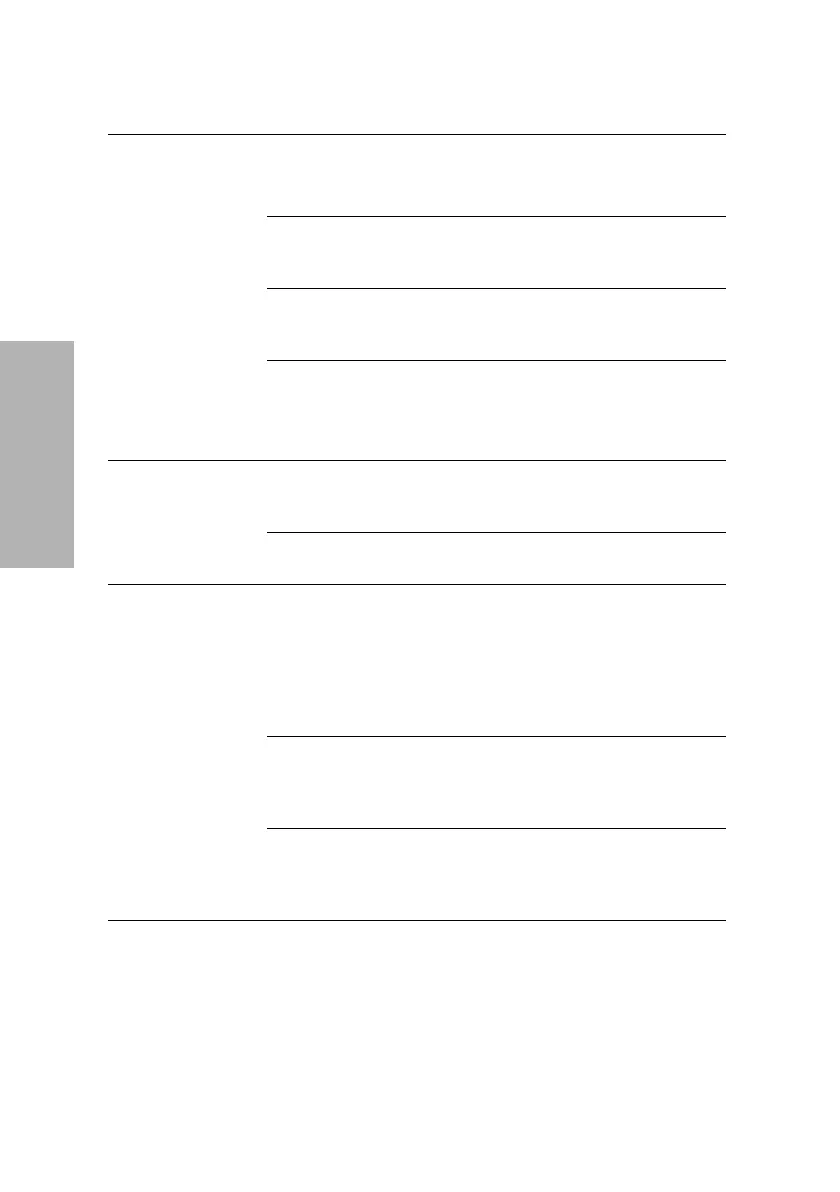60 Clinitek Advantus Operator’s Guide
Troubleshooting
Paper is misfed,
accompanied by
an unusual noise
1. Open the printer cover and
check the paper path.
2. Reinstall if necessary.
The print head is
not latched
correctly
Latch the printhead.
Loose electrical
connection to the
printer
Carefully remove and reinstall the
interface cable to the printer.
Defective printer 1. Run the Printer test.
2. Contact your local technical
support provider if it does not
print correctly.
Touch screen
does not respond
correctly
Screen needs
recalibrating
Recalibrate
Defective screen Contact your local technical support
provider.
Loadlist will not
transfer from host
computer or
Laboratory/
Hospital
Information
System
The loadlist
contains other
data as well as
IDs
Ensure that the loadlist contains
only IDs.
The data for
transfer has less
than 1 ID or more
than 200 IDs
Ensure that the loadlist has at least
1, and no more than 200 IDs.
The list contains
an ID that has
more than 13
characters
Ensure that the loadlist contains no
IDs with more than 13 characters.
Symptom Possible Cause Remedy
