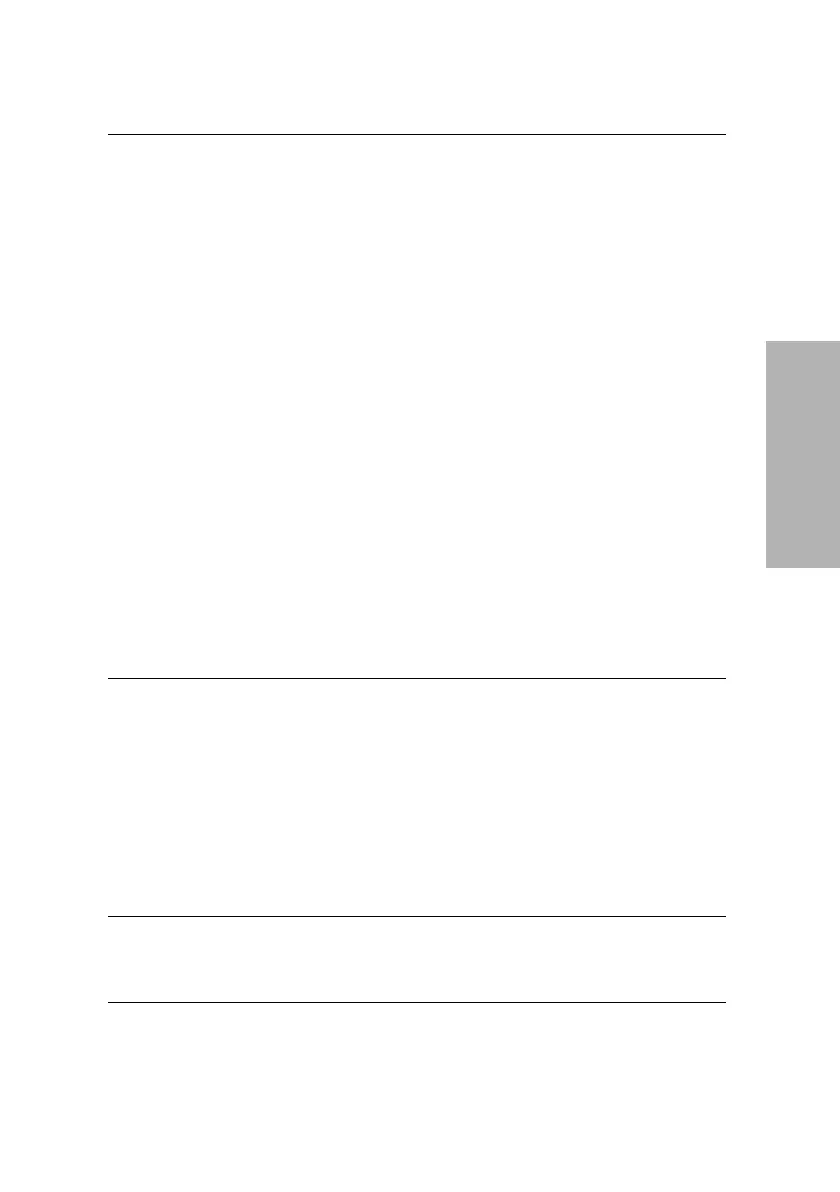Clinitek Advantus Operator’s Guide 63
Troubleshooting
Error 08-n
Error 09-n
A reagent strip
has become
misaligned during
processing
1. Check the right side of the read
station area.
2. Remove any strips that have not
fallen into the waste bin.
3. Check your printout of results,
or the Results Error Report, to
determine the specimen(s) for
which no results exist.
4. Retest those specimens.
5. Ensure that the end of the strips
are placed against the back wall
of the platform, and are not
touching the bottom of the strip
loading station.
6. If the error repeats, remove and
clean the moving table, the fixed
platform, the push bar, and
holddown plate.
7. Check the moving table to
ensure that no pins are bent or
broken.
8. Reinstall the parts.
9. Ensure that the fixed platform is
fully pushed in on both sides.
Error 10-n Analyzer optical
error
1. Turn analyzer power off.
2. Remove and clean the fixed
platform.
Use care when cleaning the
calibration bars.
3. Check your printout of results,
or the Results Error Report, to
determine the specimen(s) for
which no results exist.
4. Retest those specimens.
Error 21 Internal memory
error
1. Turn analyzer power off.
2. Wait several seconds.
3. Turn analyzer power on.
Symptom Possible Cause Remedy
