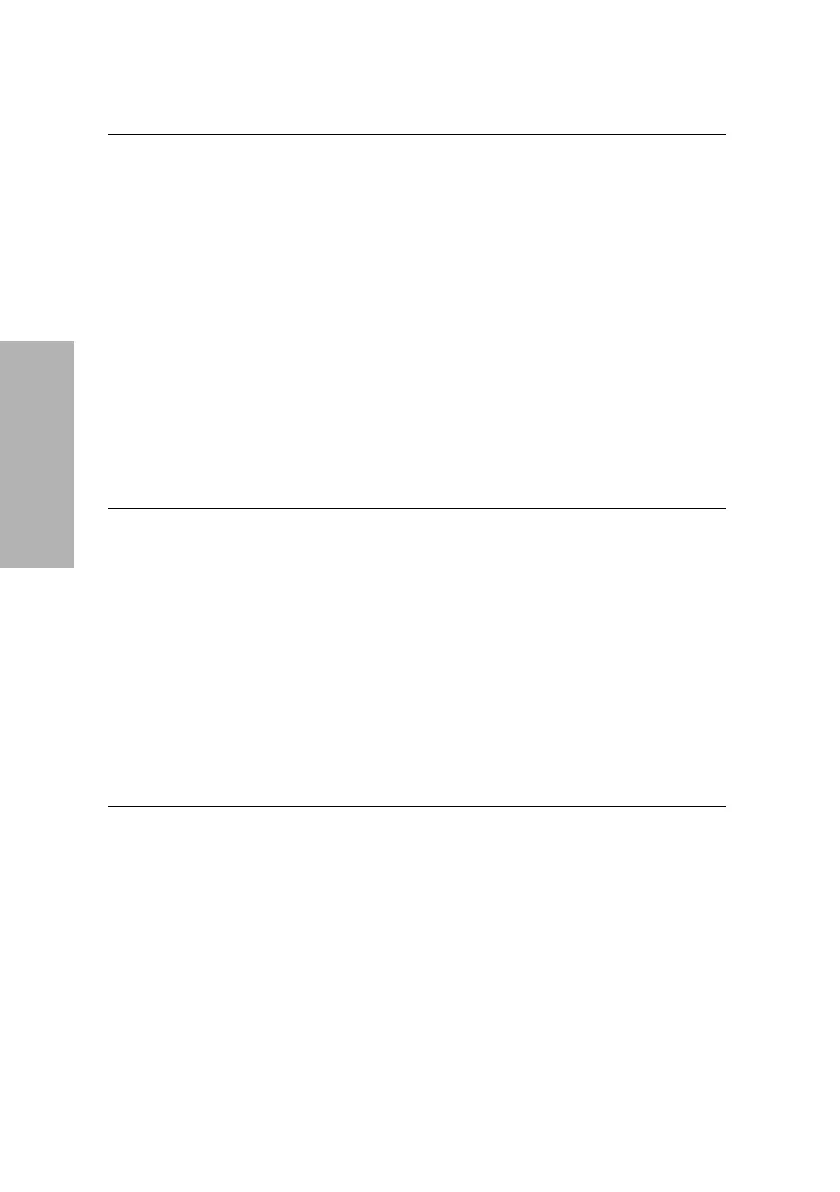62 Clinitek Advantus Operator’s Guide
Troubleshooting
Error 06-2 A reagent strip
detected at the
first readhead is
not detected at
the second
readhead
1. Select
Return to Ready/Run to
cancel the run and return to the
Ready/Run screen.
2. Turn analyzer power off.
3. Remove the fixed platform to
locate the strip.
4. Check the pins on the moving
table to ensure that none are
bent or broken.
5. Perform the Performing the
Daily Cleaning‚ page 37.
6. Check your printout of results,
or the Results Error Report to
determine the specimen(s) for
which no results exist.
7. Retest those specimens.
Error 07-1 A reagent strip
either is not fully
wetted or is
upside-down on
the platform
1. If the strip is upside-down,
remove and clean the push bar,
the fixed platform, and the
holddown plate.
2. Check your printout of results,
or the Results Error Report, to
determine the specimen(s) for
which no results exist.
3. Retest those specimens.
Ensure that the strip is dipped
completely into the specimen
and is placed onto the platform
with the pads facing up.
Symptom Possible Cause Remedy
